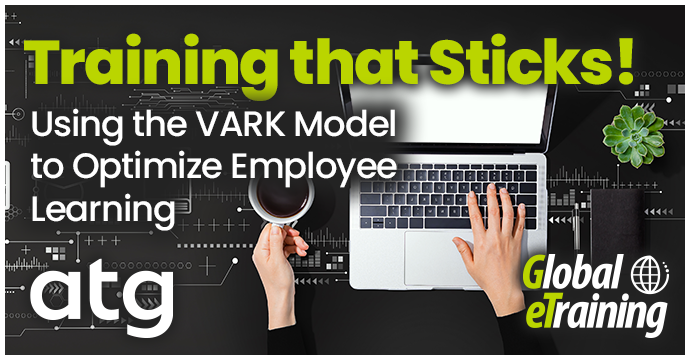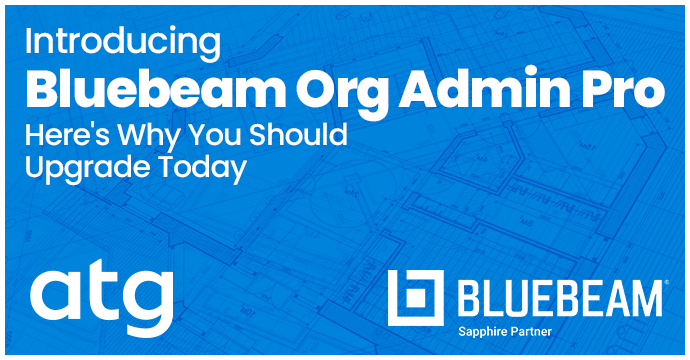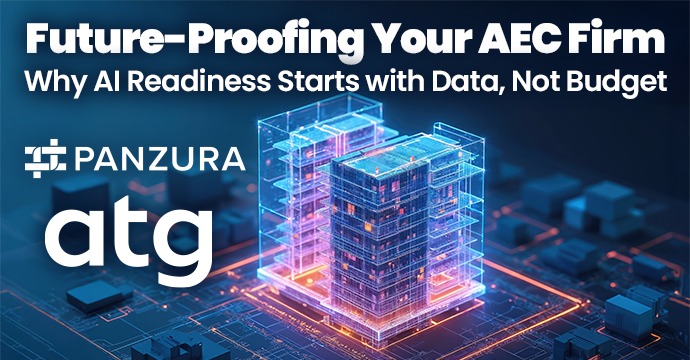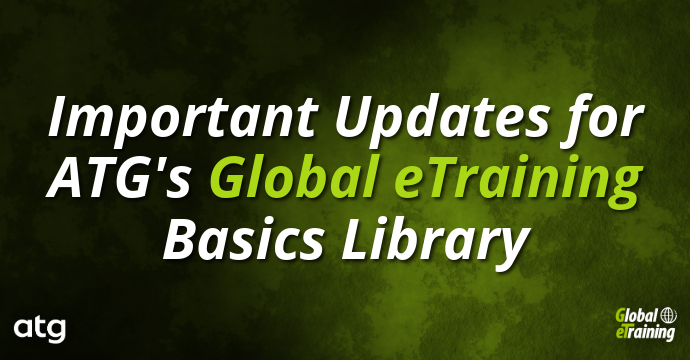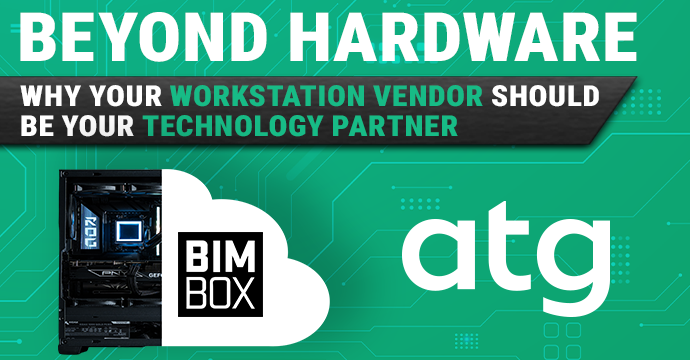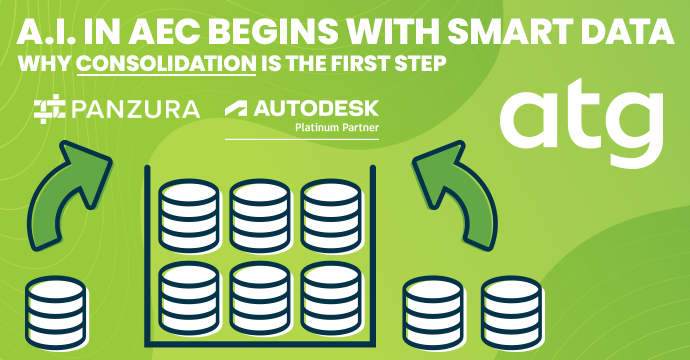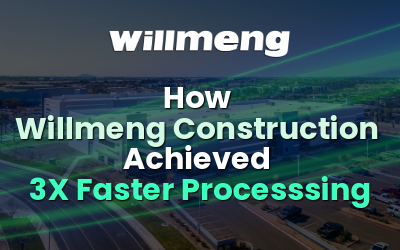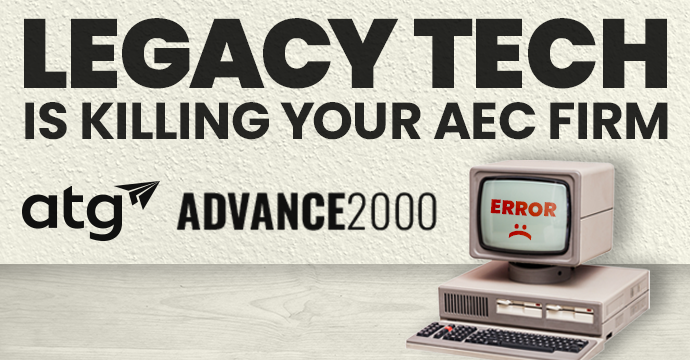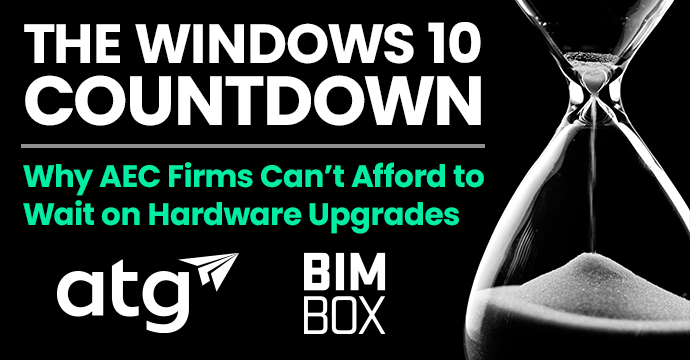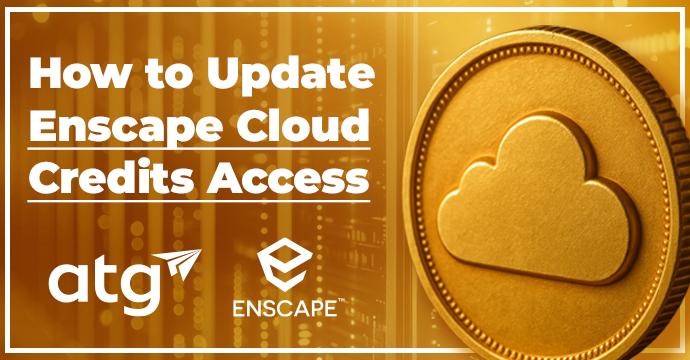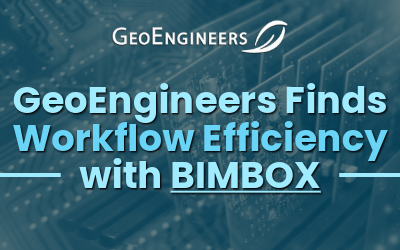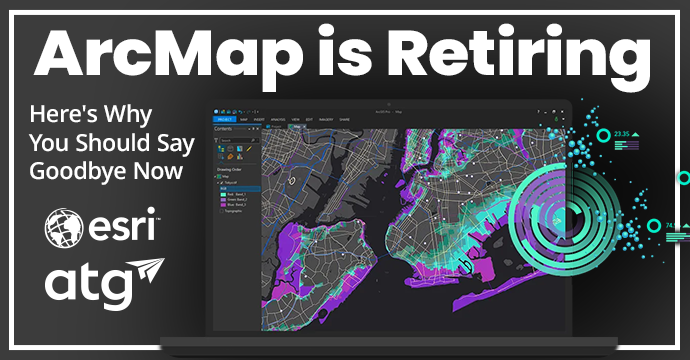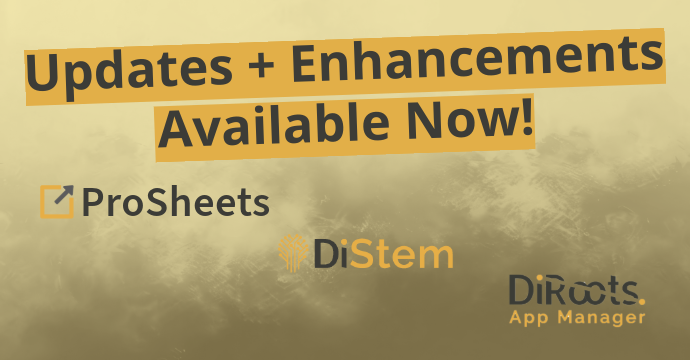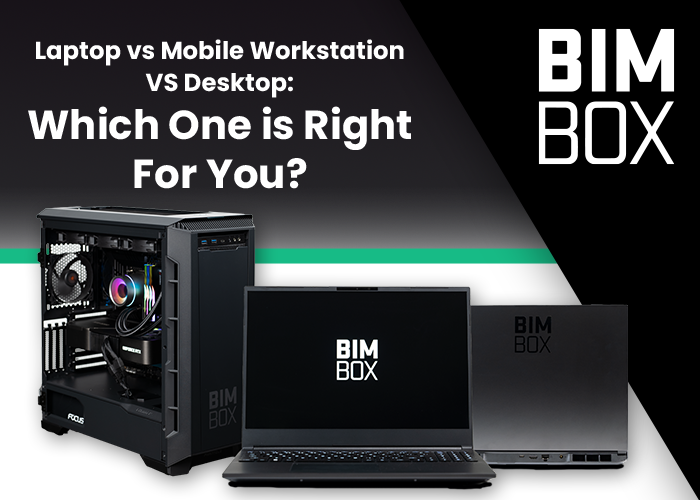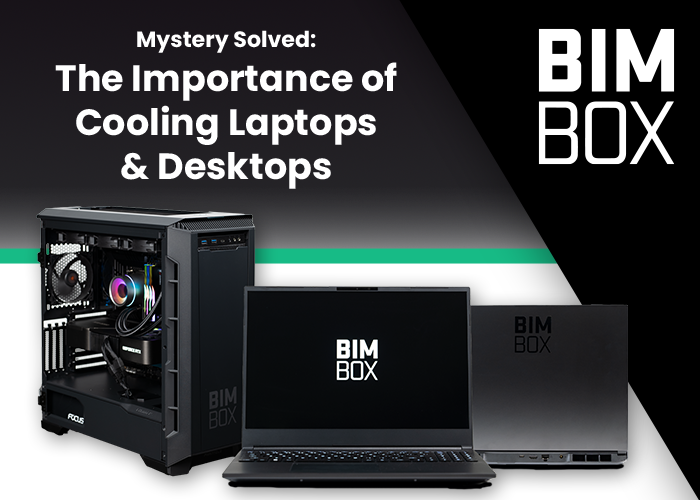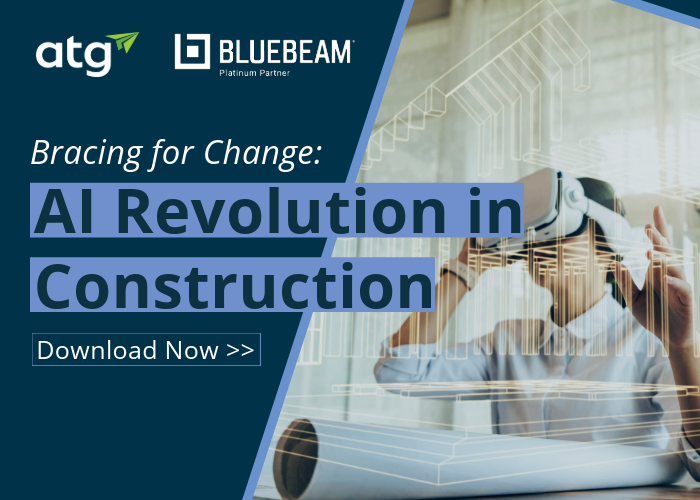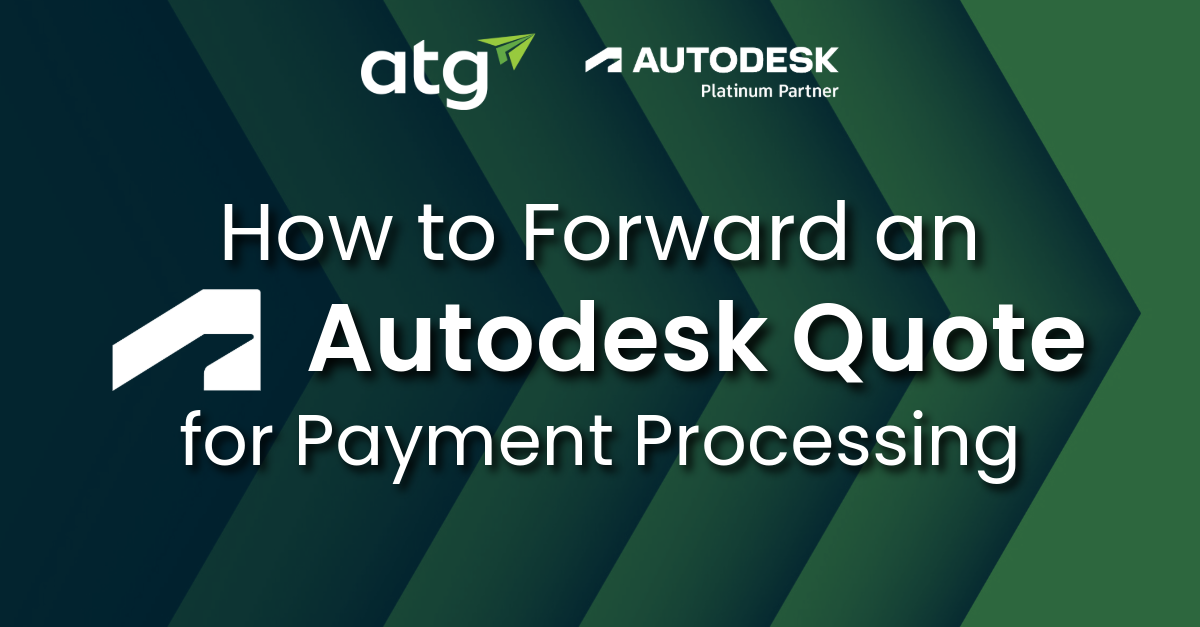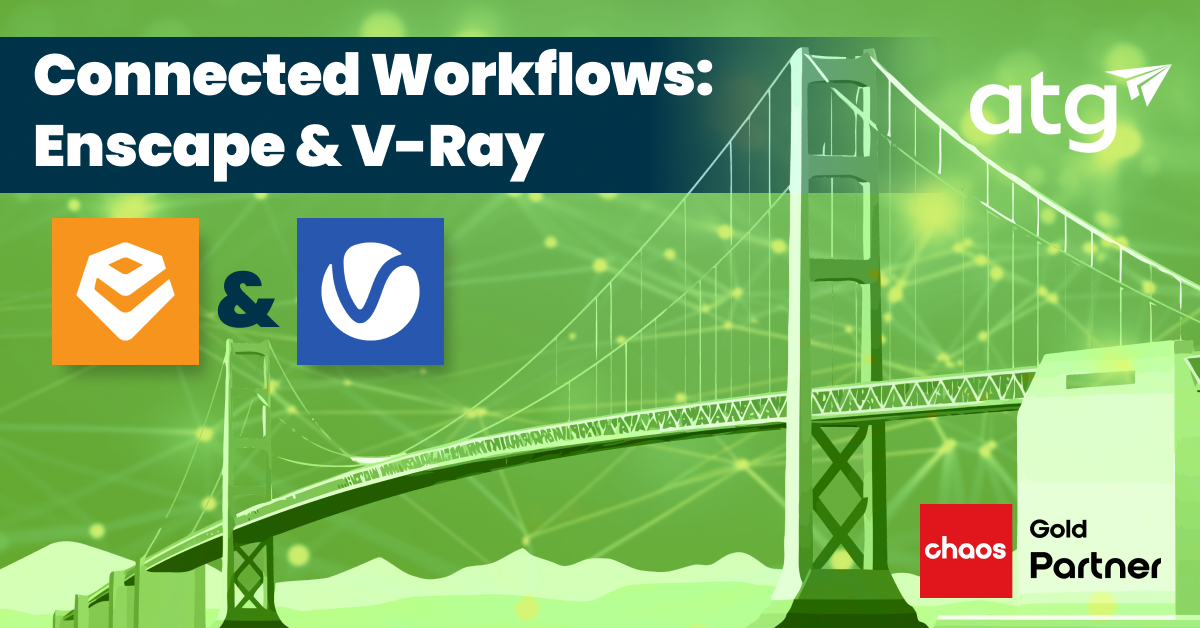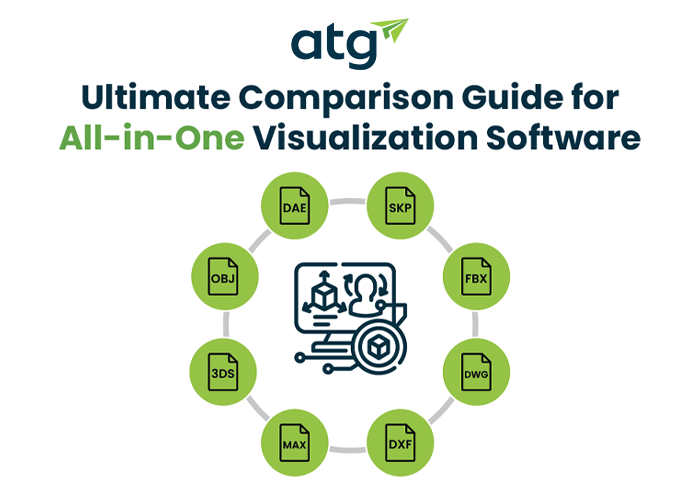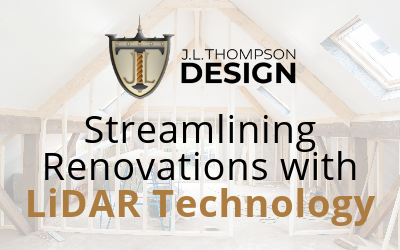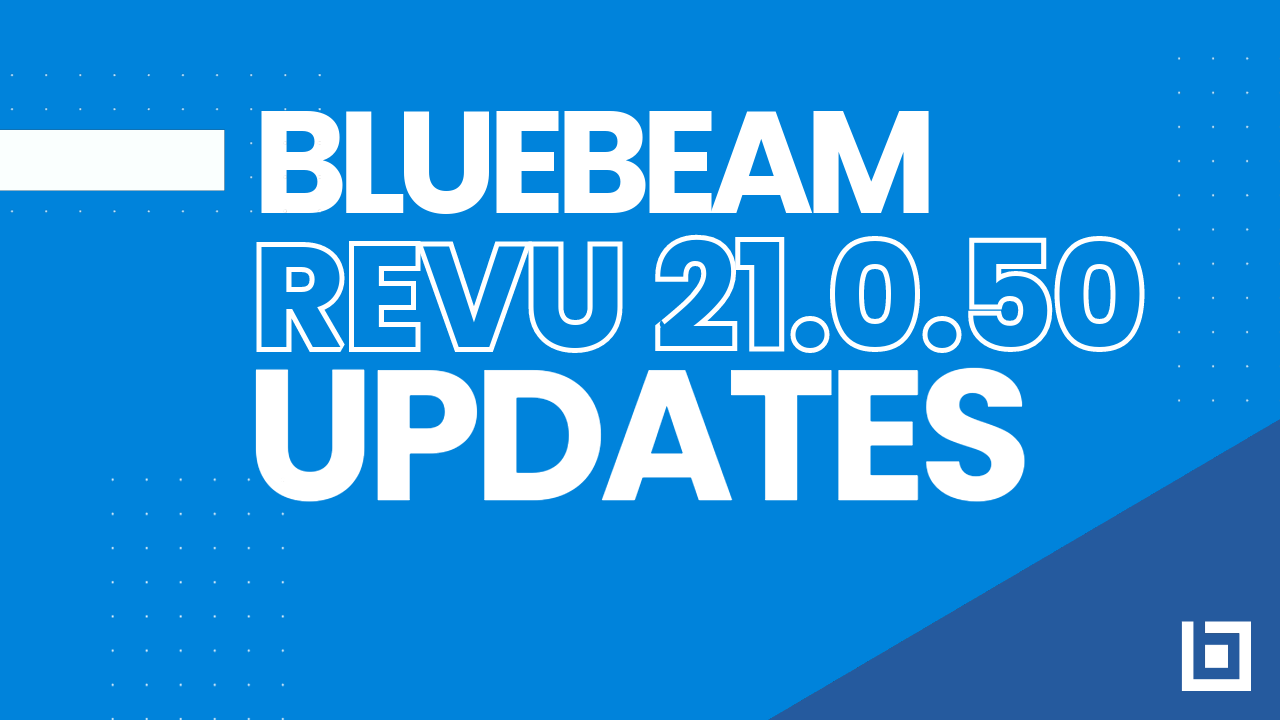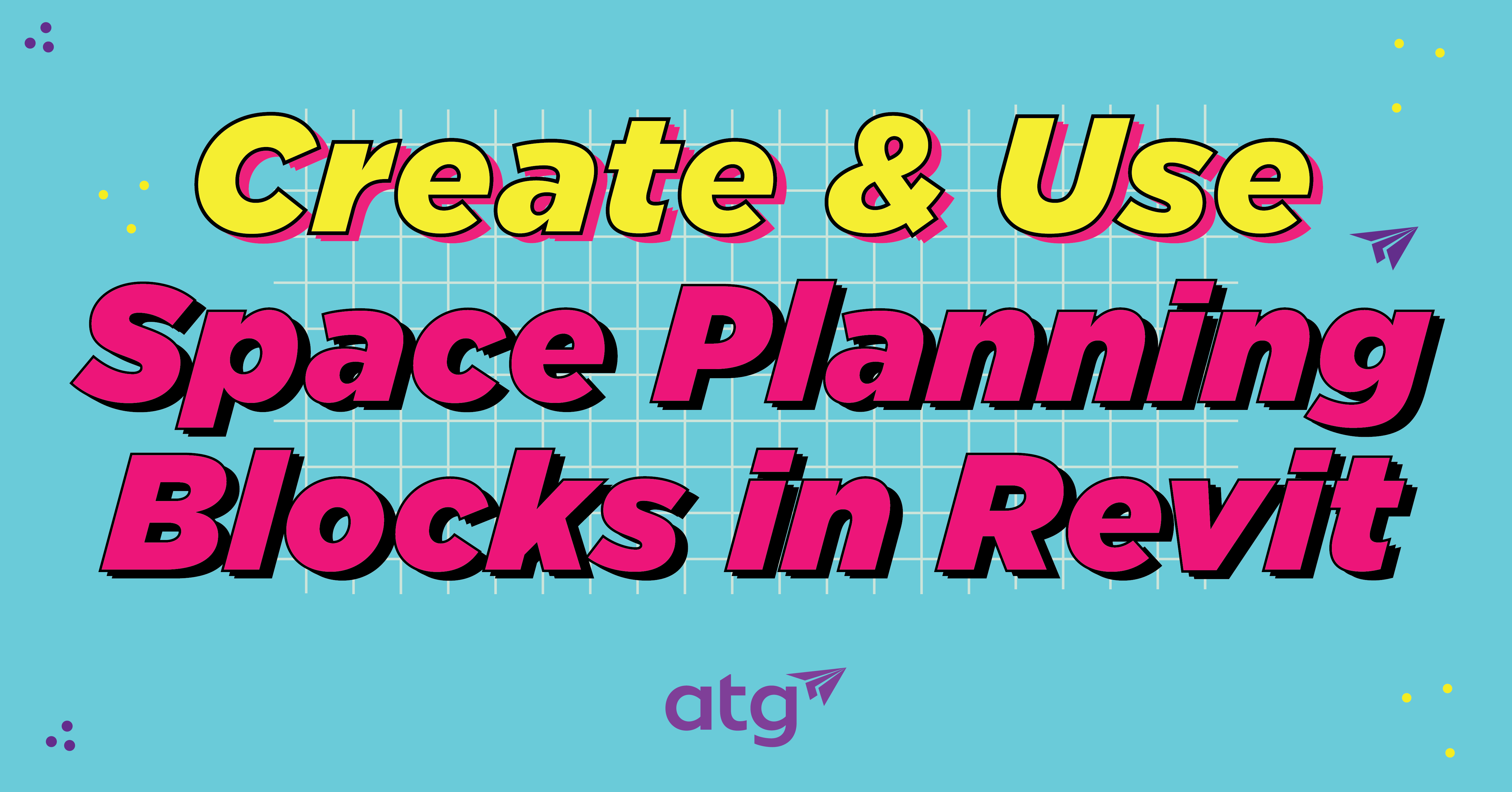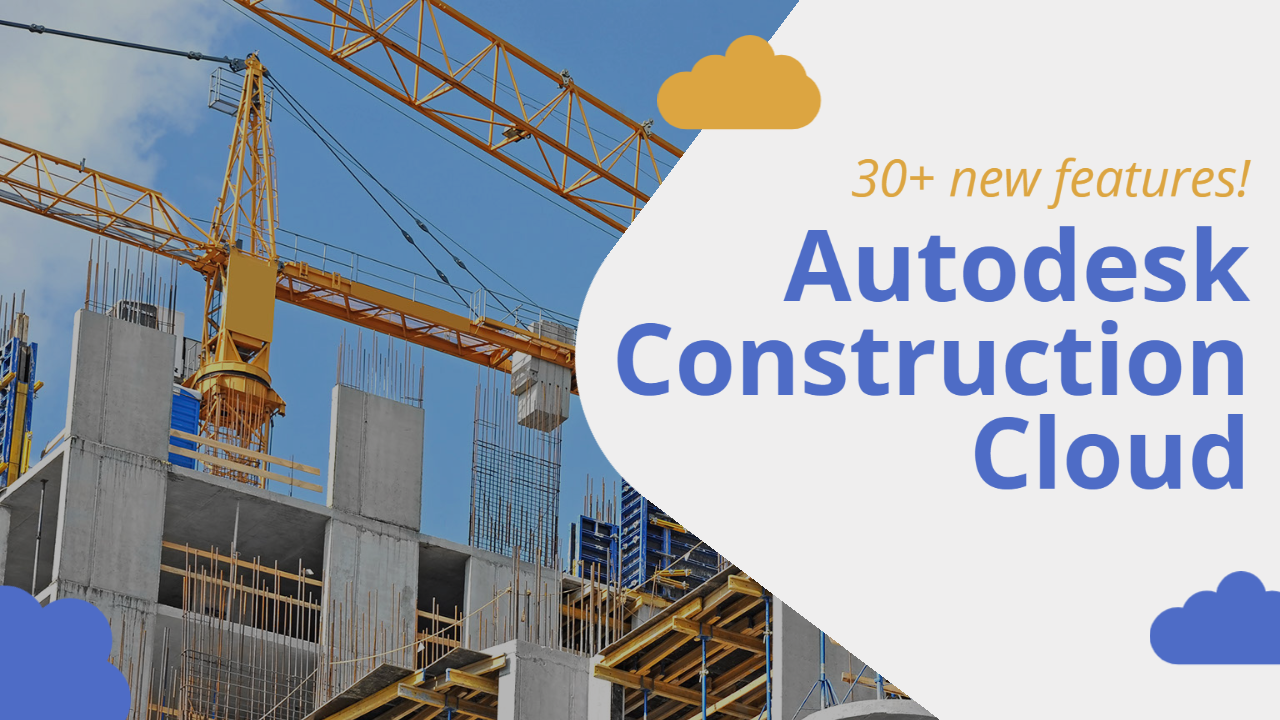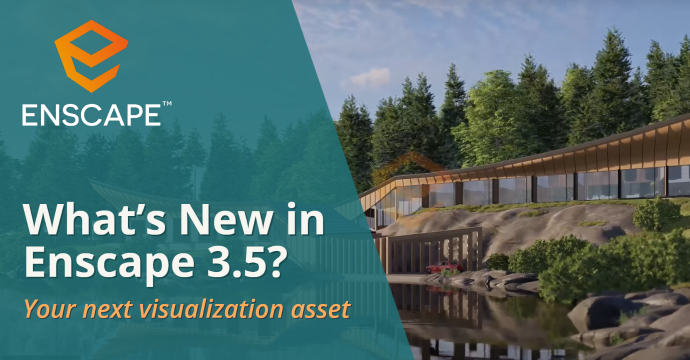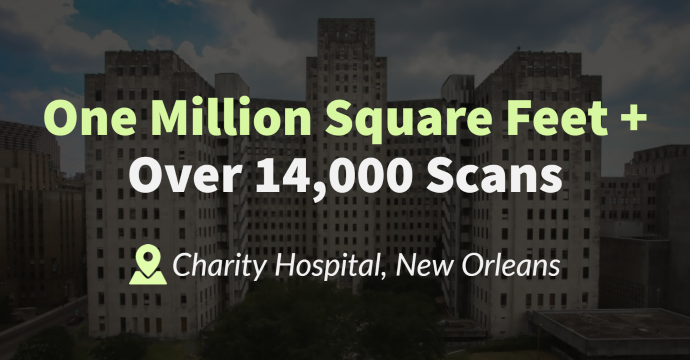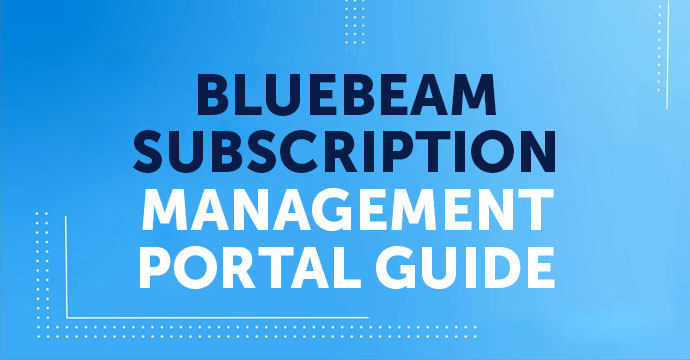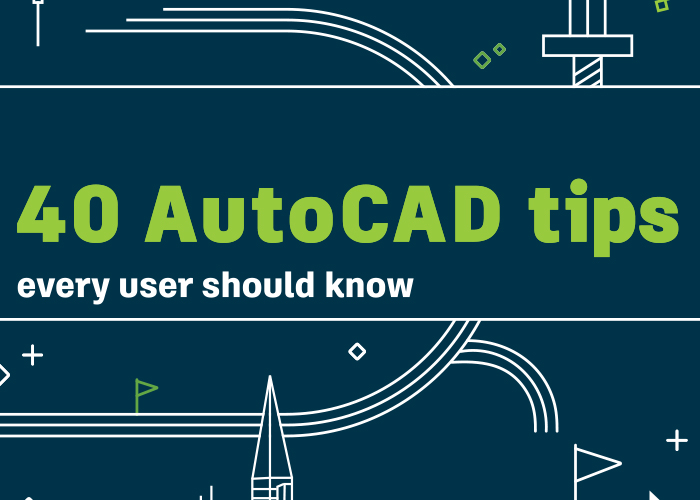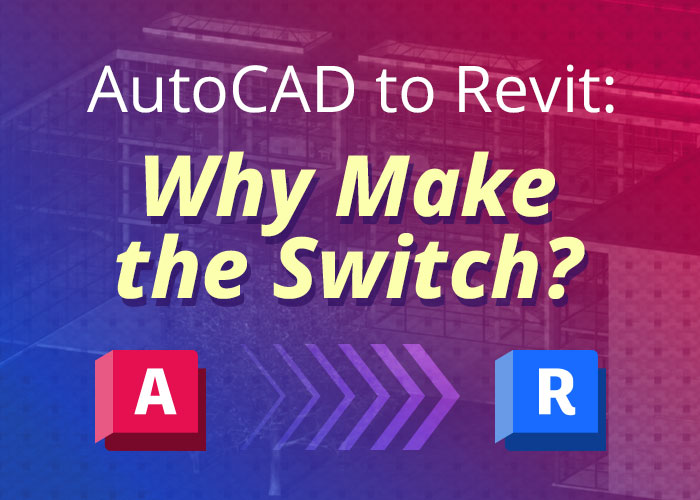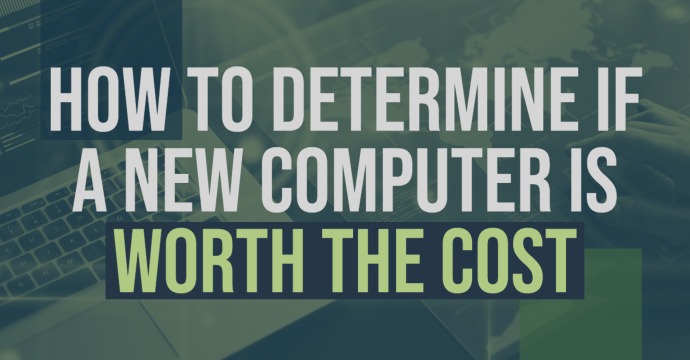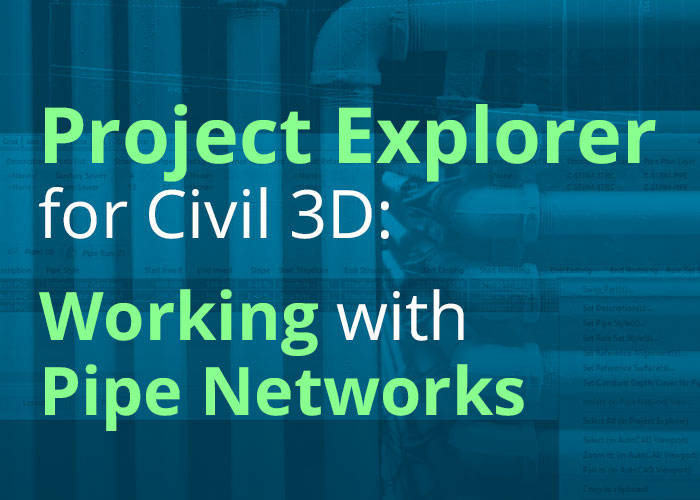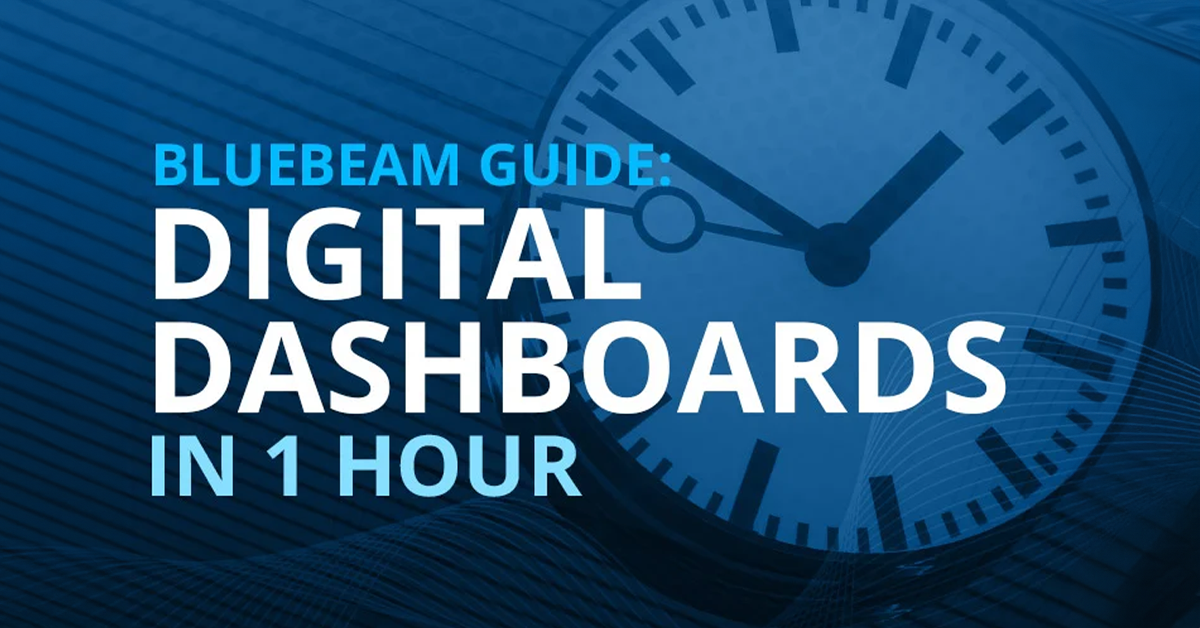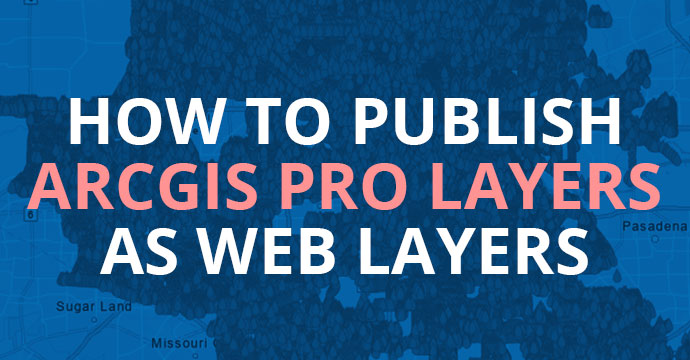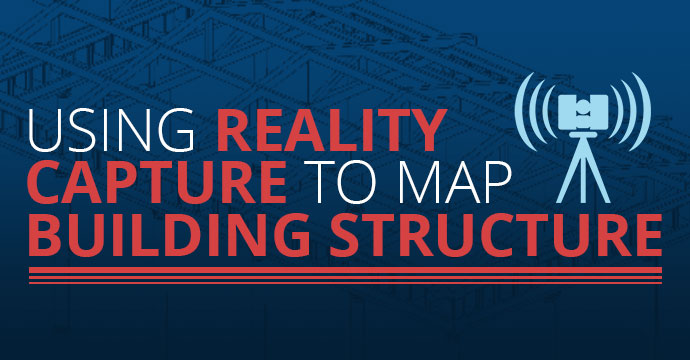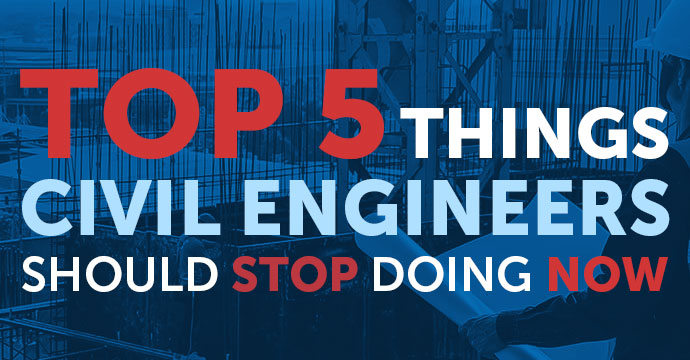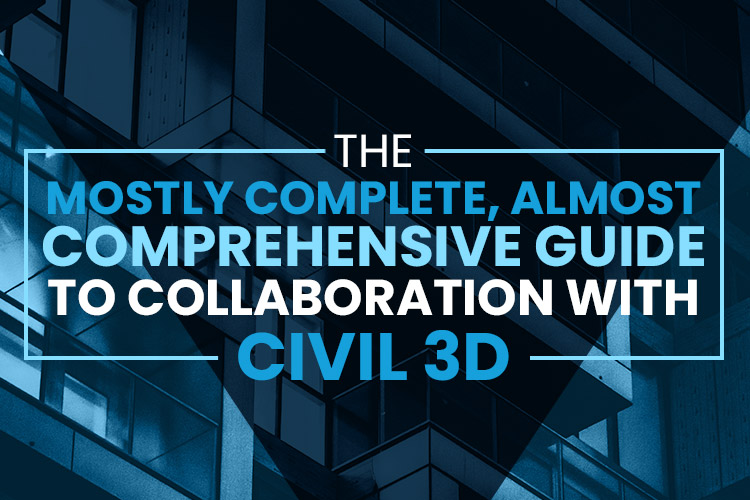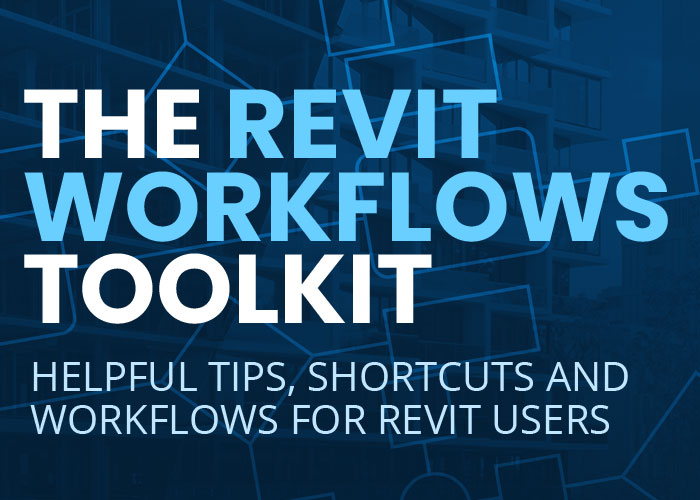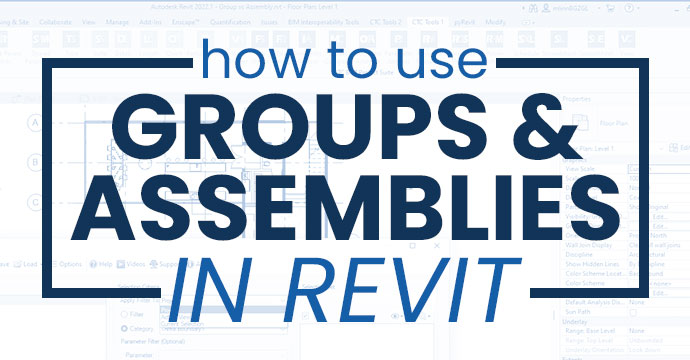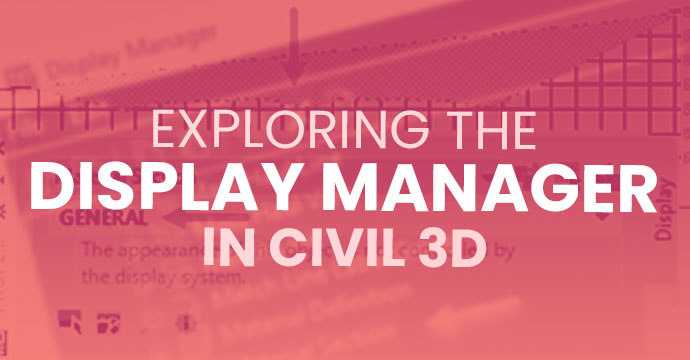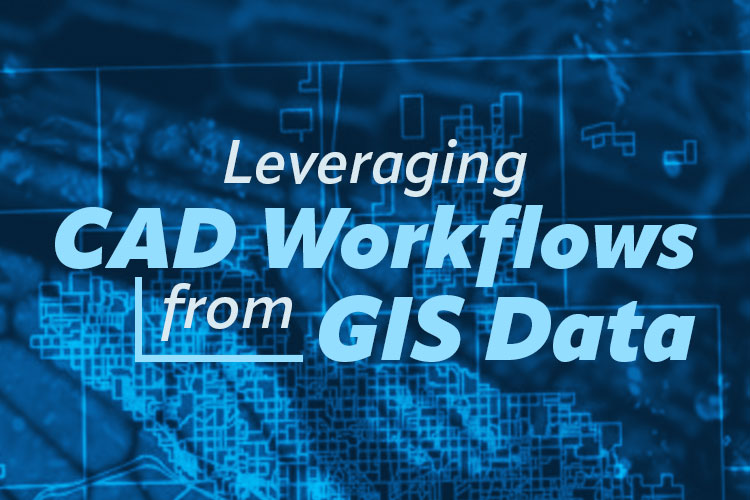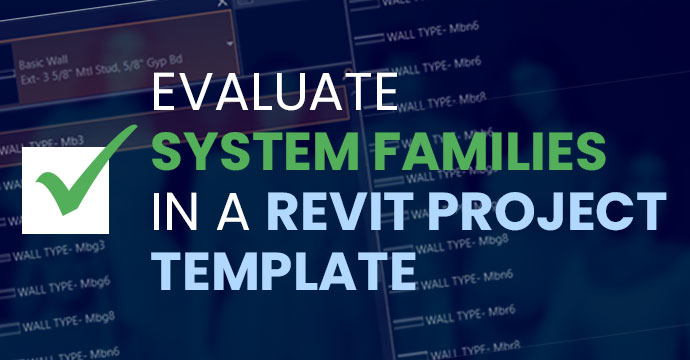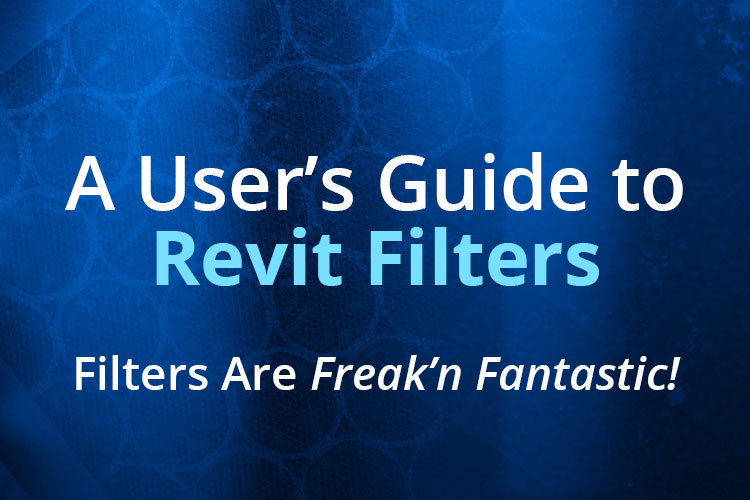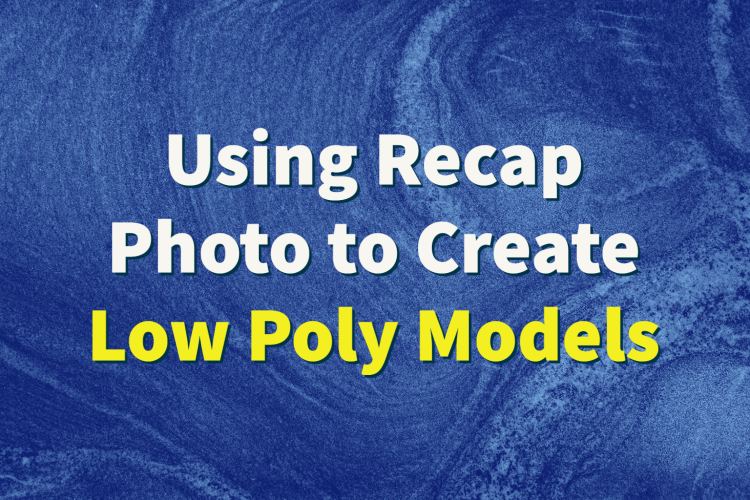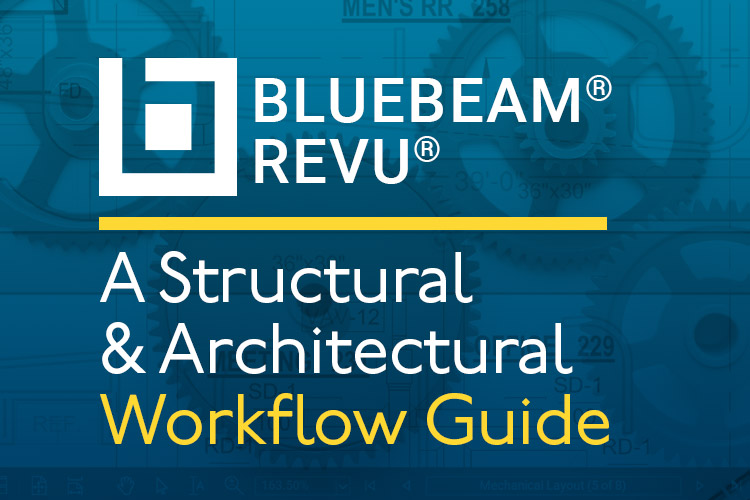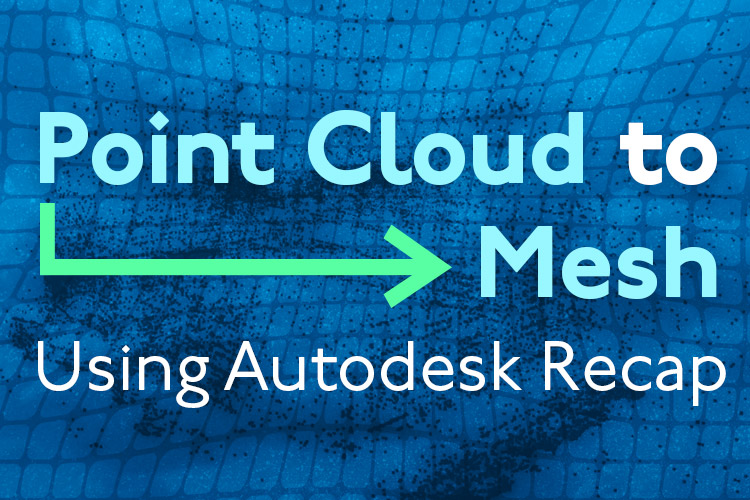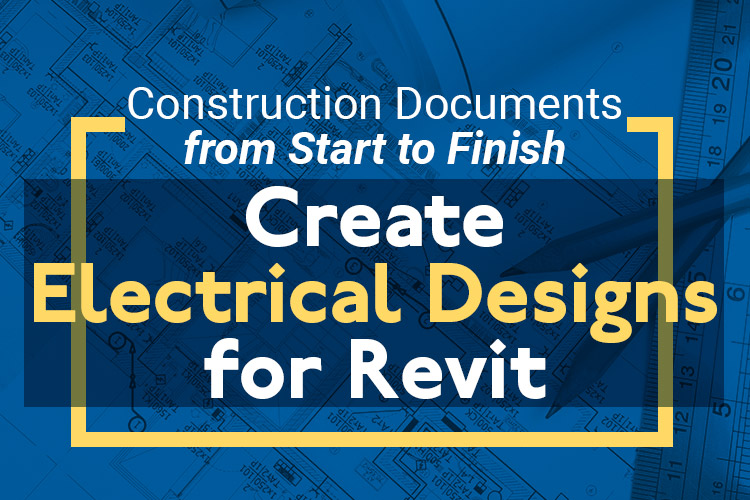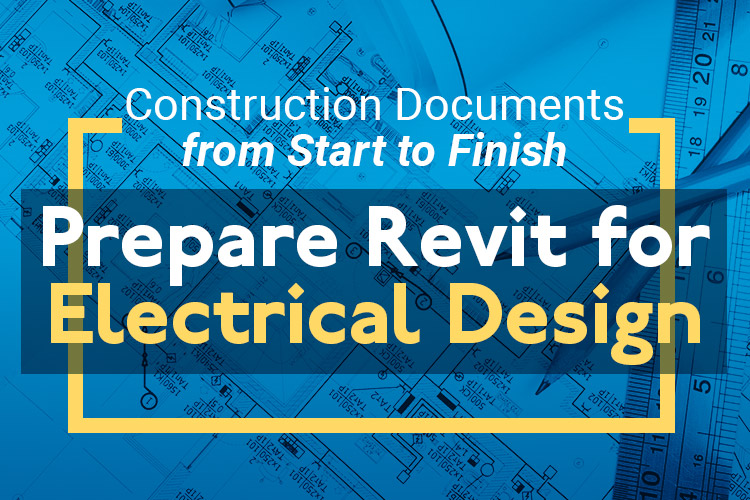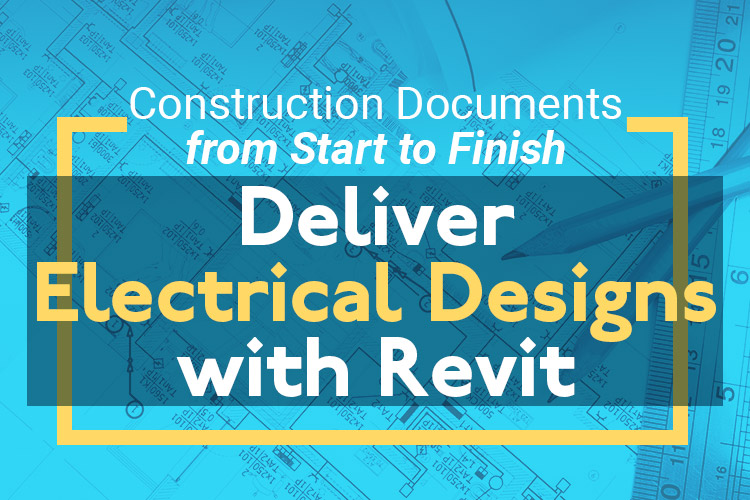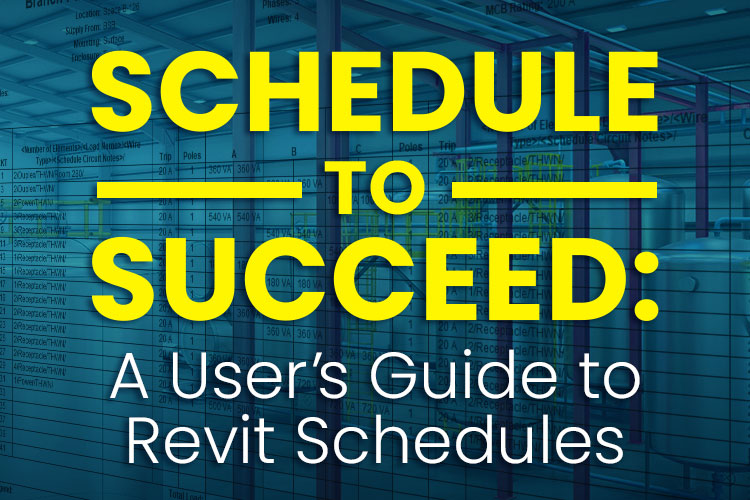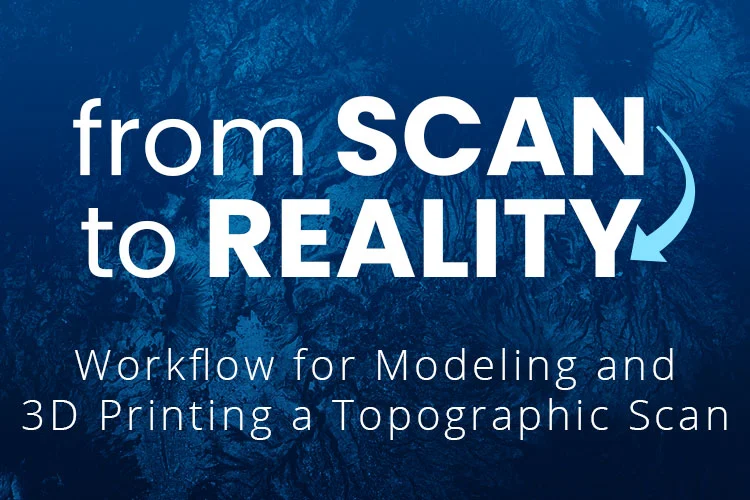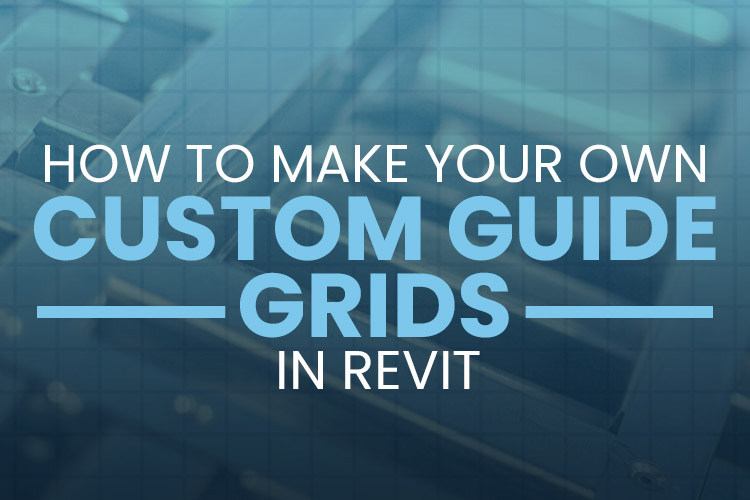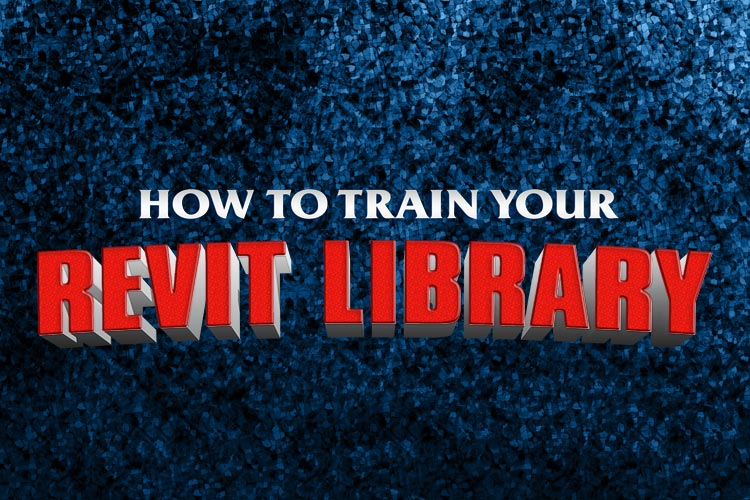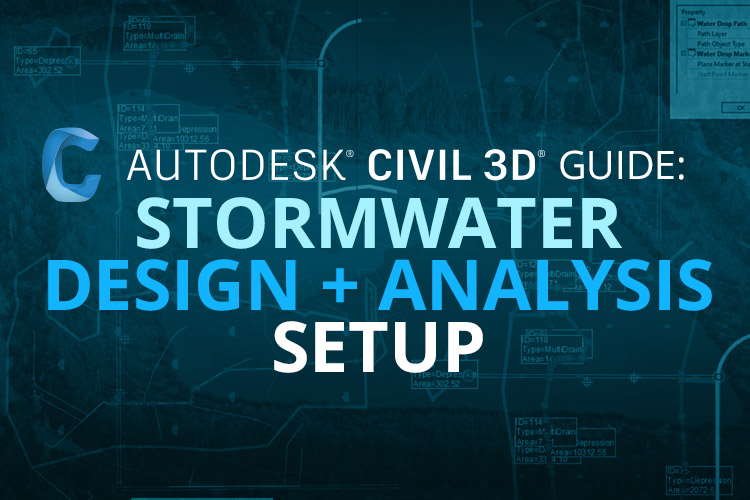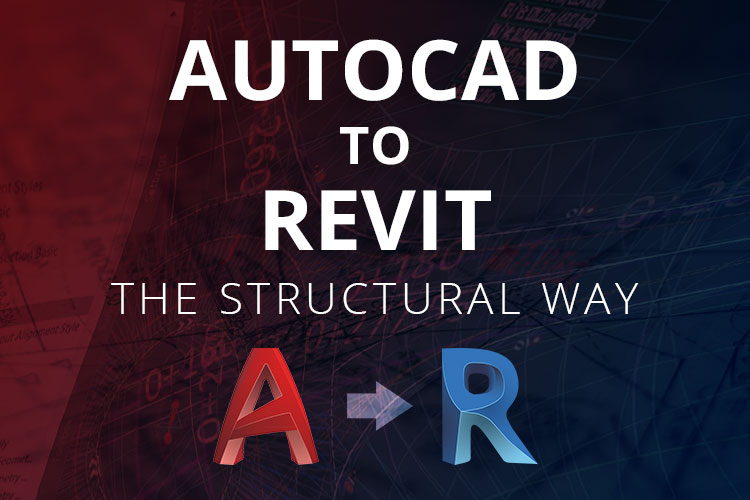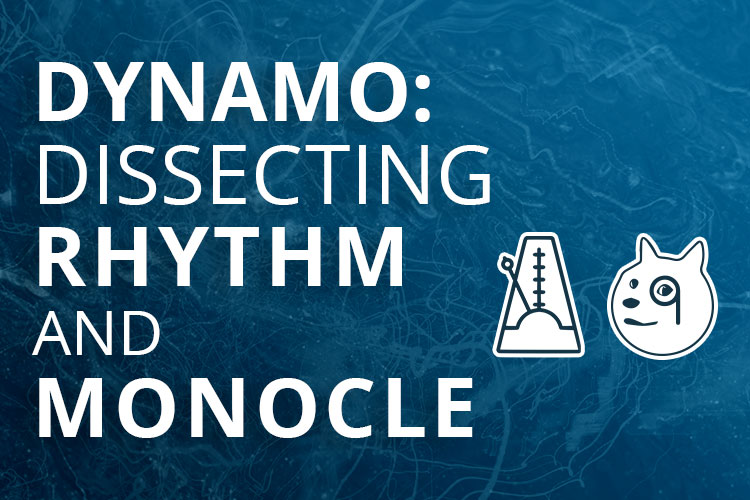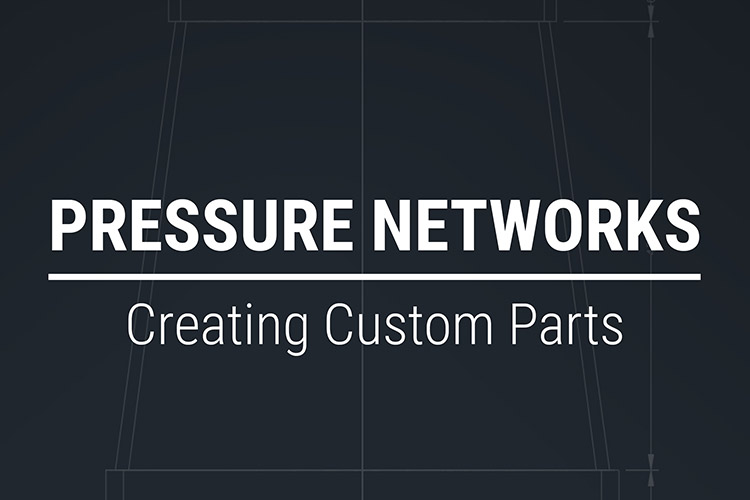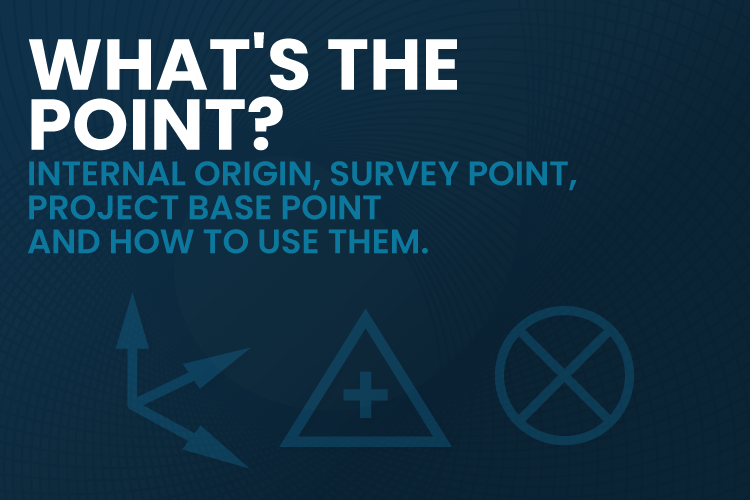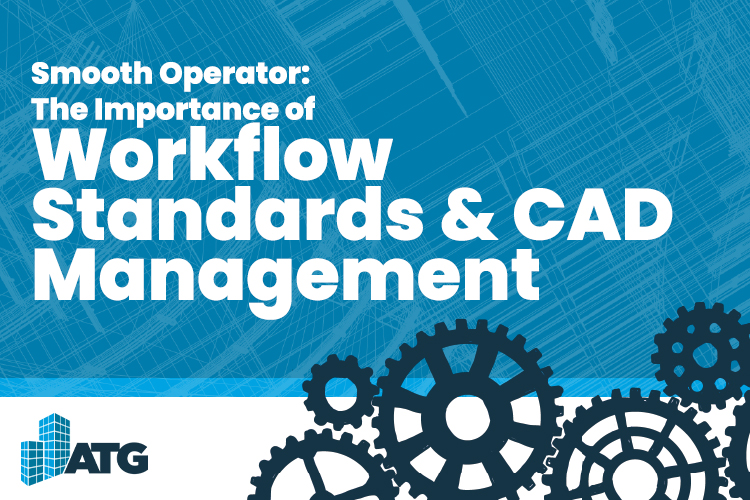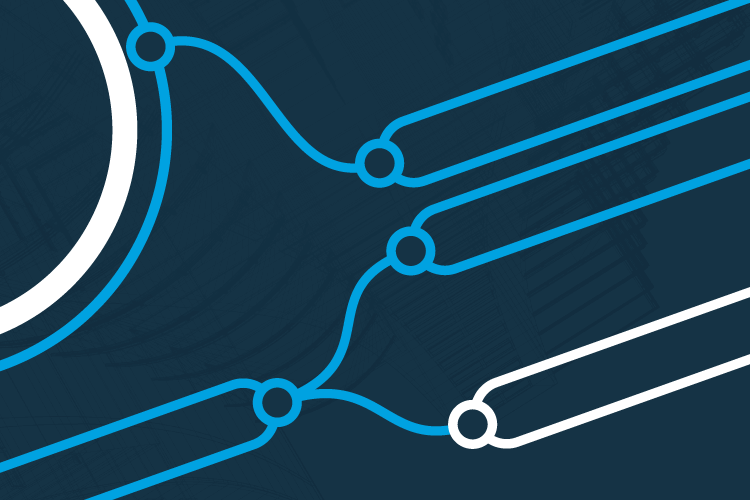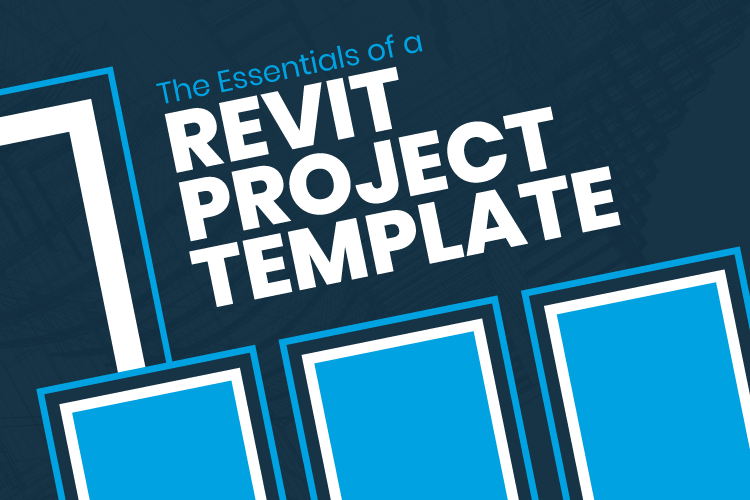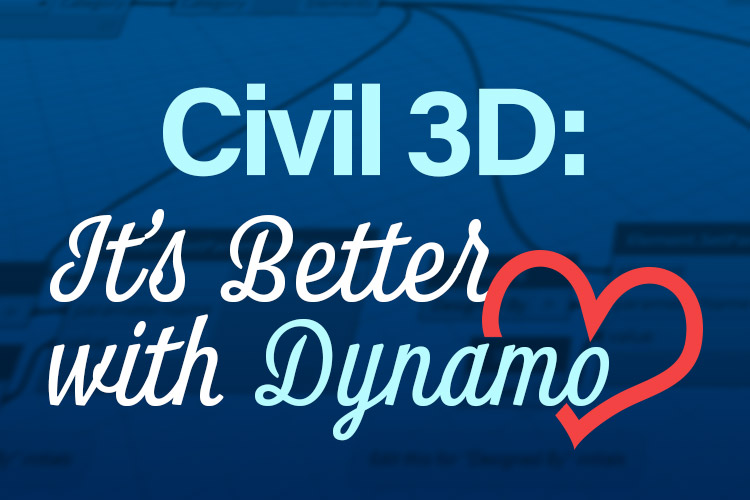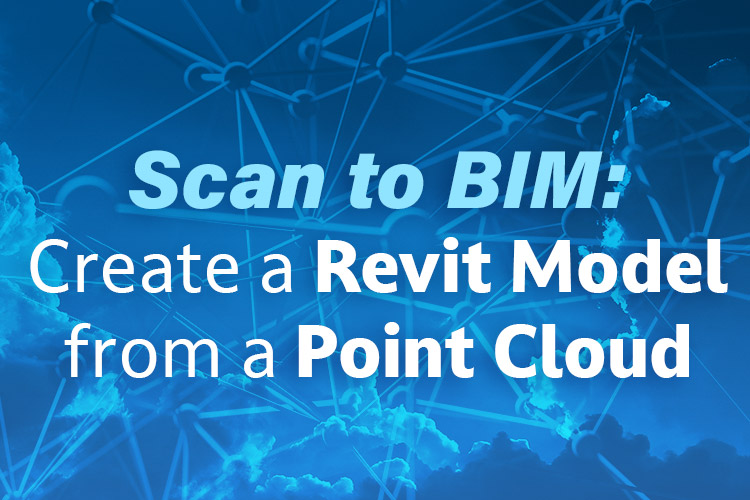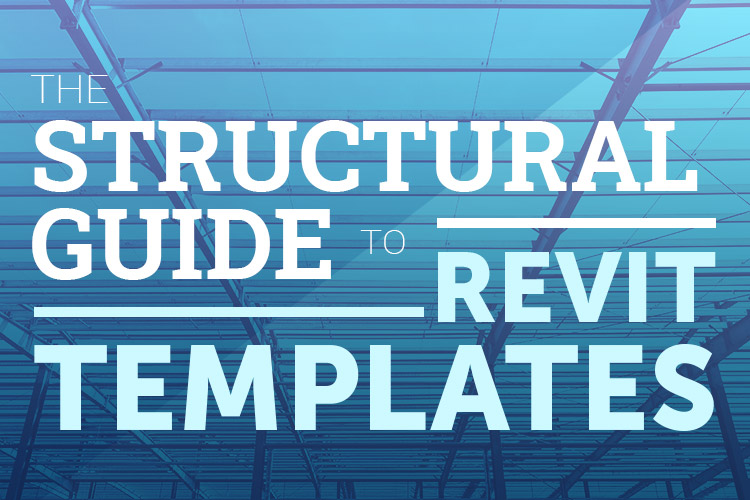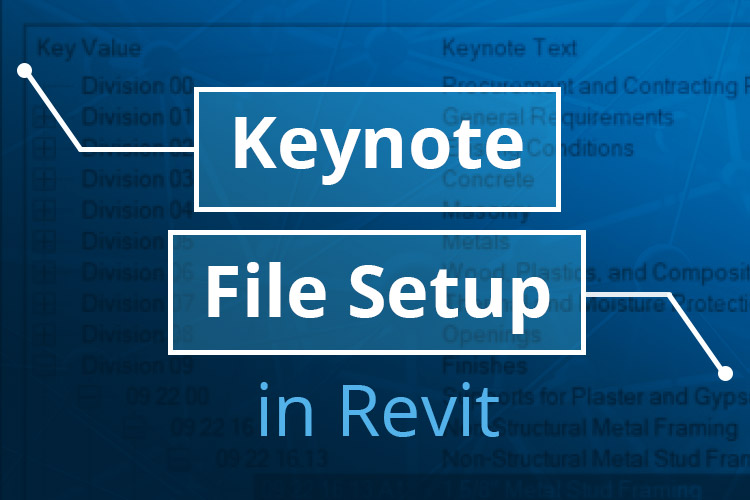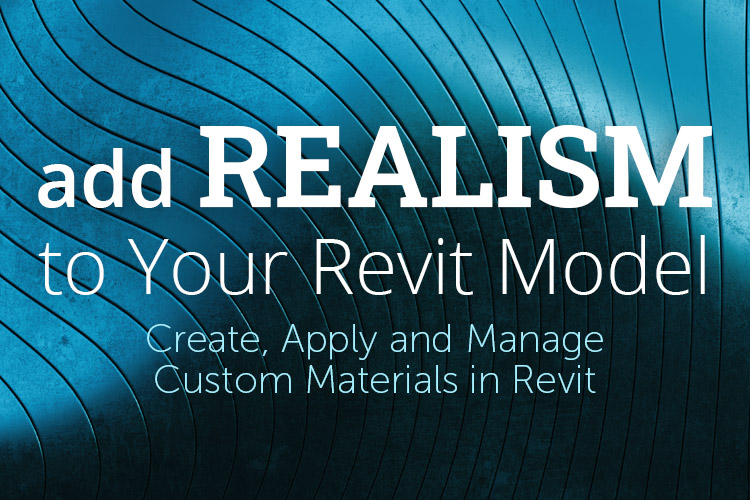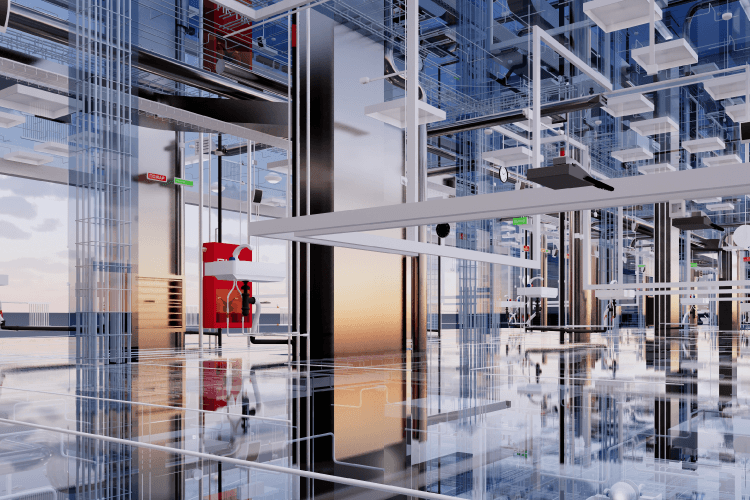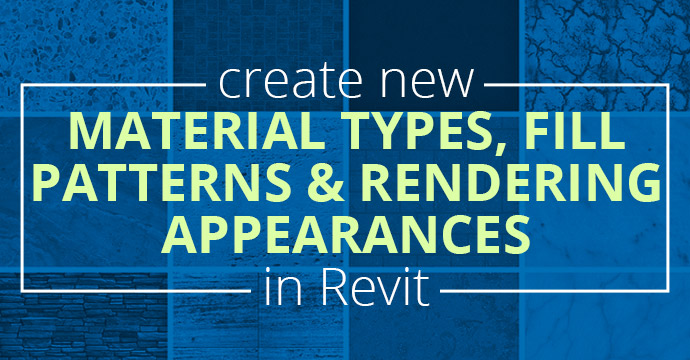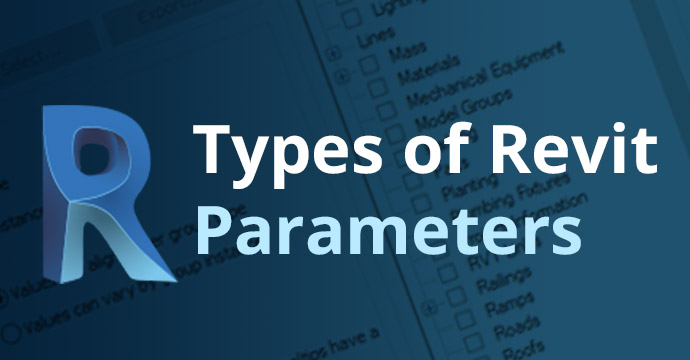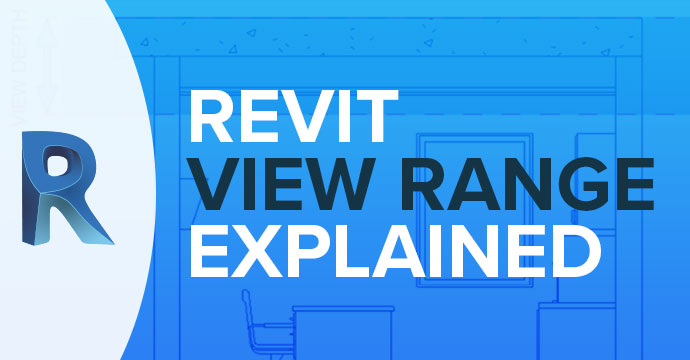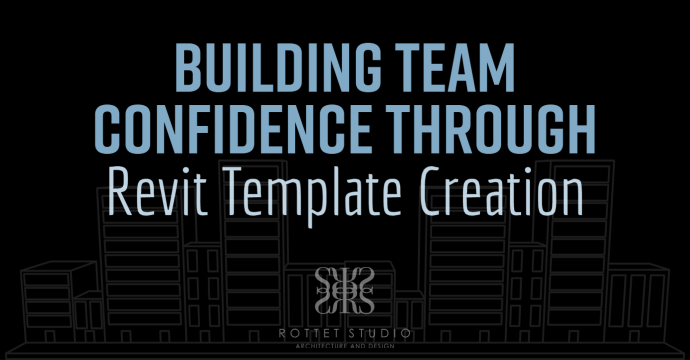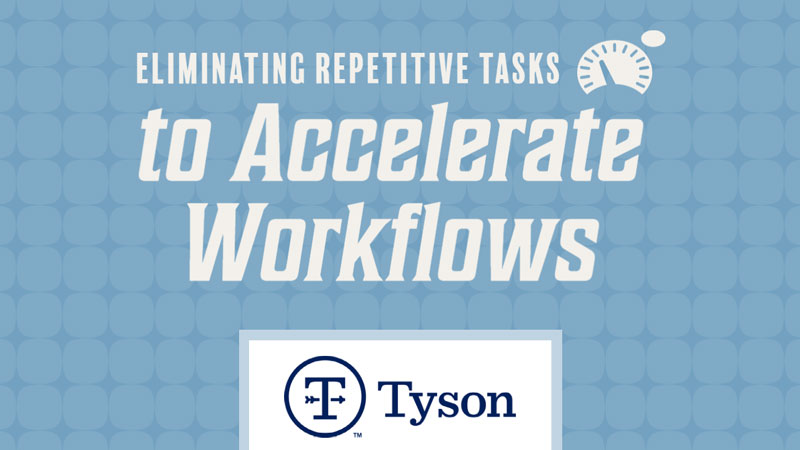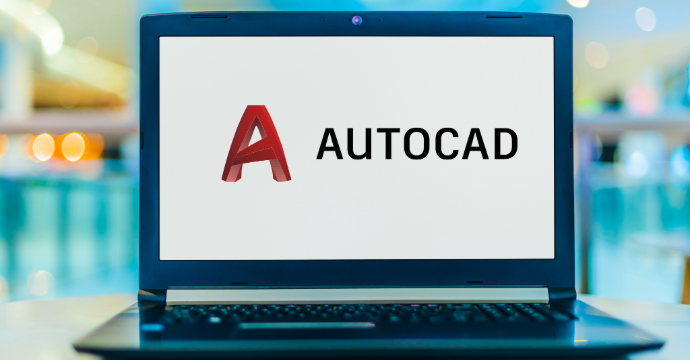In partnership with TD Synnex and DLT, we deliver government-tailored solutions and support to drive innovation and efficiency in the public sector.
Navigating the complex requirements of federal projects can be challenging.
At ATG, we understand the critical importance of security and compliance for federal, state, and local agencies. That’s why we’ve partnered with industry leaders like TD Synnex and DLT to provide solutions that meet and exceed the government’s standard requirements.
FedRAMP-Approved
Solutions
The Federal Risk and Authorization Management Program (FedRAMP) provides a standardized, reusable approach to security assessment and authorization for cloud service offerings.
Autodesk Docs and BIM Collaborate Pro have been approved under this program, allowing them to be utilized by firms working on federal projects.
Learn More >>
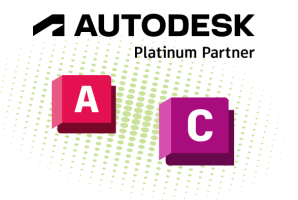
Tailored Training
Courses
Get the essential training you need through our quarterly Autodesk Bootcamp for AutoCAD or Civil 3D, as well as our Bluebeam Bootcamp — all led by software-certified instructors.
We also offer customized training that goes beyond the book to ensure you get the training you need without taking unnecessary steps.
Explore Training Options >>
Dedicated Team to
Support You
Enjoy a full team to support your business needs, including our dedicated government team, technical specialists in Architecture, Structural, MEP, Construction, Civil, and Reality Capture, certified support specialists, and customer success representatives.
We’ll keep you informed about software updates, active promotions, and any major developments in the industry.
Meet Team ATG >>
Our Industry-Leading Partnerships


Our Latest Resources
Maximize Your Savings with Section 179
Training that Sticks: Using the VARK Model to Optimize Employee Learning
Introducing Bluebeam Org Admin Pro – Here’s Why You Should Upgrade Today
Future-Proofing Your AEC Firm: Why AI Readiness Starts with Data, Not Budget
Changes to ATG’s Global eTraining Basics Library
AI in AEC Begins with Smart Data: Why Consolidation Is the First Step
How LiDAR Saves Buildings and Budget with Loads and Tolerances
From Days to Hours: How Willmeng Construction Achieved 3X Faster Processing
Meet GIA – Global eTraining Search Assistant
Legacy Tech is Killing Your AEC Firm
New DiRootsOne Premium Tool: SectionBoxer
Expand Your Creative Possibilities with Enscape’s Latest Update
New Updates for DiRoots Tools – August 2025
How to Update Enscape Cloud Credits Access
Secure Your Federal AEC Projects with FedRAMP-Approved Solutions
ArcMap is Retiring — Here’s Why You Should Say Goodbye Now
Why Cybersecurity is Non-Negotiable for AEC Firms
Twinmotion 2025.1 is here!
Autodesk Construction Cloud Introduces Civil Tools
Bluebeam Studio Prime is Retiring
Updates + Enhancements Available for DiRoots Tools
Introducing ENGworks Global: Our New Partner
ATG Achieves Bluebeam Sapphire Partner Status
NEW Updates for DiRoots Tools
Building the Future: Bluebeam AEC Technology Outlook 2025
Laptop vs. Mobile Workstation vs. Desktop: Which One is Right for You?
Mystery Solved: The Importance of Cooling Laptops and Desktops
Custom Solutions for Complex Architectural Projects
Enhancing Civil 3D Workflows with Custom Pipe Network Structures
Introducing DiRoots: Our New Partner
AEC, Inc. Leverages Civil 3D Training for a Competitive Edge
Introducing Enscape 4.2
Upcoming Increase for Autodesk SRP
Bracing for Change: AI Revolution in Construction
Ensuring a Smooth Software Transition with Customized Training
What’s new in Civil 3D 2025?
How to Forward an Autodesk Quote for Payment Processing
Guide to AEC Workstations
Helping Evans GC Optimize Autodesk Construction Cloud
Okland Construction Finds Success in Autodesk Build
Autodesk Water Solutions: Comprehensive Tools for Water Infrastructure
What’s New in Enscape 4.1?
Twinmotion 2024.1 is here!
How to Protect Your Data this Storm Season
What’s New in Global eTraining?
Connected Workflows: Enscape & V-Ray
What’s New in Enscape 4.0?
A New Way to Buy Autodesk Subscriptions
What is MYAB?
A Comprehensive Comparison of Leica’s Mobile Scanning Devices
Streamlining Renovations with LiDAR Technology
What’s new in Bluebeam Revu 21.0.50?
Create & Use Space Planning Blocks in Revit
How Different Industries Can Use Laser Scanning
30+ New Features for Autodesk Construction Cloud
What’s New in Enscape 3.5?
Charity Hospital: One Million Square Feet + Over 14,000 Scans
ATG Named Bluebeam Partner of the Year for 2022
5 Free Training Resources that are Worth Your Time
ATG Named Finalist for Arkansas Business of the Year
Introduction to Bluebeam Cloud
Bluebeam Subscription Management Portal Guide
4 Ways to Save Time, Get Ahead, and Keep Growing with the AEC Industry
ATG Cuts the Ribbon to New Headquarters in Argenta
Why You Should Work with a Platinum Partner
Getting New Staff Up to Speed with Custom Revit Training
40 AutoCAD Tips Every User Should Know
The True Hassle of Switching Partners
AutoCAD to Revit: Why Make the Switch?
How to Fix Object Visibility in Revit
How to Determine if a New Computer is Worth the Cost
Project Explorer for Civil 3D: Working with Pipe Networks
What You Should Know About Bluebeam’s New Plans + Offerings
Civil Essentials: Build Your Ultimate Toolbox
Bluebeam Guide: Digital Dashboards in 1 Hour
Laser Scanning for Beginners
Why Civil 3D: Moving from AutoCAD, Land Desktop, and MicroStation
5 Ways to Recession-Proof Your Business
Improving the Construction Process with Autodesk Build
Publishing a Web Layer to ArcGIS Online from ArcGIS Pro
Using Reality Capture to Map Building Structure
5 Things Civil Engineers Should Stop Doing Now
The Ultimate Guide to Estimation in Bluebeam Revu
How to Use Groups and Assemblies in Revit
Exploring the Display Manager in Civil 3D
Leveraging CAD Workflows from GIS Data
Using Targets for Laser Scanning
Evaluate System Families in a Revit Project Template
How Small Trades Can Win Big Using Laser Scanners
How to Improve MEP Productivity
Customized Civil 3D Training Is the Best Training
Advanced Tip Tool Kit for Bluebeam Revu
A Users Guide to Revit Filters – Filters are Freakin’ Fantastic!
Using ReCap Photo to Create Low Poly Models
Evaluate Your Revit Project Template
How to Create a Civil 3D Terrain Surface from a LiDAR Point Cloud
Bluebeam Revu: A Structural and Architectural Workflow Guide
Point Cloud to Mesh Using Autodesk Recap
Schedule to Succeed: A User’s Guide to Revit Schedules
How to Make Your Own Custom Guide Grids in Revit
Revit Placeholder Families 101
Exploring New Civil 3D Efficiencies with Project Explorer
How to Train Your Revit Library
Civil 3D Guide: Stormwater Design & Analysis Setup
AutoCAD to Revit – The Structural Way
LiDar Scanning to Revit
Dissecting Rhythm & Monocle in Revit
Pressure Networks: Creating Custom Parts
What’s the Point? – Revit Coordinates
The Ultimate Deep Dive into BLK2GO
How Point Clouds Can Help Your Next Renovation Project
Get a Head Start on Your Projects with Dynamo for Revit
The Essentials of a Revit Project Template
Civil 3D: It’s Better with Dynamo
Scan to BIM: Create a Revit Model from a Point Cloud
The Structural Guide to Revit Templates
Connected Construction: A Better Way to Build, Together
Keynote File Setup in Revit
Add Realism to Your Revit Model
Understanding and Capitalizing on the MEP BIM Process
5 Ways Laser Scanning Can Improve Your Next Construction Project
Connecting VC, Fabrication + Construction Workflows
Autodesk Uninstall Tool: What It Is + How to Use It
Developing a Successful AEC Partnership with ATG + Hensel Phelps
CAD Support and Management, Delivered – TKDA
Powering Business Success with ATG — Moyer Design
Types of Revit Parameters
Fixing Revit Family Visibility in Your Plan
BIMBOX: Clearing the Path for Better Workflows — Clancy & Theys
Revit View Range Explained
What is Bluebeam Studio?
Using If Statements for Yes/No Parameters
Layouts: Exploring the Features and Benefits of AutoCAD
Get in touch
Let our team know if you would like to learn more about our solutions.
Give us a shout – we’re here to help!
Get in touch
Let our team know if you would like to learn more about our solutions.
Give us a shout – we’re here to help!