Autodesk
BOOTCAMP COURSES
Space is limited – Sign up below or email [email protected] to register and receive more information.
2024 Courses will be offered on Fridays during the months of January, May, July, & October.
Interested in enhancing you and your team’s Autodesk software knowledge?
Take advantage of our QUARTERLY Autodesk Bootcamp courses. Our courses take a deep dive into AutoCAD or Civil 3D and explore the interface, tools, functions, and more!
Presented live online and led by an instructor via Teams.
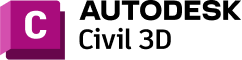
Autodesk Civil 3D
📅 Every Friday in January, May, July, & October.
$ 1,200 / per person (eBook included)
Class One
- Civil 3D Overview
- User Interface
- Survey Points and Database
- Parcels
Class Two
- Surfaces
- Grading
Class Three
- Alignments
- Profiles
- Corridor Modeling
Class Four
- Pipe Networks
- Plan Production
- Sheet Creation
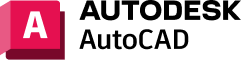
Autodesk AutoCAD
📅 Every Friday in January, May, July, & October.
$ 1,200 / per person (eBook included)
Class One
- Getting Started
- Basic Drawing and Editing Commands
- Creating a Simple Drawing
- Drawing with Precision in AutoCAD
- Making Changes in Your Drawing
- Making Your Drawings More Precise
- Organizing Your Drawing with Layers
Class Two
- Advanced Object Layers
- Analyzing Model and Object Properties
- Drawing Organization and Information
- Advanced Editing Commands
- Introduction to Blocks
- Creating More Complex Objects
Class Three
- Setting up a Layout
- Printing your Drawing
- Preparing to Print
- Text
- Hatching
- Adding Dimensions
- Annotating Your Drawing
Class Four
- Working Effectively with AutoCAD
- Working with Blocks
- Creating and Organizing Blocks
- Creating Templates
- External References