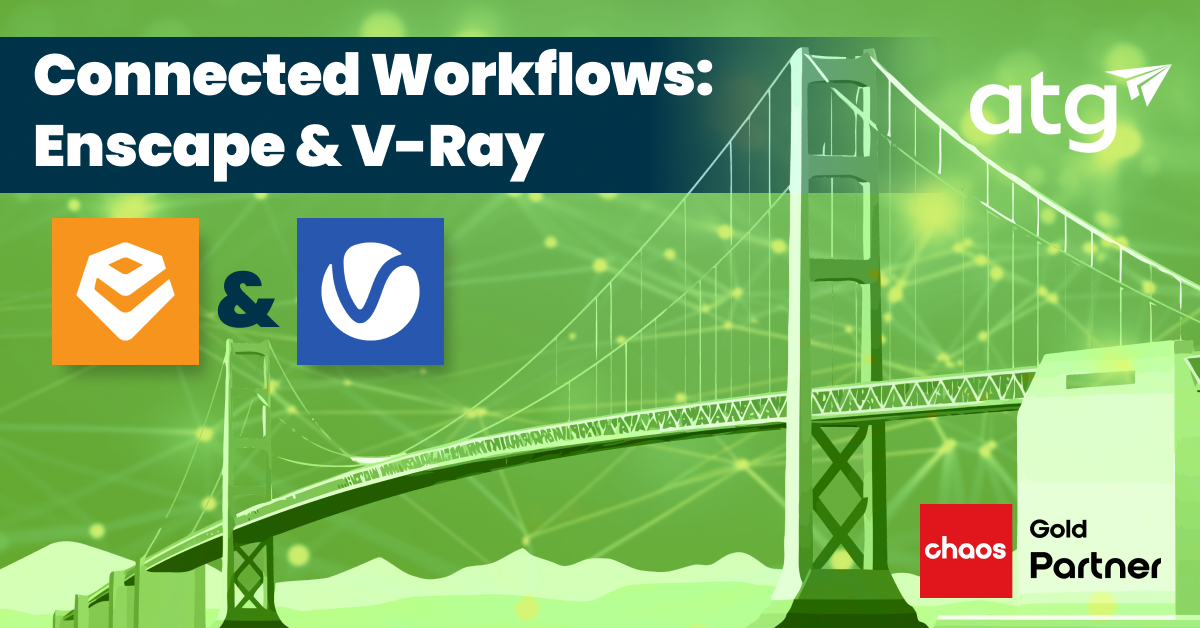What’s New in Enscape 3.5?
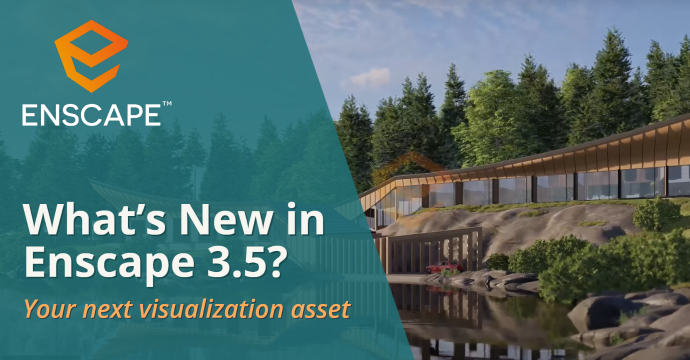
Assets with Variants
Some assets now have multiple variants to choose from. Just filter by the tag ‘adjustable’ to find all assets with this functionality. You can even mark variants as favorites for easy access and multi-asset placement.

Assets with Color or Material Customization
Find this functionality with the ‘adjustable’ tag to change the color or material of an asset with the customization panel. You can adjust parameters to accentuate blend assets in scenes.
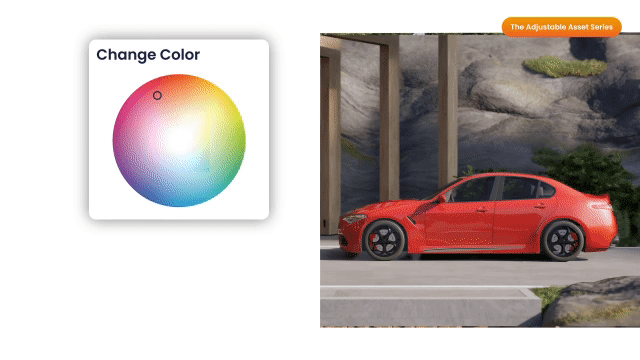
Multi-Asset Editing
Avoid repetitive editing work with multi-asset editing – available for all assets in the Enscape Asset Library! Now you can quickly modify a group of assets at once with select, de-select, replace, or delete functionality.

Unique People Assets
Liven up any scene with Enscape’s expanding collection of unique assets. You can now access over 90 assets available exclusively from Enscape. That means you won’t find them anywhere else!

Alpha Channel Export Update
An update to an existing feature, you can now enjoy improved compositing of semi-transparent materials with a different background in the Alpha Channel export.

Improved Lighting and Reflection in Rendering
Enhance the realism of design scenes with improved indirect lighting in interiors and more accurate indirect lighting in mirror reflections. Available for users who have a GPU with hardware-accelerated ray-tracing support.

Additional features
- Improved workflow for Rhino users where the asset geometry will be placed on the current layer
- User Area in the Toolbar for your Enscape User Account
- Certified SpaceMouse support
- Revit 2024 support
- Orthographic views update for Revit