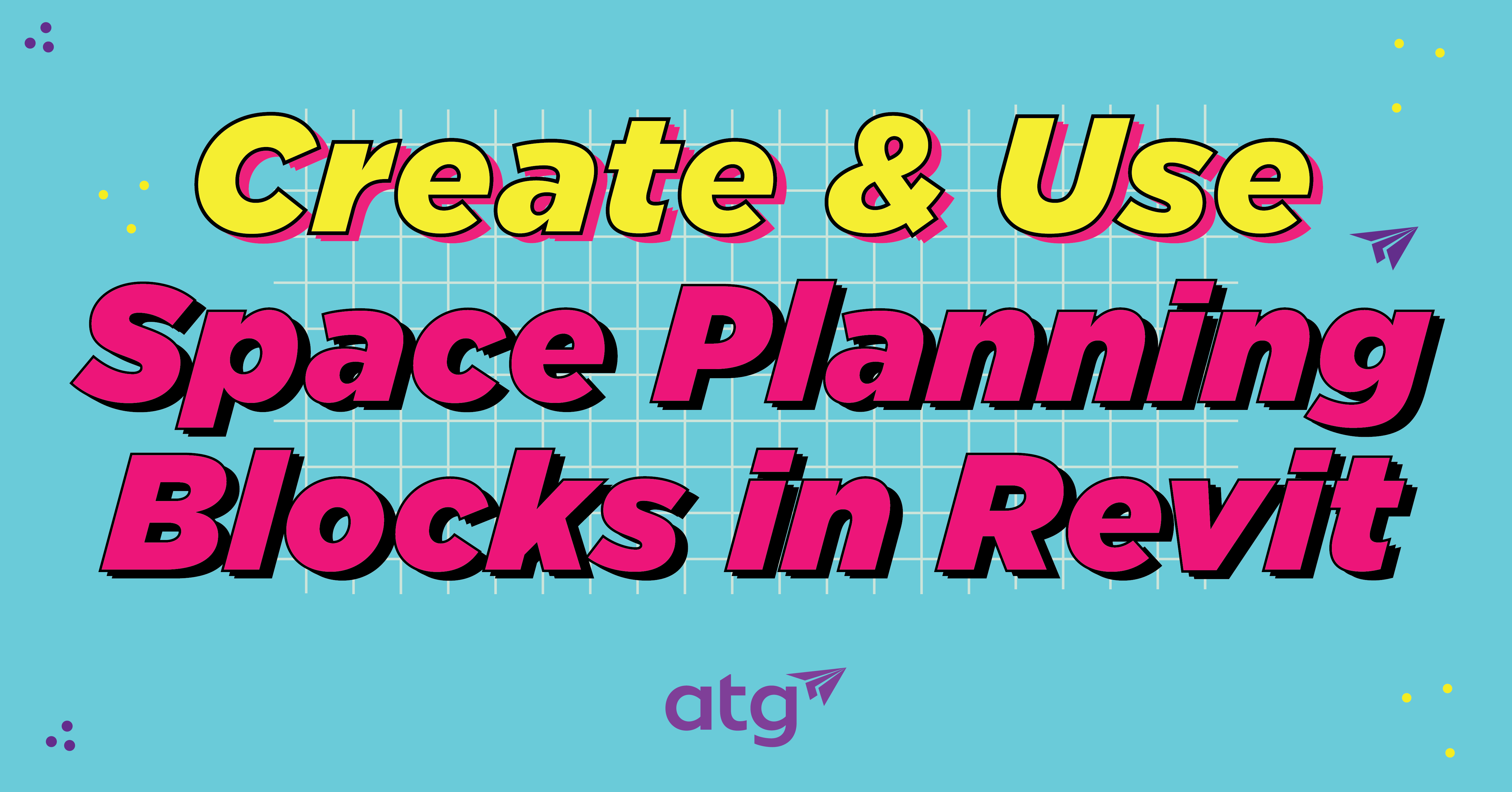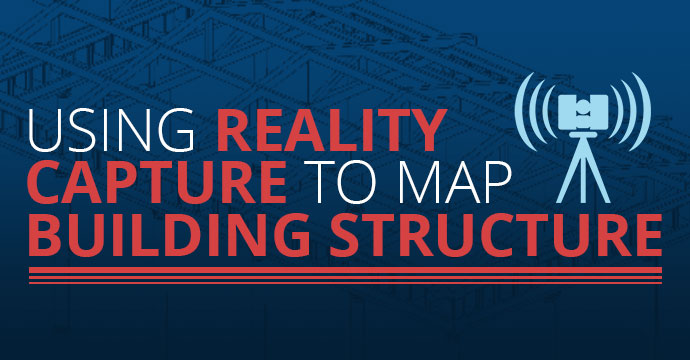Evaluate System Families in a Revit Project Template
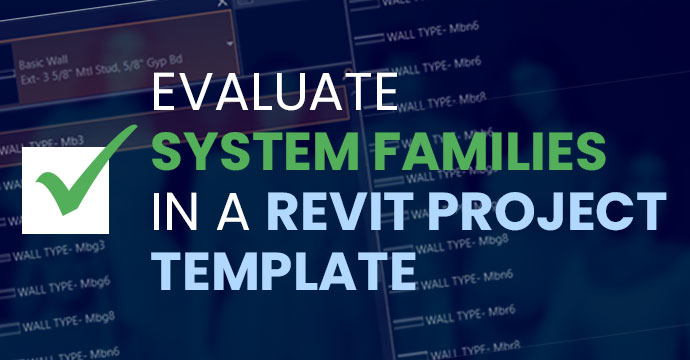
You can check out the whitepaper I wrote, Evaluate Your Revit Project Template, for full documentation of our template assessment process. This whitepaper allows users with the knowledge and time to perform their own internal template evaluation. From this process, you can scope and even phase the work that needs to be completed, which can either be completed as an assigned internal project or contracted to outside professionals like ATG.
In this blog, we’ll cover a portion of this whitepaper – evaluating system families.
System Content
System families cannot be saved out as .RFA files into a network location. The previous best practice for a firm is to place all system families into container projects, unless those system families are almost certain to be used. The current best practice for a firm is to place their system families into a content management solution (CMS) rather than a container project. Without a CMS, users need to go to a container project, previous project, their own private stash, or sources outside the firm to find content that should already be within reach.
Walls
Most firms have 20 to 60 wall types loaded into their template and still have too many walls. Only keep the almost certain to be used wall types in the template. Most firms don’t have a sensible naming scheme. Descriptors that describe the unique properties of how this wall is different from similar walls are thickness, materials in order from inside out, or other attributes. Many firms have walls they want to keep but do not need to be in the template. They can either place them into a container file, or better yet, place them into a content management solution (CMS). Many wall materials comprise materials that do not have material keynotes present.

Key Questions:
- Are there too many wall styles in the template?
- Are there additional wall types that need to be catalogued?
- Is there a standardized naming scheme?
- Is there already a container file? Does it need better organization?
- Do wall materials need to have material keynotes preset?
- Do we need to consider a content management solution to discreetly organize, access, and distribute content to team members better than a container file?
Floors
Most firms have too few floors to account for finishes and other structural conditions. Consider creating model floors that have a correctly set thinness, and material that has model hatch as well as multi-channel physically based rendering (PBR) image assets to allow it to render with modern rendering criteria.
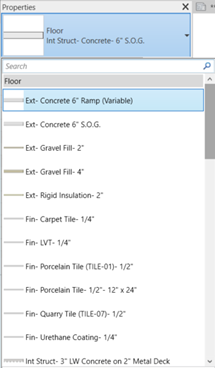
Key Questions:
- Are there additional floor types and floor finishes that need to be added to the template?
- Do all floor types have good materials tied to them with rendering assets and keynoted values?
- Are there additional floor types that need to be catalogued?
- Is there a standardized naming scheme?
- Is there a container file? Does it need better organization?
- Do we need to consider a content management solution to discreetly organize, access, and distribute content to team members better than a container file?
Ceilings
Key Questions:
- Are there additional ceiling types that need to be added to the template?
- Do all ceiling types have good materials tied to them with rendering assets and keynoted values?
- Are there additional ceiling types that need to be catalogued?
- Is there a standardized naming scheme?
- Is there a container file? Does it need better organization?
- Do we need to consider a content management solution to discreetly organize, access, and distribute content to team members better than a container file?
Roofs
Key Questions:
- Are there additional roof types that need to be added to the template?
- Do all roof types have good materials tied to them with rendering assets and keynoted values?
- Are there additional roof types that need to be catalogued?
- Is there a standardized naming scheme?
- Is there a container file? Does it need better organization?
- Do we need to consider a content management solution to discreetly organize, access, and distribute content to team members better than a container file?
Curtain Walls/Storefront
Key Questions:
- Are there additional curtain wall or storefront types that need to be added to the template?
- Are there additional curtain wall or storefront types that need to be catalogued?
- Is there a standardized naming scheme?
- Is there a container file? Does it need better organization?
- Do we need to consider a content management solution to discreetly organize, access, and distribute content to team members better than a container file?
Conclusion
While the above template content requires intentional curation, there are many other content areas that make up a Revit template that are further covered in the whitepaper mentioned in the introduction.
The question of proceeding with container files or a content management solution is a vital discussion for a firm to have, and most CMS solutions are very affordable. Many architecture firms made the jump to CMS solutions a few years prior to 2020, and an incredible number of their peers joined them during COVID-19, since many were working from home. Suddenly, workers needed much-increased cloud access to projects and content from wherever they are authoring construction documents.
Even though system families can’t be saved out as .RFA objects, CMS solutions like HIVE can discreetly list those elements in the database and add a thumbnail as though they were any family. Whatever your firm’s path with template evaluation, template improvements, and content management, please consult ATG to see how we can help.

James Hughes
Sr. AEC Technical Specialist