What is Bluebeam Studio?

What does Studio include?
There are two aspects to Studio: Projects and Sessions. With Studio Projects, you can store and share an unlimited number of PDFs and any other file type in the Cloud. This enables you to bridge the gap from your remote work environments.
You can also manage access rights for project collaborators to check out and edit these files, enabling you to be selective with your consultants. In Studio Sessions, you can collaborate in real-time on 2D or 3D PDFs. Studio is located in the Panel Access Bar of your Revu interface.
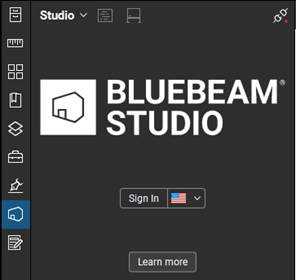
If it is not shown on your panel access, you can simply right-click on your Panel Access and select Studio, or use the hot key Alt+C.
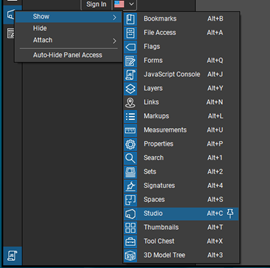
Once you have located Studio, you will need sign in or create a Bluebeam ID to login. I always recommend a professional display name since this will be the name that displays in your record for Studio Sessions.

Studio Projects
Our current climate is one in which employees are either fully or partially remote. These two use cases are excellent examples of where Studio Projects shines. For example, if I am working on a project from my remote environment, I (or another employee) may also need access in the office to work on the same project.
With Studio, you can store this project in the Cloud, which also has file locking, meaning you don’t have to worry about someone else working on the project when you have it open. It is a check-in, check-out basis. Additionally, it allows you to send that same project to a client, even if it’s too large to send over email. You can simply send a share link for a client to download a copy.
Studio Sessions
With Studio Sessions, you can collaborate on 2D or 3D PDFs simultaneously, eliminating the need to go to in-person coordination meetings. Sessions also has a running record report that lists everything that has taken place in the session, from chat all the way to the time someone joined the session. These detailed reports can be useful down the road.
You do not have to worry about someone else being able to override a markup in a document at the same time as you. When you make a markup in a studio session, the only person that can modify that markup is the original owner. If your project partners do not own a license of Revu, fear not. When you send an invite, it will prompt them to download a free trial of Revu. After the 30-day free trial it will turn into view mode. When in view mode, the project partner still can markup a document in your studio session.
Conclusion
Studio is a useful, FREE tool that is included with every license of Bluebeam Revu. Studio projects has no limitations to invitees, file sizes or file types. My only question to you is why aren’t you using this FREE feature in Revu?
Want to learn more about Studio? Check out our YouTube channel for a high-level overview on how to set up a Studio Project or Session.
For more information on other Autodesk products, please visit our Autodesk Products page.
Follow ATG on LinkedIn, Facebook, Twitter and YouTube for 24/7 access to top-notch technical content.
This blog is written by AEC Technical Specialist Michael Echave, a Bluebeam and Autodesk Certified Instructor.
As a Bluebeam Platinum Partner, we provide all of your AEC Technology needs, including training, support and more — backed by our team of certified technical experts.
If you have any questions or need help with your Bluebeam needs, please email us at [email protected].