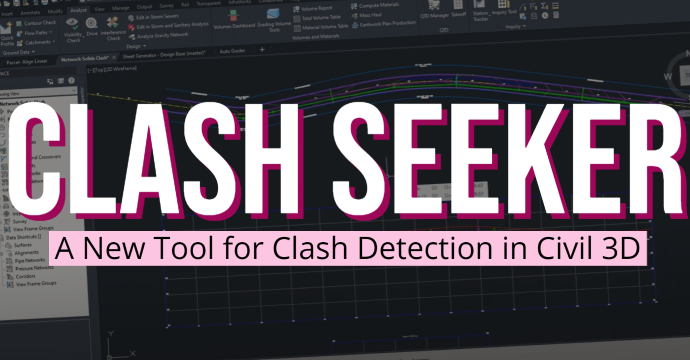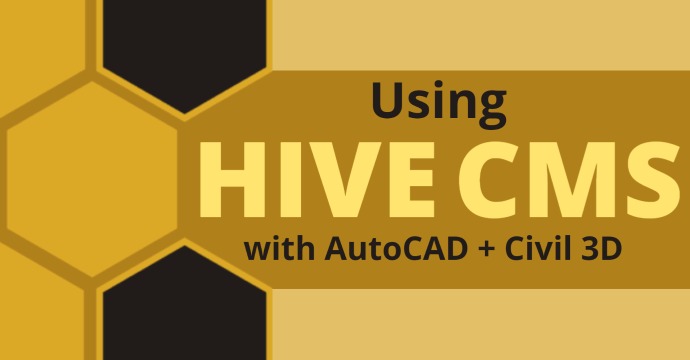Discover how Template Tracker, a tool included in CIM Manager Suite for Civil 3D, transforms your layer management process to enable organization and standardized workflows.
In this blog post, we are set to embark on a journey of transforming layer organization by utilizing Template Tracker, a tool included the CIM Manager Suite. This tool is compatible with AutoCAD and Civil 3D (versions 2020-2024). Prepare to unveil the hidden potential of this robust tool and discover how it has the capability to revolutionize your layer management process, all while establishing standardized workflows for your projects.
Get Started with Template Tracker
Using Template Tracker, you can easily locate Layers, Text, Dimension, and Leader Styles within any drawing or template, making it effortless to modify and revise these integrated components throughout the existing file. This includes managing Layers in Civil 3D Styles, Text Styles within Dimension or Table Styles, Text Styles within Block definitions, and various other elements.
The Power of Template Tracker
In this section, we will acquaint you with Template Tracker and its importance in CAD projects. With Template Tracker, you can select objects based on layers, text styles, dimension styles, and multileader styles. Additionally, you can employ filters to narrow down the list in the layer section. This functionality proves highly valuable as it enables you to make specific changes to objects in an easy, clear, and efficient manner.
Automating Layer Swaps for Enhanced Productivity
Getting started on the path to excellent layer organization requires mastering the art of renaming layers. Achieving this skill is made easy with features like Swap, an integral part of Template Tracker. This tool collaborates seamlessly to improve clarity and establish consistency throughout your template.

Unleashing the Benefits of ‘Edit Style Layers’
With this feature, you gain the ability to fine-tune and customize layer styles effortlessly, resulting in a more efficient and streamlined design process. Say goodbye to time-consuming layer adjustments and hello to a world where precision and consistency reign supreme. Whether you’re looking to save time, improve collaboration, or maintain project consistency, “Edit Style Layers” in Template Tracker has got you covered.

Uncovering the Advantages of ‘Purge Styles’
With ‘Purge Styles,’ you’ll experience a more efficient and productive workflow by eliminating unnecessary styles, reducing file sizes, and improving overall system performance. Say farewell to the clutter that bogs down your CAD projects and embrace a cleaner, faster, and more streamlined design process.

Conclusion
With Template Tracker, you now possess the tools and knowledge to revolutionize your layer management process. By mastering the art of clear and consistent layer renaming and harnessing the automation capabilities for layer swaps, you’ll not only save time but also elevate the quality and efficiency of your civil engineering projects.

Jose-Luis Calixto Garcia
Civil Production Lead
You may also like:
Stay Connected
Get 24/7 access to top-notch technical content with new learning opportunities every week.
Jose Luis has worked for transnational companies in the infrastructure industry, primarily in pipeline mining, for more than 20 years. He has extensive experience utilizing Autodesk, ESRI, and Bentley software, mentoring designers and engineers and interacting with clients. During the last four years, he served as a Design Engineer/Corporate Quality Manager and developed a quality management system for the company. Outside of work, he enjoys swimming, exercising, concerts, and most anything related to travel.