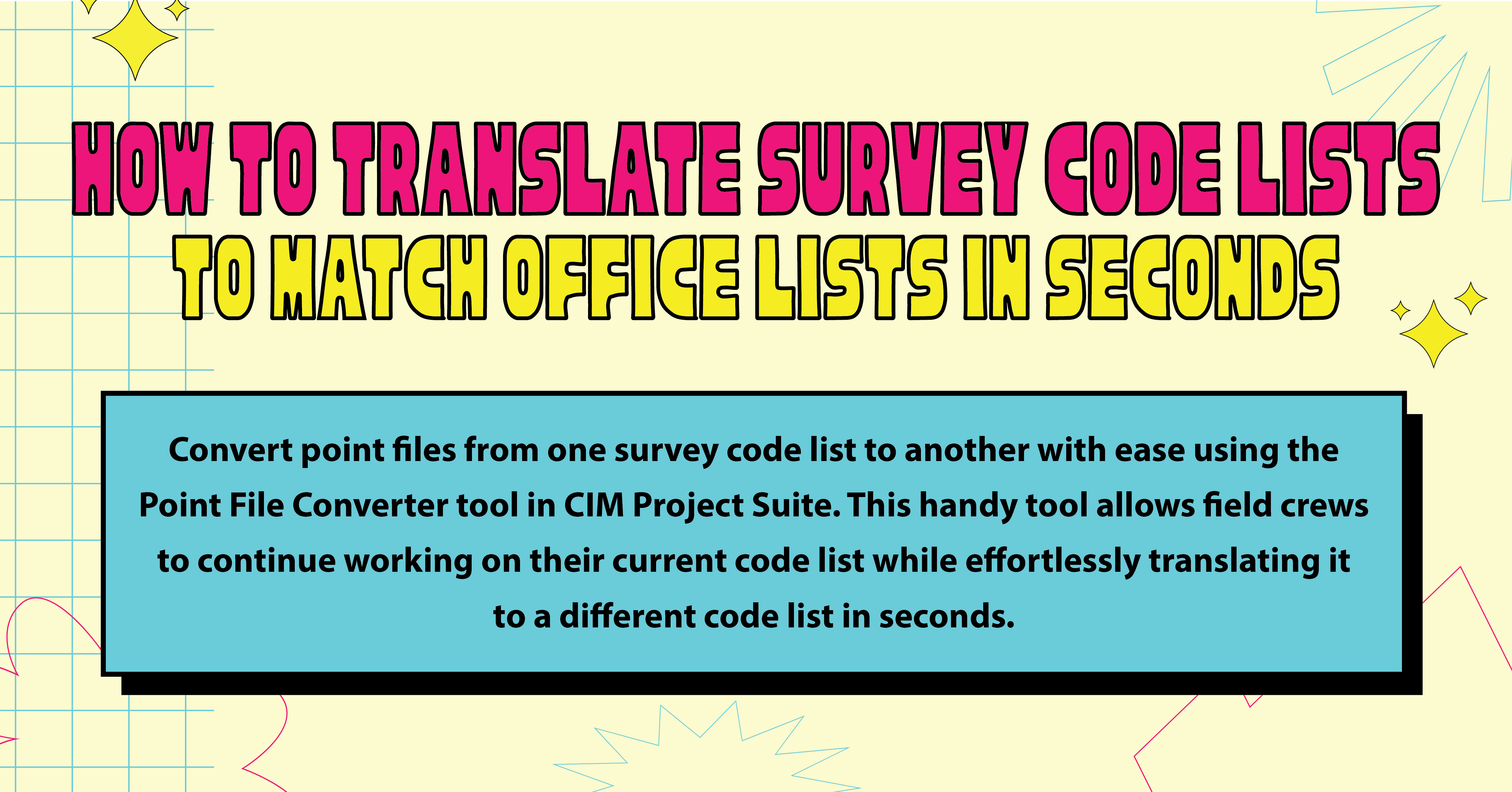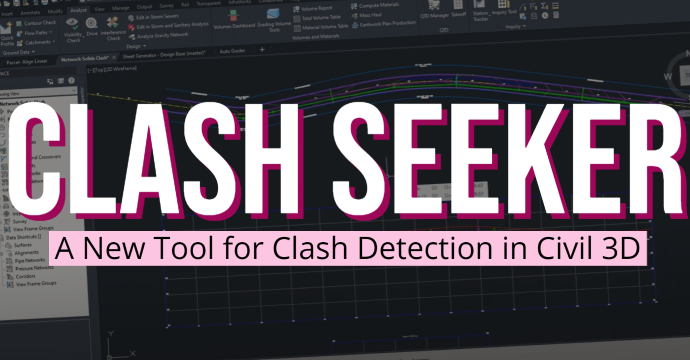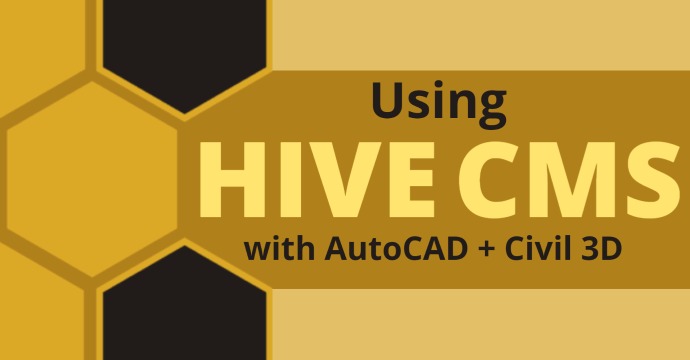
What’s the difference between designers and drafters who use HIVE with AutoCAD or Civil 3D vs. those who don’t? They are more productive and efficient and have much higher adherence to established CAD standards.
Hold on, I know what you’re thinking. Another tool for CAD, another change, another plugin!?!
Bear with me, this is a game-changer! Now, please take a moment and visualize: Think back to when you discovered the tool palette functionality in AutoCAD. Remember all the thoughts running through your head as you realized what the tool palette functionality can do to bring one-click buttons to insert objects or blocks into a drawing? Think about that feeling as you remember discovering that “aha” moment when your whole world as a CAD operator was about to grow in productivity. Suddenly, this easy tool allowed standardization across your entire design team. With the implementation of HIVE, you can experience a repeat of that breakthrough moment at a much higher level!
One of the limitations of the AutoCAD tool palette is that the palettes are locally sourced on the user’s machine. That becomes much more complex when trying to sync a set of tool palettes across a team of CAD users within your organization. The setup will require mapped networked drives, which can be challenging to manage and slow the user down when working remotely. The terrestrial tool palette limits a design team from having a current, easy-to-update, uniform set of tool palettes and libraries by requiring the entire team to do a complex local deployment whenever they want to create or modify the tool palettes for all users. This is a total time suck and a ridiculous hurdle when working in the new remote-work world. Would it not be easier if there were some cloud functionalities where the blocks, objects, and user interface could be in the cloud?
Enter HIVE for AutoCAD + Civil 3D. With this tool, the CAD operator obtains button-click functionality like the tool palette, entirely accessed from the cloud. Someone on the team can add an object/block to the cloud, and it is available for insertion on all user machines in the organization in real time, right from inside the AutoCAD or Civil 3D interface. So, you must ask yourself, how do I get started with HIVE for AutoCAD and Civil 3D?
Get HIVE
To start using HIVE, download the free 30-day trial.
You’ll need to register an account and then log in to access the download files from your CTC Software dashboard. Once on your dashboard, navigate to Projects > Settings > Download Installers.

Uploading a Block or Object to the HIVE Cloud
Moving a terrestrial legacy library of blocks and files into the HIVE cloud library is simple. Individual blocks or objects in .dwg files, production drawings, and even tool palettes and their referenced blocks and objects can all be uploaded to HIVE in one click.
Conclusion: HIVE is Incredible
HIVE will quickly become a must-have tool in any CAD user’s toolbelt and is a no-brainer for any organization with multiple CAD users. The features highlighted in this article are just a drop in the bucket when appraising the efficiency, optimization, and organization tools within the HIVE cloud infrastructure. Learn more about HIVE:


Alan Bliss
Civil Technical Specialist
Do more for your workflows with HIVE!
You may also like:
Stay Connected
Get 24/7 access to top-notch technical content with new learning opportunities every week.
Location: Encinitas, California
Alan helps our clients with training, mentoring, software consulting, local deployments, drafting, and design needs. Alan’s work experience ranges from surveying and civil land development projects, residential and commercial developments, public works and improvement projects, highway widening, utility design projects, Geotech and soil projects, planning and permitting consulting and management, and environmental mitigation projects.