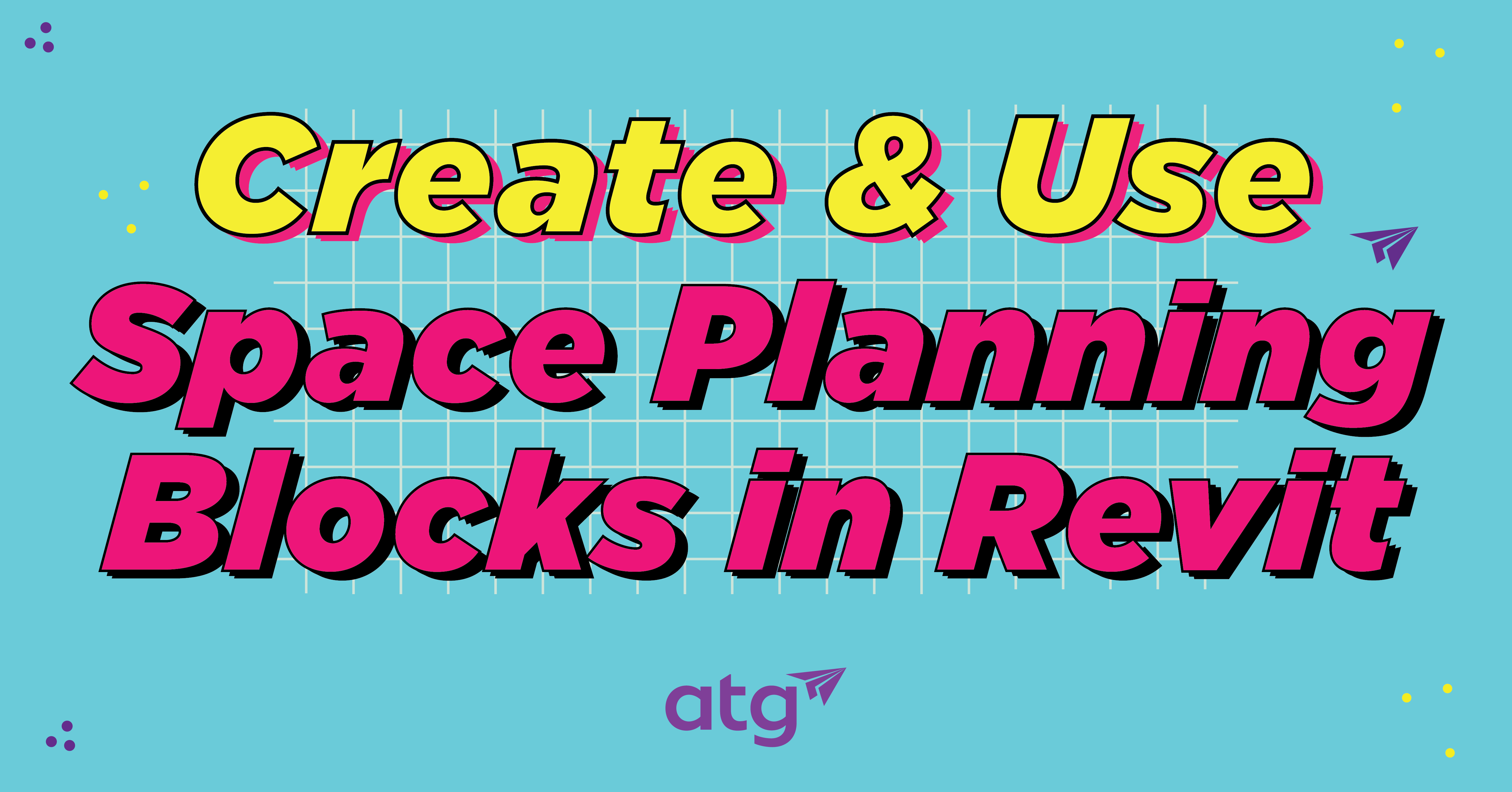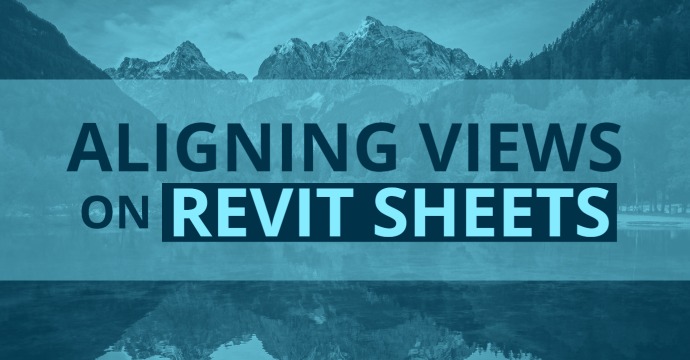Revit project templates can either be the savior for a design firm or the anchor that slows down project design. Autodesk Revit has been around for 22 years, and many design firms that were quick to adapt to Revit’s project template setup now have templates that could be over 20 years old — and with that time comes template bloat.
Many firms adopt the workflow of putting every design element into their template. Annotations, Legends, Details, Sections, Families and more can be added and stored into a company’s template. Just imagine how much content has built up over 20 years, with hundreds of megabytes of data. The bigger the template, the longer the project load time.
Cleaning up a template, especially one that a firm has used for a very long time, can be a daunting process. There are many questions early on. What do we keep? What can we extract? Why can’t we extract some elements? System families such as walls, floors, ceilings, schedules, groups, and detail views cannot be saved out of a Revit template as a typical Revit family. So, they end up staying in the template. That’s when template bloat happens.
The next question is, “Who has the time to clean up our company template?” Many firms don’t have a dedicated BIM manager. Project architects, engineers and managers working on their own projects and deadlines don’t have the time to do any template cleanup. And such responsibility is typically not handed to interns.
What is a firm to do?
HIVE CMS Functionality

The answer to this question is now available to all design firms using Revit. HIVE is an industry leading content management system developed specifically for the AEC industry. Firms can organize, manage, set permissions, and ensure the latest content is kept up to date and available for all project participants, even when working remotely. Users can quickly find Revit, AutoCAD, PDF, images, and other file types using libraries, tags, favorites, and file metadata.
Users can quickly pull the exact content they need from HIVE and upload it much more efficiently. This means less time searching and more time being productive. Since HIVE is cloud-based, file and storage sizes are no longer a roadblock.
There are many key features that HIVE offers, each with its own distinct and unique purpose. The Search and Discover functionalities both look for content, but Discover searches used parameters. Saved Searches can be set up to be user-based and company-based, allowing users to pull content even faster. Tags allow you to filter through specific libraries and content in those libraries. Uploading content is as simple as drag and drop or even double-clicking and specifying your piece of content.
HIVE CMS Functionality
With HIVE CMS, company templates don’t have to contain everything needed for your Revit projects. Here are my suggestions for content to keep in your template (in no particular order):

Keeping only these elements should help you reduce your template file size.
Reducing Template Size
Now that you have your basic content in your company template, where does all the other content go? In HIVE, of course. With HIVE, we can extract the rest of our basic content and store it in the cloud. What content can be stored?

Extracting this content from your company template couldn’t be any easier. If you have admin privileges for HIVE, you can add content into HIVE directly from Revit.

Starting a New Project
We now have a smaller project template, but how do our users find and access this content? Using HIVE, searching for, and inserting, this content is super simple. HIVE runs within Revit and as an add-in and is located on the Revit toolbar. Users can search by name, type, filters, tags, dates, Revit versions and more. Double-clicking on the desired content or right-clicking for an option menu makes content insertion a breeze.

For BIM Managers (or PA’s and PM’s) who update and maintain your company content, updating the cloud content is also extremely easy. Just go to the Add Content tab and select the modified content in a folder. If it’s the same name as the current cloud content, click update.

Conclusion
When I worked in my previous architecture firm, I really wished we had HIVE. The amount of time it saves when searching and managing Revit content is incalculable. Your company Revit content can now be stored and accessed by your whole team and project templates take less time to open and manage. It’s way easier for my project team to work in and is a huge return on investment that your firm can’t ignore.

Brian Weeks
Sr. AEC Technical Specialist
Try the Autodesk-endorsed AEC content management system free for 14 days!
You may also like:
Stay Connected
Get 24/7 access to top-notch technical content with new learning opportunities every week.
Brian has worked as an Architectural Project Manager for the past 20 years. He has experience in the design and construction of a variety of projects, ranging from Commercial, Educational, Medical, Military/Government and Residential, just to name a few.
He has been designing, managing and rendering projects with Revit since 2009. He enjoys teaching Revit as well as learning new ways to use Revit. He received his B. EnvD degree from the University of Oklahoma in 1999.