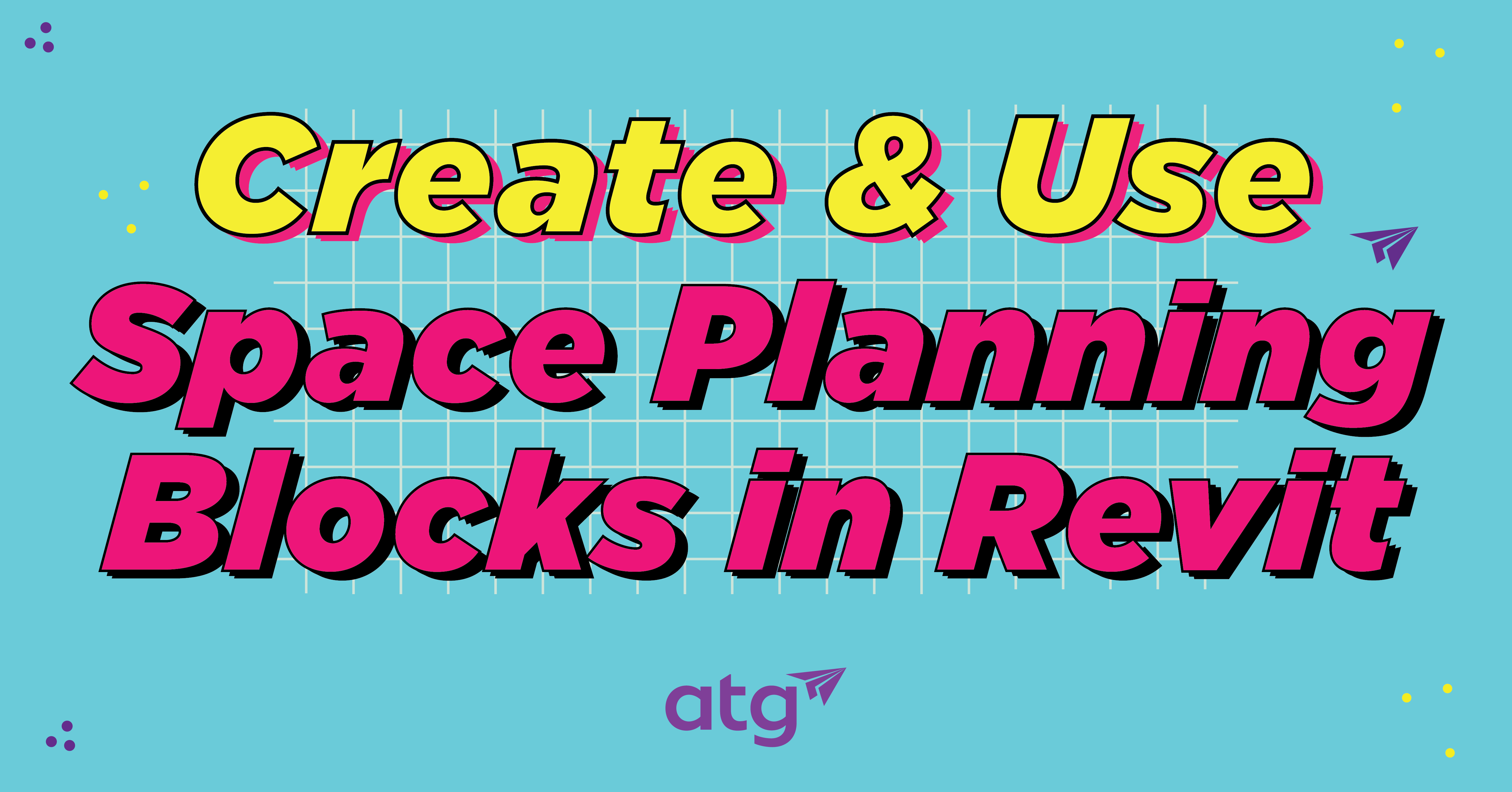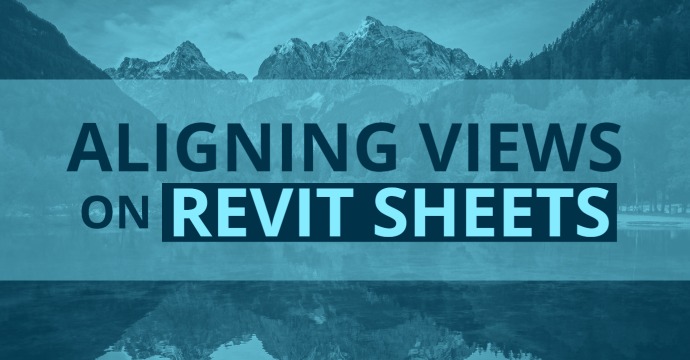After a project is complete, you may need to remove all revision clouds from your model to prep for as-built delivery. Or, if the completed project is used as a base for a remodel, sometimes we need to strip all revision clouds and revisions from the model. If you have ever had issues with this process, Revision Cloud Remover might be the solution. Rev Cloud Remover is a free tool included in the BIM Manager Suite used to find and remove unwanted revision clouds in Revit.
To download Rev Cloud Remover, download a free trial of BIM Manager Suite. Since Rev Cloud Remover is a free tool, you can keep it after your trial ends.
Note: This tool is for deleting revision clouds and will still maintain your revision history. If you want to delete revisions, you can use Revit’s native Sheet Issues/Revisions functionality.
Using Rev Cloud Remover
Rev Cloud Remover is found under the CTC Software tab > CTC BIM Manager Suite under Free Tools as highlighted below.

Upon opening the tool, you’ll see several buttons at the top for tool assistance, support and version information. Below is the space to manage the revision clouds in your model.
To use the tool, simply check the box for the revision clouds you want to delete. It doesn’t matter if the revisions are issued or not – you can still delete the clouds using the Revision Cloud Remover tool. By clicking remove, the instance of the revision clouds on the views or the sheets will be removed. To keep revisions on your sheets, simply check the “Keep Revisions on Sheet” box.

Once you’ve clicked remove, you can click the Rev Cloud Remover tool again to scan your model for additional revision clouds. Since you removed them earlier, a dialog window should pop up to let you know that no revision clouds were found in the document.


Heath Lane
MEP Technical Specialist
Do more for your workflows with CTC Tools for Revit!
You may also like:
Stay Connected
Get 24/7 access to top-notch technical content with new learning opportunities every week.
Heath has over 18 years of experience in the technical, conceptual and design development of new and refurbished construction. He has a strong ability to collaborate with others in completing complex projects and is an expert in planning, project management and engineering.
He has worked with several companies as a BIM and electrical designer, BIM technician, and now MEP technical specialist.