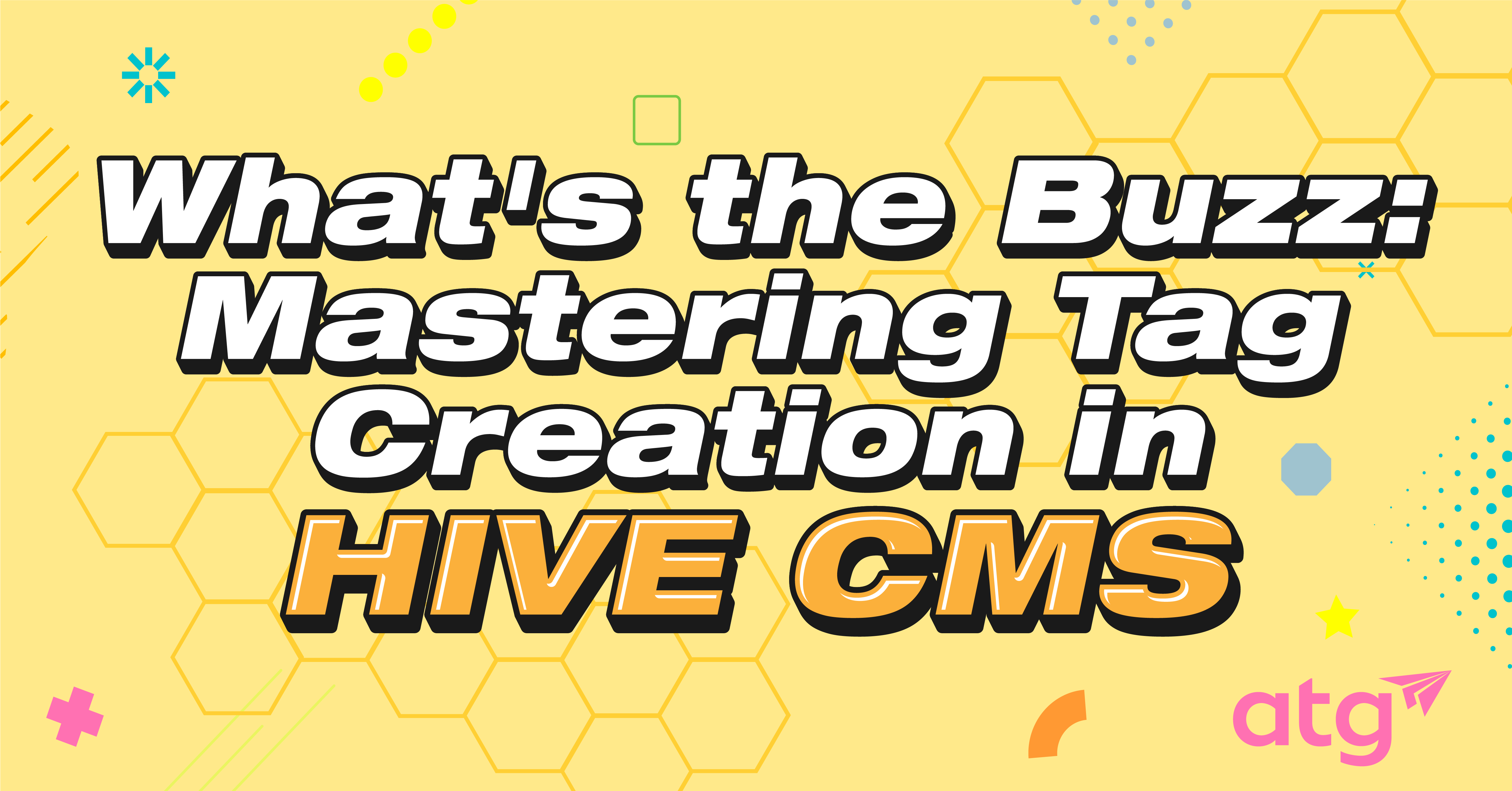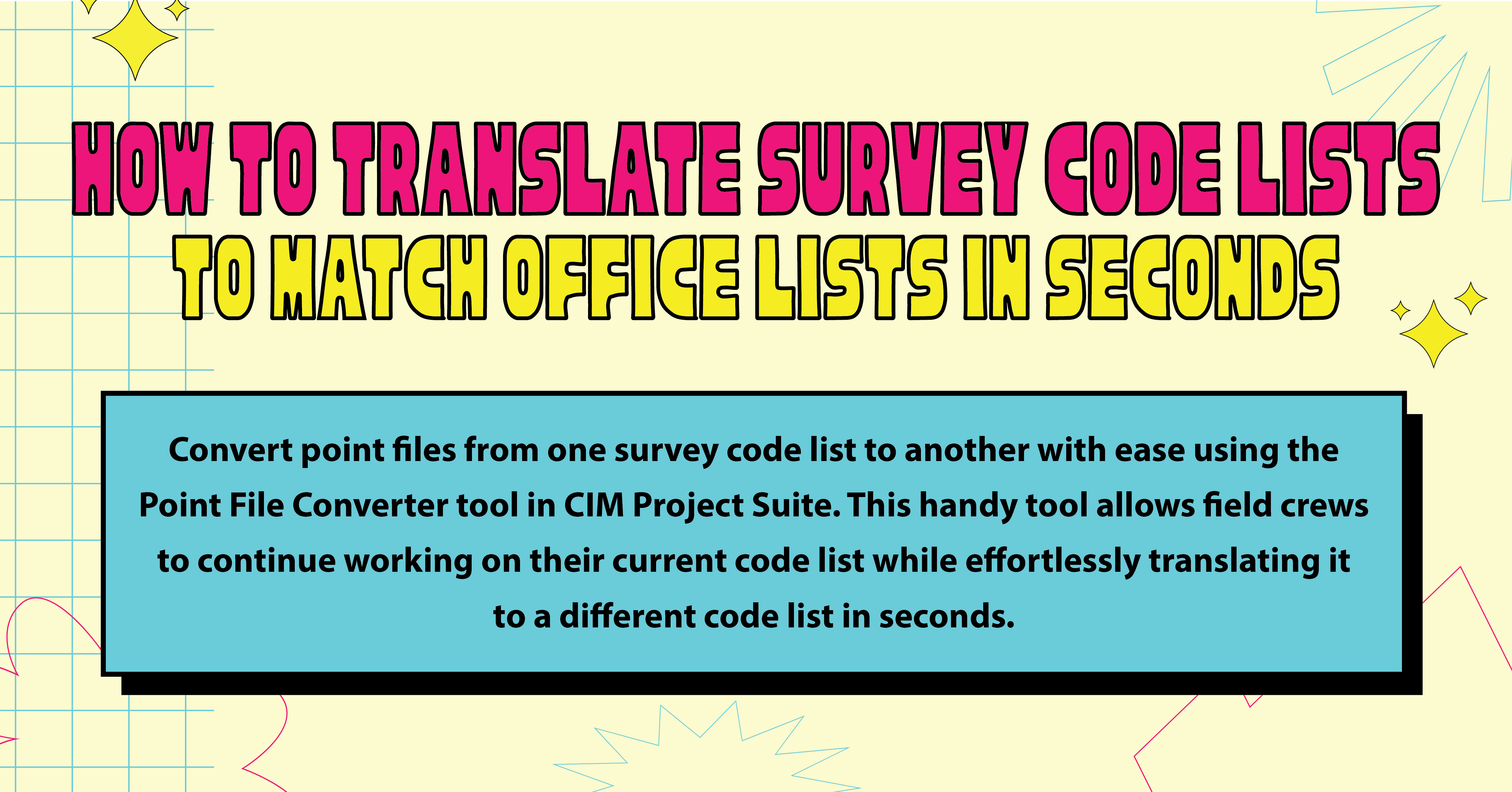CTC Software has made a major upgrade in how their software licenses are managed and used. With the new release of the CTC portal and cloud-shared licensing model, users can easily manage and use their licensing, access HIVE CMS and submit support requests all in one place, across the entire team. Here’s what you need to know.
What is Cloud-Shared Licensing?
Cloud-shared licensing enables you to manage your licenses directly from the cloud. Instead of the traditional ‘named user’ licensing model, CSL is a licensing pool (think network licensing but in the cloud) that is shared among users.
Note: CSL is built on HIVE’s backbone and into the new CTC portal and website. All 2023 CTC products are CSL enabled.
Why should you migrate to CSL?
Infrastructure greatly simplified
Standalone licensing is an absolute pain to manage and must be micro-managed individually on computers for activation or deactivation. Depending on how your computer is set up, your licenses can sometimes become invalid due to the hardware fingerprint. Due to these problems, overactivation is a common occurrence, causing users to waste their money, time and resources.
Network licensing requires you to install a service on an internal server in your office or on a cloud server. License files must be managed annually and if IT fails to update a license, users lose access or never get access in the first place.
With CSL, all these problems go away. Users only need internet access to have licenses assigned to them, which simplifies the licensing process and allows users to access what they need, when they need it.
Instant license allocation
Just like HIVE today, users can be added to groups to provide instant access to the product licenses they need. License administrators can control this from any web-enabled device, so if a license needs to be revoked, the action is instant, and you don’t need to wait for IT to figure out the RLM network license manager on their servers.
Suite and tool reporting
Since this new licensing structure is tied directly to the cloud, your data will begin tracking when you start using it. Greater visibility into historic usage means that it’s much easier to analyze your return on investment and ensure that you have adequate licensing and usage.
Trials, extensions and paid license controls
Current trials only last 14 days and making extensions to those trials is an absolute pain to implement. If you had previously downloaded a trial and wanted to try it again when a new update is released, you couldn’t because your 14 days had passed.
With CSL, a license can be marked as a trial for a set amount of time and if trials need to be extended, it’s easier to adjust. Once that trial becomes a license, all data is saved from the trial so features can be accessed and utilized immediately upon purchase, with no extra management changes needed.
Licensing, purchasing and pricing modernization
To ensure that we keep up with the industry, advancements must be made to support modern, digital solutions. Many of today’s software companies, including Autodesk, Enscape, Adobe and others, have left legacy standalone and network licensing behind. With this transition to CSL, HIVE will remain a named user since it is considered a constant-use application. The Project, Manager and Batch suites are cloud-shared, which is a shared pool of products that aren’t in constant use.
Improvements have also been made to modernize the purchasing process. CTC’s legacy fulfillment process is manual and must be managed for every order. By leveraging the intelligence of the portal, new licenses can be purchased, renewed and fulfilled significantly faster, without the need for a salesperson. This allows users to gain instant insight into current license quantities, renewal dates and cost. You can also choose to automatically renew your licenses with the click of a button. You and your relevant CTC partner will receive automatic notifications for upcoming renewals if you enable this feature.
With the legacy pricing system, all products had license tiers with maintenance added on. Accurately communicating this licensing structure was difficult and often confusing if you were trying to make a purchase. CSL allows for a consistent pricing structure and eliminates any confusion about what you’re buying, how much it costs and what’s included in your purchase.
Cloud-Shared Licensing in CTC Suites
Cloud-shared licensing allows users full visibility into who is using a license, when they’re using it and what machine they’re using it on. For example, say you open a tool such as Invisibility Advisor in Revit. If you go into the CTC portal, you will be listed as actively using that license while you have the tool open.

Cloud-Shared Licensing Allocation
To manage licensing allocation, login to the CTC portal and navigate to Users & Groups. Here, you can create a new license group and assign users to that pool. Instead of assigning licensing to individual users, now you can assign to groups of users that you create, making it easier to manage your licensing allocation.
If you already have a current active directory for your company with pre-established user groups, you can upload an Excel spreadsheet or use the Active Directory Account Synchronizer to bring in your existing structure.

Licensing Migration Deadlines
- May 2023 for standalone licensing
- May 2024 for network licensing
Have questions and need answers? Don’t hesitate to reach out!
You may also like:
Stay Connected
Get 24/7 access to top-notch technical content with new learning opportunities every week.