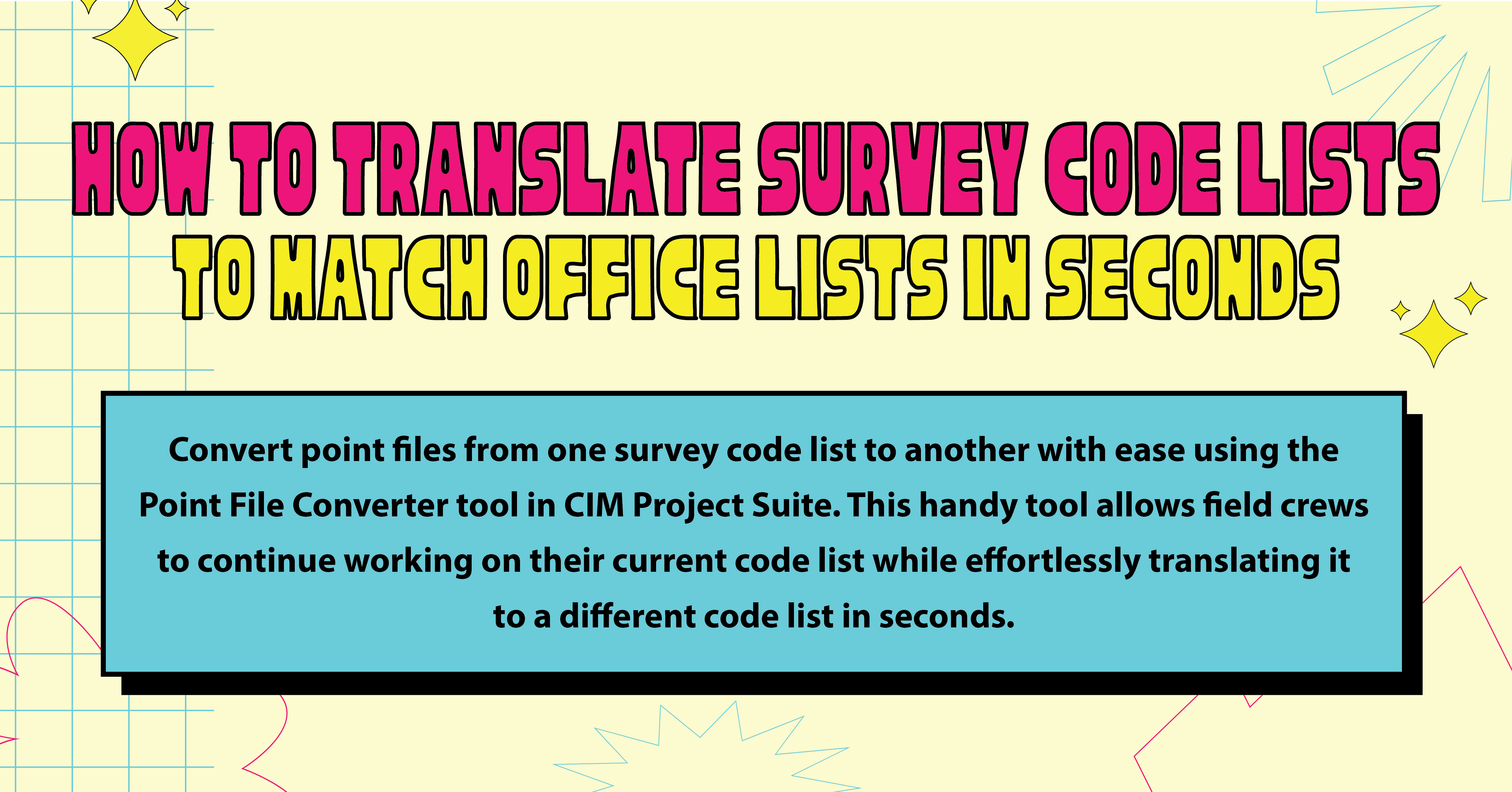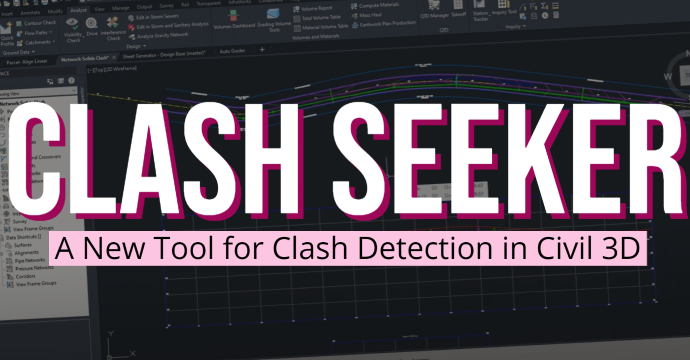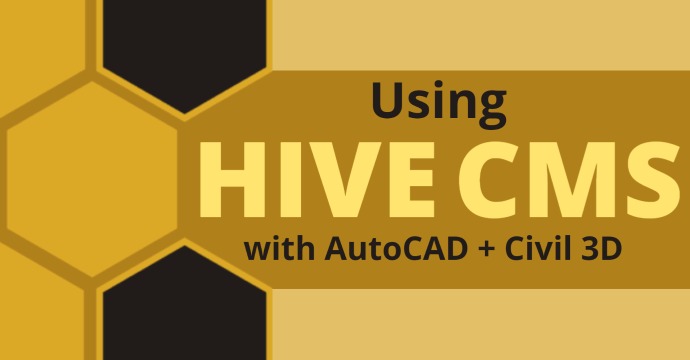Keeping your Revit projects clean and organized is a difficult and tedious task that requires manually deleting unused views, removing imports, maintaining file structure, and more. Plus, it’s difficult to make those projects shareable across your entire team.
With Project Cleaner, a free tool in the BIM Manager Suite, and HIVE, a content management system for the AEC industry, you can clear out the undesirables, purge sensitive data before sharing and store your projects in a secure environment.
Project Cleaner
Simply put, Project Cleaner is a Revit plugin used to remove unwanted items in your projects and reduce the file size of your models for third-party sharing. Project Cleaner can also be used to purge sensitive data, protect your intellectual property, or remove items that don’t conform to your organization’s standards.

Upon opening Project Cleaner, a new dialogue menu appears with options for cleaning your project. Click on Options, and under view organization, select On Sheets or UsedType. Now you can click on the View tab to see which views are on sheets, which elements are not, and how many elements exist in schedules. You can also select undesired elements and remove them from your project.

HIVE
HIVE CMS is an industry-leading content management system designed specifically for AEC software, including Revit, AutoCAD and Civil 3D. You can also use HIVE to store PDFs, images and other file types using libraries, tags, favorites, and file metadata. The best part is that all stored content is searchable, allowing you to find what you need, when you need it. You can then upload content directly into your project or drag and drop for easy convenience.
Account Management
Company admins can use the account management portal to generate and grant access to the HIVE suite of tools and content stored in HIVE. You can even take account management on the go with a web-enabled portal, allowing you to carry out management tasks even when you’re not at your desk.
Active Model Analytics
Ensure your projects run smoothly and that your teams maintain productivity when issues arise. While users work, HIVE analytics logs file open and save speeds to enable BIM/CAD managers to understand real-time model performance and engage in diagnostics when files slow down.
Content Browsing
Only the content you need is loaded for your project so that your projects can run more smoothly with easy navigation. Folder structure displays critical file details, tags and metadata, allowing for easy searching and filtering. If you find yourself using the same content, you can save searches so that you can easily find and load that content into your projects.
Dashboards
HIVE has many preset dashboards to track user activity, Revit versions, project size, speed and deadline, model performance, common searches and tags, and more.
Conclusion
In conclusion, keeping Revit projects clean and organized can be a challenging task, but with the help of tools like Project Cleaner and HIVE, the process becomes much easier and more efficient. By leveraging the power of these tools, you can streamline your Revit projects, enhance collaboration within your team, and ensure that your designs are organized, secure, and optimized for success.
You may also like:
Stay Connected
Get 24/7 access to top-notch technical content with new learning opportunities every week.
Location: Encinitas, California
Alan helps our clients with training, mentoring, software consulting, local deployments, drafting, and design needs. Alan’s work experience ranges from surveying and civil land development projects, residential and commercial developments, public works and improvement projects, highway widening, utility design projects, Geotech and soil projects, planning and permitting consulting and management, and environmental mitigation projects.