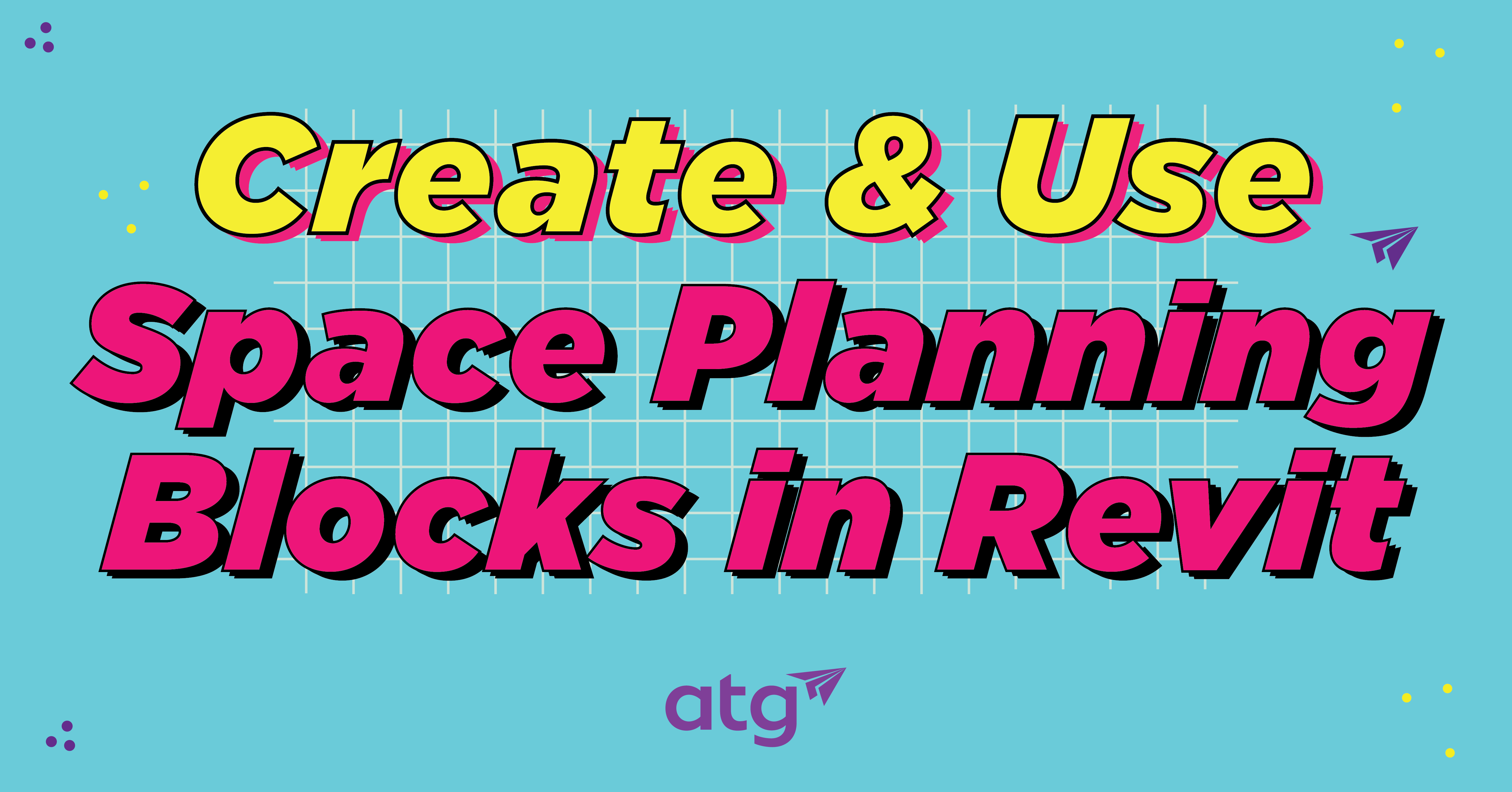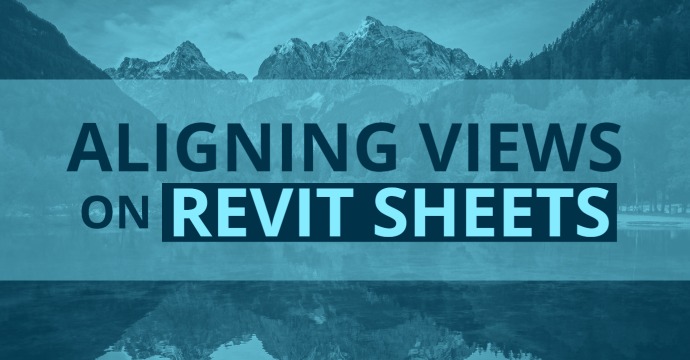The newest release of AutoCAD 2024 is here! Explore the latest features, including industry-specific toolsets, new automation and insights. 👇
Key Features
Smart Blocks
Automatically place blocks based on previous placements or quickly find and replace existing blocks
My Insights
Complete your projects faster with helpful tips and features from My Insights
Floating Windows
Display drawing windows side by side or on multiple monitors within the same instance of AutoCAD
Activity Insights
Keep informed of recent changes to a shared DWG through an activity log
Drawing History
Compare past and present versions of a drawing to see the evolution of your work
Share
Send a controlled copy of your drawing to teammates and colleagues to view or edit from anywhere
Markup Import and Assist
Import feedback from paper or PDFs and add changes automatically, without altering your existing drawing
AutoCAD anytime, anywhere
Create, edit, and view CAD drawings with a browser using AutoCAD on mobile or on web
Push to Autodesk Docs
Push your CAD drawing sheets as PDFs directly from AutoCAD to Autodesk Docs
What’s new in AutoCAD 2024
New!
Activity Insights
Stay connected to data throughout your project lifecycle with details of multi-user activities in a DWG file. Be informed of relevant file changes and access with an activity log. Activity Insights helps bridge information gaps in your collaborative AutoCAD workflows.
New!
Smart Blocks: Replacement
Quickly find the blocks you need and replace one or more blocks via machine learning-based suggestions, recently used blocks, and manual substitute block selection.
New!
Smart Blocks: Placement
Automatically place blocks in your drawing in the right position and scale based on where you’ve inserted the same ones thus far in your DWG file, reducing the number of clicks required and saving you time in the process.
Enhanced!
Markup Import and Assist
Rapidly send and incorporate design feedback. Import feedback from printed paper via mobile or PDFs and add changes to your drawings automatically. AutoCAD uses machine learning to detect and execute certain instructions in markup text including “MOVE,” “COPY,” or “DELETE” commands.
Enhanced!
Web Functionality
AutoCAD subscribers receive exclusive additional functionality in AutoCAD on the web, including AutoLISP API on the web and batch plot to PDF(s).
New!
Apple Silicon Native Support
AutoCAD for Mac 2024 now runs natively on Apple Silicon Mac machines (M1 and M2).
Hungry for more AutoCAD 2024? Get the full rundown of features below!
Stay Connected
Get 24/7 access to top-notch technical content with new learning opportunities every week.