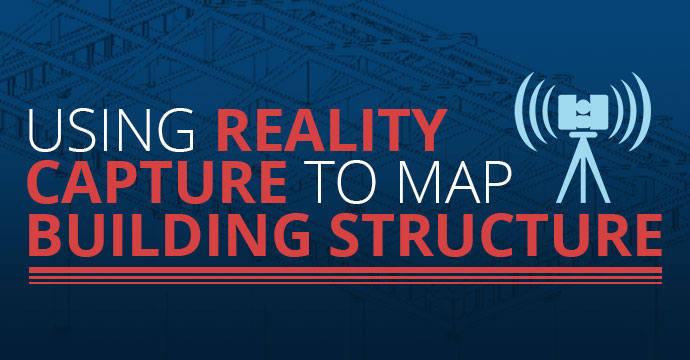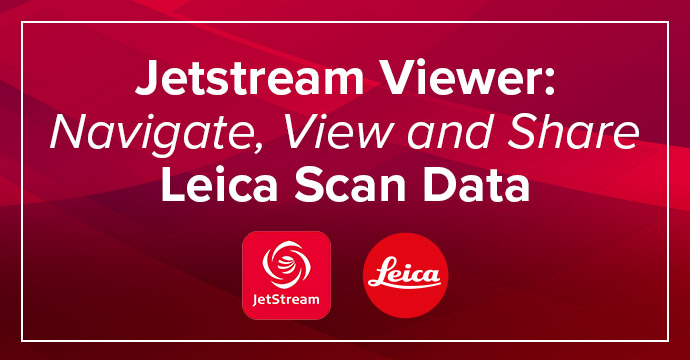
Do you currently export .LGS file types and need an easy and free way to share them? Or do you simply have a great viewer up while you are doing your Revit modeling? Use Jetstream Viewer! Jetstream Viewer is a free desktop software that doesn’t require Jetstream Server to use, however, it does require .LGS file types for your scan data.
Getting Started with Jetstream Viewer
Jetstream Viewer is accessible to anyone with the internet; however, it only accepts LGS data type for scan data. Simply go to the Leica Geosystems website and download the software.
There is a portable version that does not need a local install and execute right out the folder it’s in, which is convenient for those who work on shared file storage like Dropbox, a company server or flash drive — everything can be deployed from a single source. The download location is currently under TruView Live, which is a workflow solution for Cyclone Enterprise.

View Your Point Cloud with Setups in an Instant!
The power of the LGS file and Jetstream viewer running locally renders your point cloud (with setups!) incredibly fast! The navigation and view tools are intuitive and easy to use — Perfect for sharing your Leica scan data with those who may not be as familiar.

Verify With Jetstream Viewer + Keep It Open As You Model
Measure and verify in Jetstream Viewer while you are modeling. Not sure about your model? Check it in Jetstream viewer by manually placing an IFC model exported from Revit and easily navigate in 3D space.


Conclusion
By accessing Jetstream Viewer, a free software from Leica Geosystems, you can navigate, view and share Leica scan data using .LGS file types.