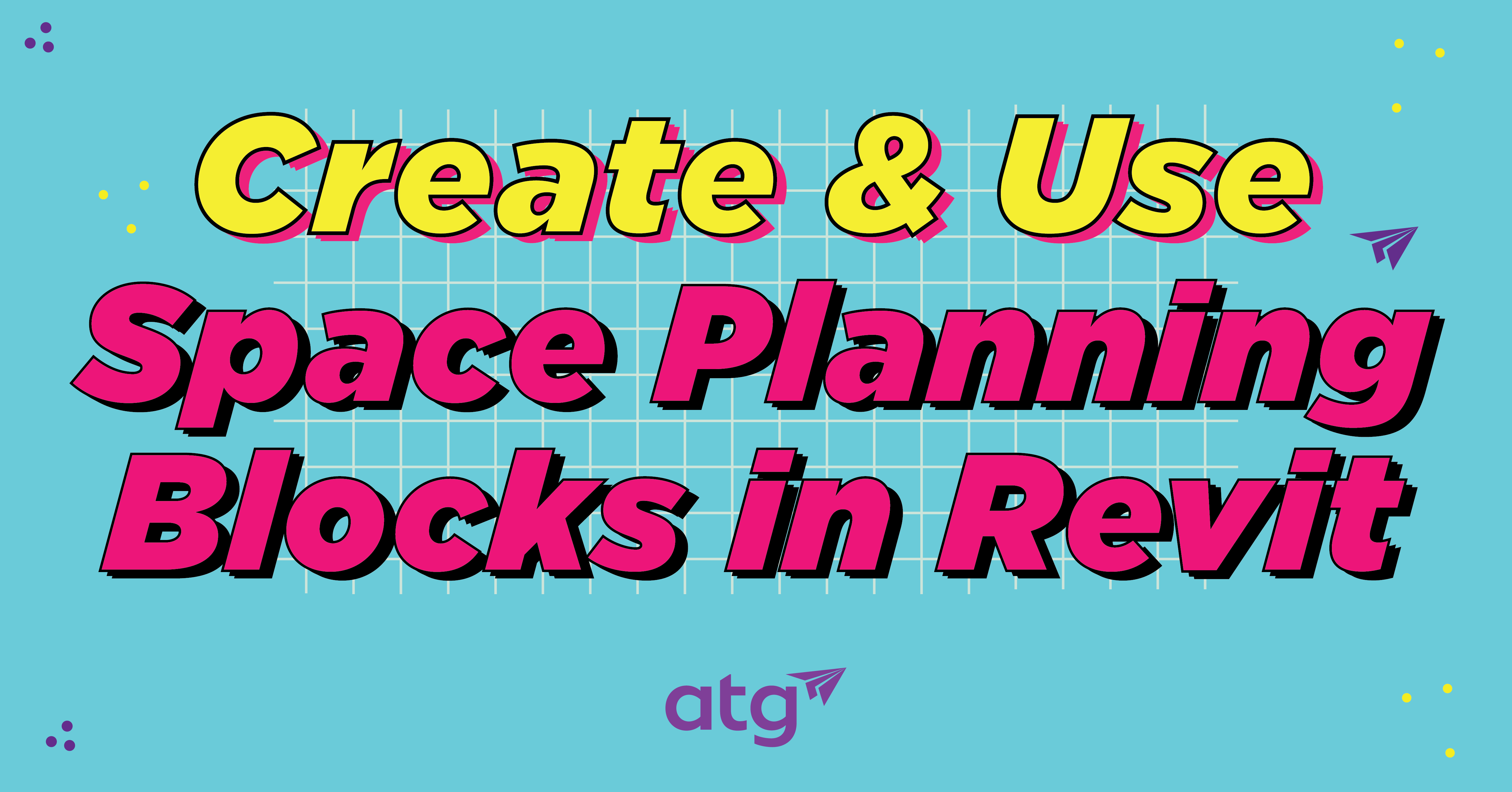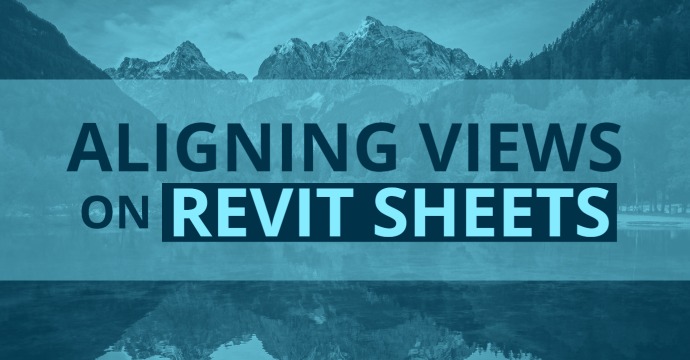Array Instance Parameter
I will use a ceiling fan I created and the blades for the array. Whenever you create an Array, you have the option to turn the array into an instance parameter. First, you must create a parameter to choose from the label drop-down. I use a number of blades to make it easy to understand. When you click on the array circle, a contextual menu appears on the ribbon. On the label drop-down list, pick the parameter you created once you select it, it will automatically turn on the Instance Parameter. Now you can go into the Family Types and add a formula. You can create another parameter called Angle (Integer, 360) and in the Formula of the Number of Blades, control the Number of Blades with (Angle / 90) to make 4 blades.

Formulas with Yes/No Parameters
You can use a simple one like (Height < 4’). With this formula, it will turn on the parameter if the object height is under 4’. Or you make a more complex formula of (Height < 4’ 6”, 1 < 2, 2 < 1), which also does the same thing.

I used a formula to make the rough opening around the door larger for construction installation. Here is the formula I used on a door that I created: