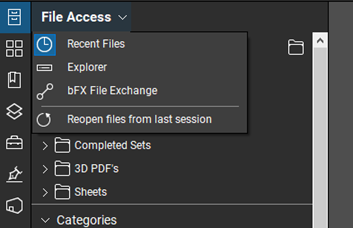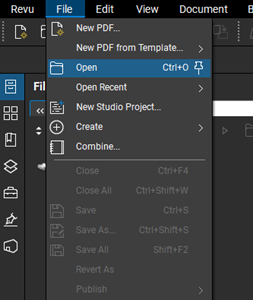BIM is an ever-evolving process that involves many applications, and keeping your digital documents up to date is the key to success. If a design team is using BIM 360 Design (now called BIM Collaborate Pro) for their design process, they may be using Autodesk Docs to store their documents. This means that if you wanted to use Revu for your markup process, you may be using an old practice of downloading a set to your local drive or adding it to a studio project.
To eliminate duplicate set creation and reduce rework, you can connect these two applications. This allows you to keep your existing review process and Autodesk Docs storage in place.
This process can be used in any version of Revu. You need to make sure you have the Autodesk connector app downloaded to access your files in Autodesk Docs. You can access these files from the File access Panel in Revu.
Select the File Access Drop Down > Explorer
Select the double less than sign << then Open file explorer.
Once the file explorer is open, navigate to your desktop connector app and select the project files you would like to open. Your file explorer path will resemble something like this – C:\user\username\ACCDocs\Account name\Project Name\Project file name\Folder file name\File name
You can do the same above process by going to File > Open > select your desktop connector.
When you find the file you want to review, open it up. The review process with stay the same and you can markup the documents as you would have done natively in Bluebeam Revu. After your review process is finished, click save. This will push that saved drawing to Autodesk Docs cloud storage (Yes, you must be connected to the internet for this process to work). When you click save and the data has been published to Autodesk server, there will be a new version of that copy displayed in the Autodesk Docs project file location. To view, you can open in Revu or natively in the Autodesk Docs browser.
This process enables us to make fewer duplicate files when using two different applications and maintains your existing review process in Bluebeam Revu. The review process in Revu allows you to streamline your markups, punch lists, document management and much, much more.
Can this be done out in the Field?
If you have a Surface Pro, which operates on Windows, you can. You will need to maintain internet connection and have the desktop connector downloaded to your device.
Can this be done in a Studio Session?
Yes, but the file is a direct copy of what you have selected from Autodesk Docs, and it becomes a static document. No competing markup will display in Autodesk Docs since it is a copy of the document.

Michael Echave
Sr. AEC Technical Specialist
Licenses & Certifications
Autodesk Certified Instructor
Revit Structure Certified Professional
Revit Architecture User Certified
Bluebeam Certified Instructor
Bluebeam Certified Consultant
Bluebeam Certified Support Representative
Bluebeam Certified Sales Professional
Bluebeam Certified User
About Michael
Michael is a dedicated technical specialist assisting the AEC Industry with over six years of experience. With his detail-oriented approach and strong passion for success, he strives to find more efficient workflows and processes by utilizing BIM.
With his help, firms can create custom content and transition from AutoCAD to Revit. He has an Associate of Applied Science with an emphasis in Computer Aided Design. Michael has worked with Engineers and Architects to create construction documents for projects, including Commercial, Industrial, Residential and Structural.
He has experience with mechanical fabrication drawings and production sets. Michael also enjoys giving back – he won a design competition with Habitat for Humanity and he teaches his fellow industry colleagues how to become more efficient in BIM to make the software work for them, rather than against them.
You may also like:

What’s new in Bluebeam Revu 21.0.50?
The new release of Bluebeam Revu is here! Discover markup and measurement features plus enhancement on all plans to make you even more productive.

5 Ways Laser Scanning Can Improve Your Next Construction Project
Are you still using the archaic phrase, “if it ain’t broke don’t fix it” when it comes to adopting new technology in construction? Construction has been around for a while, and it is quite literally a building block of our society. While our society is advancing to a...
Stay Connected
Follow ATG for 24/7 access to top-notch technical content: