Twinmotion 2025.1 is here!

Explore new features like volumetric clouds, Configurations, enhanced lighting, and camera animation tools.
Upcoming Increase for Autodesk SRP

Starting January 7, 2025, Autodesk will change renewal discounts and implement SRP increases for EMS products in the United States, Europe, Canada, and the UK. Learn more here.
What’s new in Civil 3D 2025?

Discover new enhancements and features in Civil 3D 2025, including a revamped interface, selection filter, multi-baseline corridor creation, and more.
How to Forward an Autodesk Quote for Payment Processing
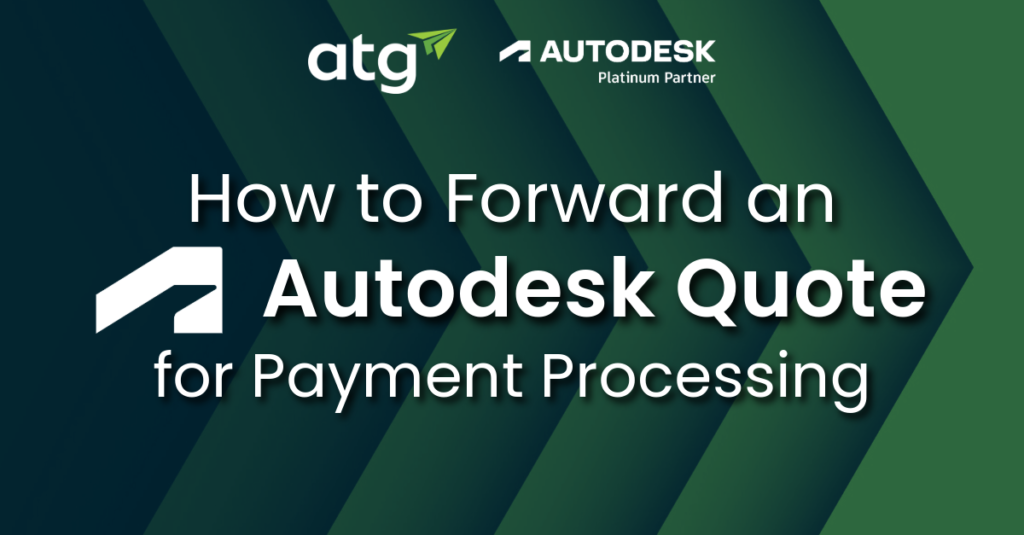
In this blog, we’ll walk through how to forward an Autodesk quote, including how to access the quote, create an account, and select payment.
Autodesk Water Solutions: Comprehensive Tools for Water Infrastructure

What if there was a software that could revolutionize water infrastructure design? Dive into the depths of the Autodesk Water Portfolio and discover sustainable and streamlined water management!
A New Way to Buy Autodesk Subscriptions

Autodesk is changing the way you buy your software subscriptions starting in June. Here’s everything you need to know and what steps you should take to ensure you’re prepared for the transition.
What is MYAB?

What is MYAB? MYAB, or Multi-Year Annually Billed, is a software agreement that’s similar to 3-year agreements, but instead of paying the full amount upfront, your software is billed and paid […]
Create & Use Space Planning Blocks in Revit
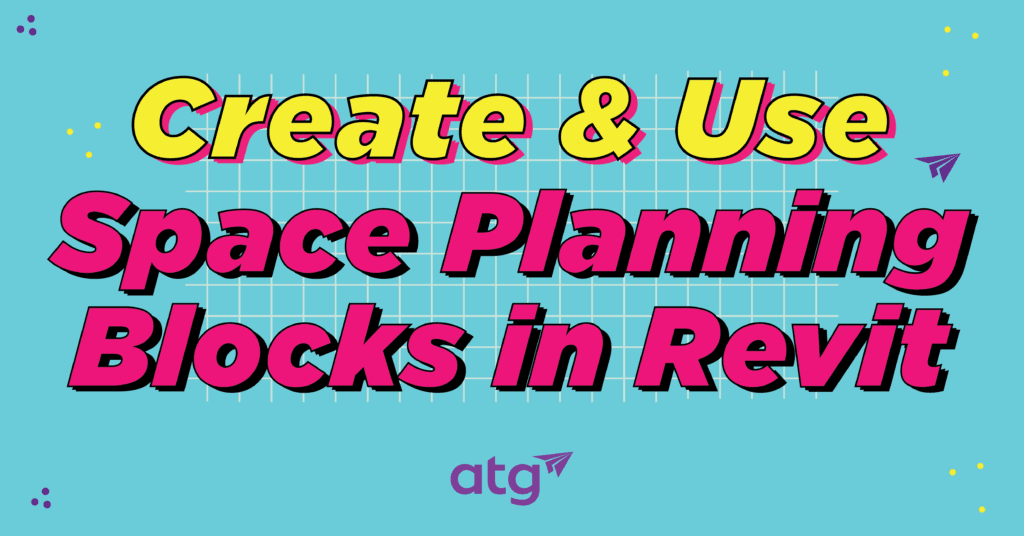
In the realm of architectural design, efficient space planning is crucial for creating functional and visually appealing spaces. However, manually determining appropriate areas of each space and department can be time-consuming and prone to errors. In this blog post, we will explore a streamlined workflow in Revit that leverages custom shared parameters and smart scheduling techniques to expedite the creation of architectural space plans with precision and ease.
30+ New Features for Autodesk Construction Cloud
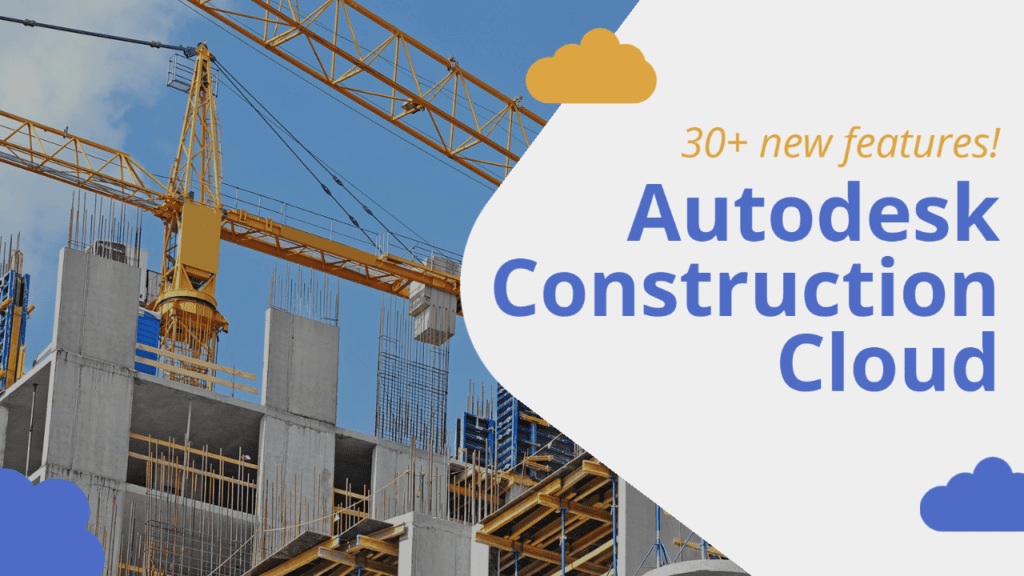
Check out what’s new from Autodesk Construction Cloud, including overall changes to the platform and releases for Autodesk Build, BIM Collaborate, Takeoff, BuildingConnected, and Assemble.
How to Fix Object Visibility in Revit

When working in Revit, sometimes loaded objects don’t appear in different views the way you expect. If that’s the case, there are several ways you can fix the object.
