Autodesk Water Solutions: Comprehensive Tools for Water Infrastructure

What if there was a software that could revolutionize water infrastructure design? Dive into the depths of the Autodesk Water Portfolio and discover sustainable and streamlined water management!
What’s New in Enscape 4.1?

Ready to see your designs shine? Enscape 4.1 delivers stunning visuals and lightning-fast performance. Try it now!
Twinmotion 2024.1 is here!

Twinmotion 2024.1 has arrived, and it’s packed with new features to make your visualizations even more stunning and immersive!
How to Protect Your Data this Storm Season

Storm season is in full swing, but your data doesn’t have to be swept away! Businesses that rely on local servers and inadequate data solutions risk losing critical information when […]
What’s New in Global eTraining?

Global eTraining has released new courses for the GeT Everything library as well as updates to the Learner and Admin Dashboards within the platform. Dive into the details and discover an enhanced Global eTraining user experience!
Connected Workflows: Enscape & V-Ray
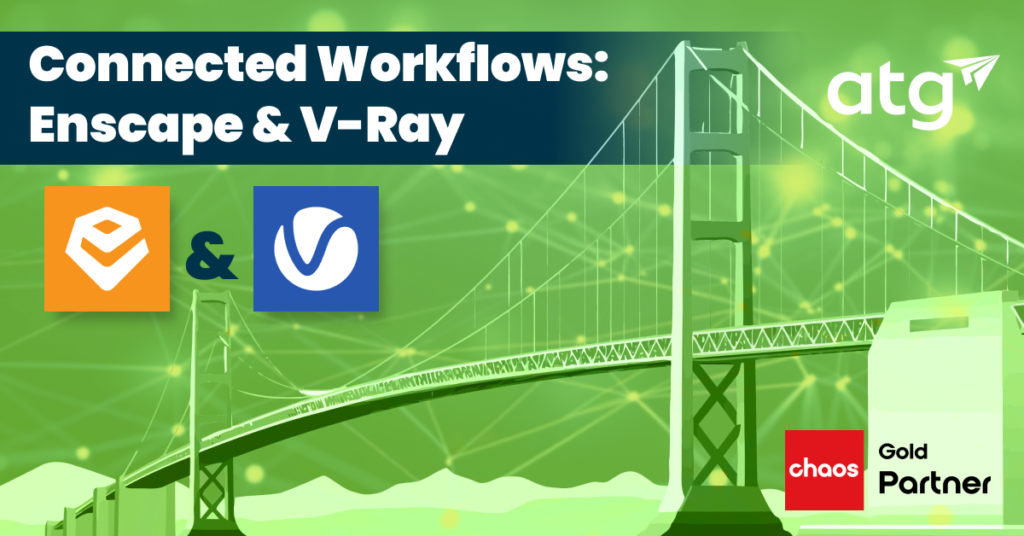
Enabling smooth collaboration and interoperability with multiple software platforms has long been a challenge in the world of architectural visualization. Until now! Chaos has introduced enhanced interoperability between Enscape and […]
How to Maximize Funding from the Bipartisan Infrastructure Deal

Passed in 2021, the Bipartisan Infrastructure Deal, or Infrastructure Investment and Jobs Act, is a massive investment in America’s infrastructure that’s creating a wave of opportunities for AEC firms. With […]
What’s New in Enscape 4.0?

Enscape has released a major update that creates a more unified and powerful experience for users. With new support for MacOS and a completely overhauled codebase, this update greatly improves stability, performance, and the collaboration between other products within the Chaos ecosystem. Let’s dive into the details!
6 Reasons Small Construction Firms Can Benefit from Construction Software

Don’t let a smaller team limit your project ambitions. With the right technology, small businesses – even one-man shops – can succeed in keeping up with the demands of the industry.
Download this free whitepaper to discover how your business can maximize its potential by implementing digital solutions for your projects.
The Ultimate Comparison Guide for All-in-One Visualization Software

Crack open the 2024 edition of our comparison guide and discover improvements, new capabilities, and hardware requirements for architectural visualization software such as Enscape, Twinmotion, and Lumion. You’ll have everything you need to make an informed decision on which visualization software is right for your team.
