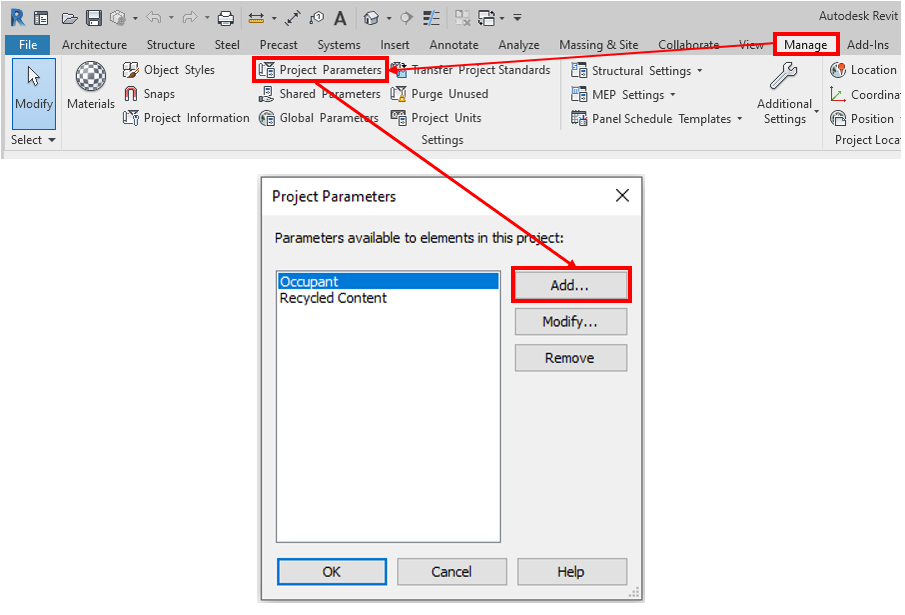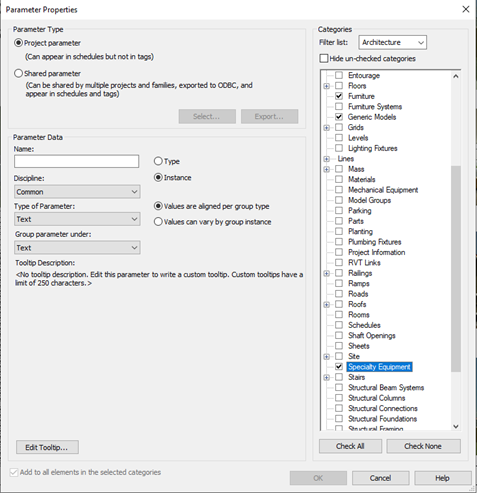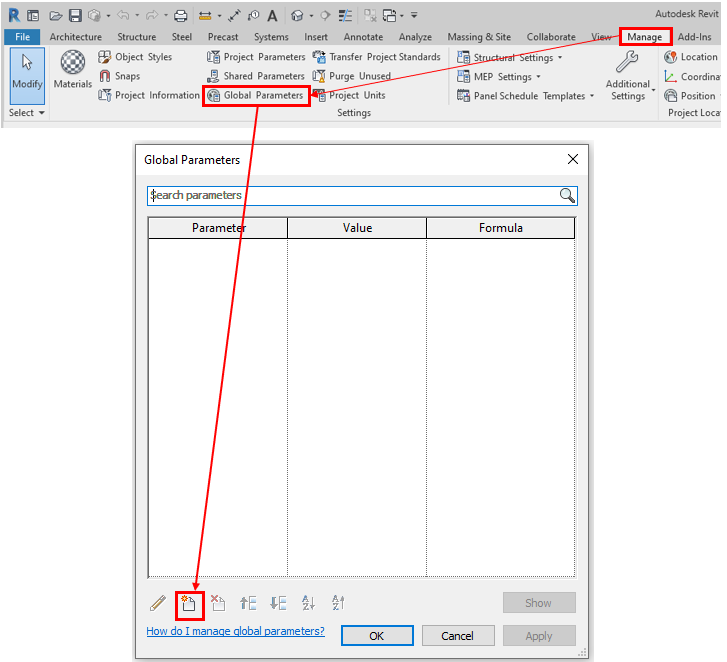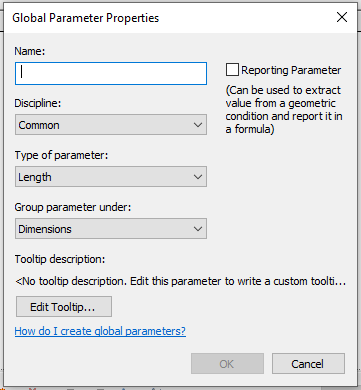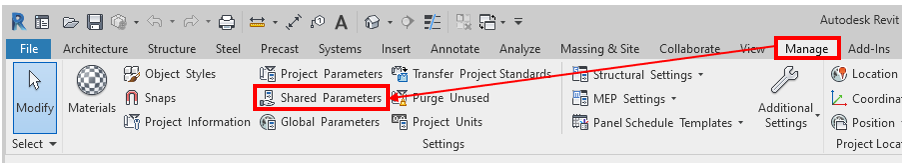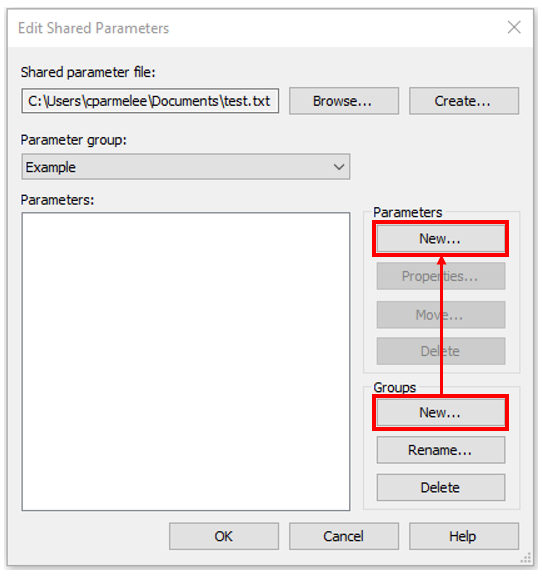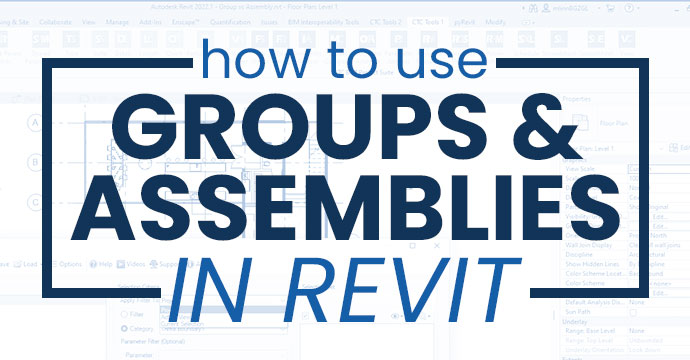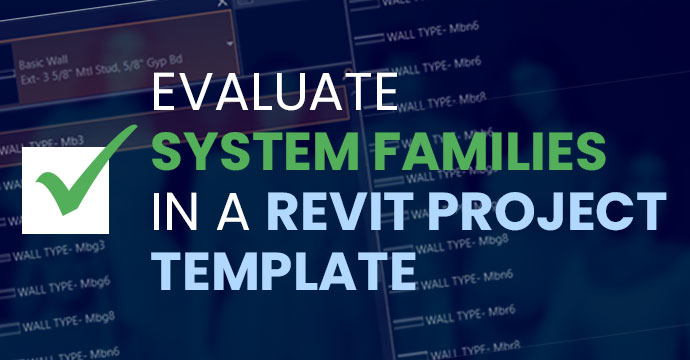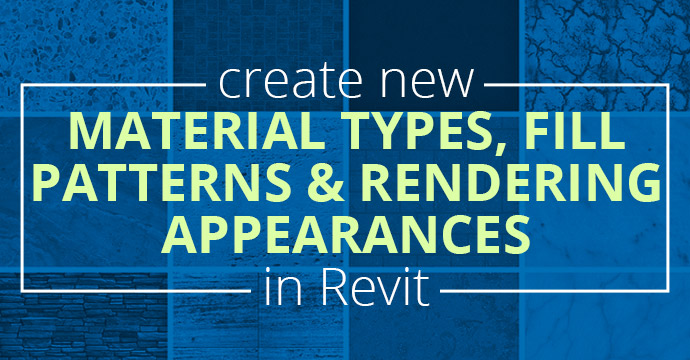Types of Revit Parameters
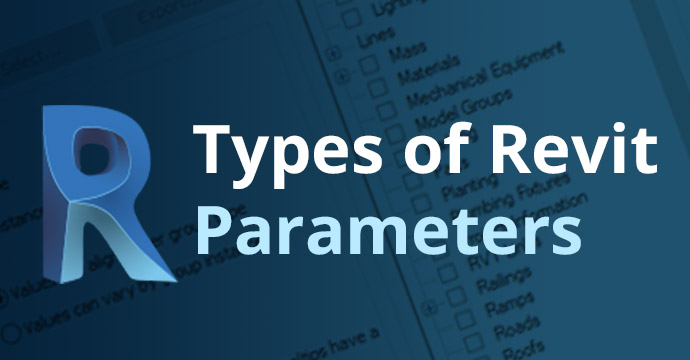
Project Parameters
Project parameters are specific to each individual project created and added to multiple elements based on their categories in that project. They can be added to more than one category (such as furniture, specialty equipment, and/or generic models, etc.). You can create a new project parameter by going to Manage > Settings > Project Parameters > Add
Project parameters have their own data set that can be customized; they can be either type-specific or instance-specific parameter, a different discipline, group, type and name, and added to a single category or multiple categories.
Global Parameters
Like project parameters, global parameters are simple parameters that are project-specific but not specific to the element’s category.
You can create a new global parameter by going to Manage > Settings > Global Parameters > New Global Parameter
Global parameters have different properties than project parameters that can be customized; they can be either type specific or instance specific parameter, a different discipline, group, type and name, and added to a single category or multiple categories.
Shared Parameters
Shared parameters can be used in multiple families or projects because they are separate files that can be loaded into files as needed.
You can create a new shared parameter by going to Manage > Settings > Shared Parameters