What’s New in Enscape 4.0?

More Features for MacOS Enscape Users
Users on MacOS can now enjoy the same features as Windows users, further unifying the experience across all platforms. Features added specifically in this release include:
- Adjustable assets
- Dynamic asset placement
- Custom Asset Library
- Custom Asset Editor
- Site context
- BIM data
- Collaborative Annotations
New People Assets & Animated Vegetation Assets
Animated assets, introduced in version 2.8, are 3D models for walkthroughs and videos that are animated when the camera is in motion in Enscape. For this release, 178 variations of animated vegetation assets were added, including trees, bushes, and flowers specific to North and Southern Europe, North America, Australia, and Oceania regions.

Additionally, 32 unique people assets were added to bring different poses, outfits, and accessories to your scenes.
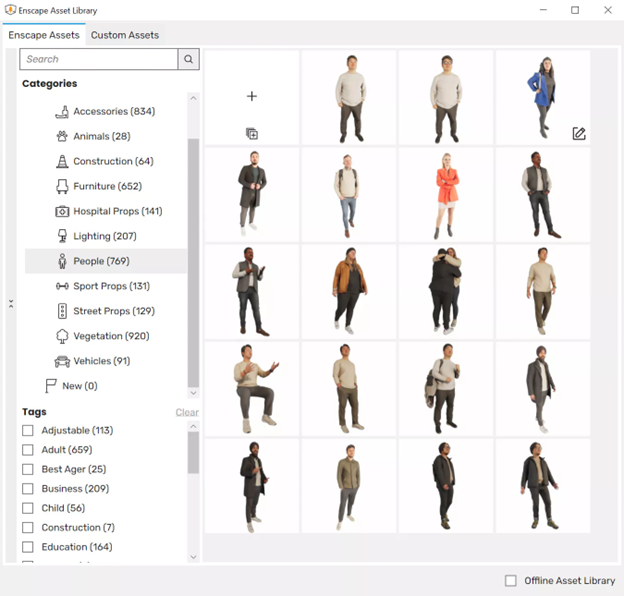
NVIDIA Denoiser
With the latest NVIDIA ReLAX Denoiser, you can reduce the noise in image and video capture exports, significantly improving the quality of your Enscape-rendered scenes. These effects are especially visible in enclosed interiors with minimal direct light and are more noticeable on glossy and metallic surfaces.
OFF:

ON:

Improved Lighting and Reflection in Rendering
Enhance the realism of design scenes with improved indirect lighting in interiors and more accurate indirect lighting in mirror reflections. Available for users who have a GPU with hardware-accelerated ray-tracing support.


UI Reskin
Improvements to usability and readability provide better interactivity, consistency, and visual hierarchy while navigating the platform. Buttons have been changed from orange to blue and a more stylish and consistent iconography has been implemented to enhance the user experience.
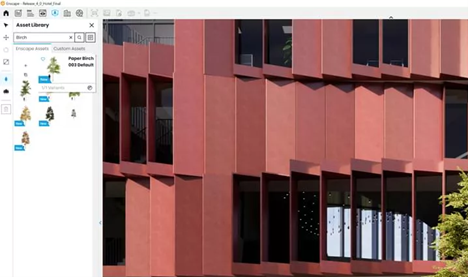
Revit Worksharing Optimization
Revit users will notice significant improvements in their experience working with shared models. Collaborative session errors such as issues when modifying views, visual setting presets, and site context elements have been addressed, however, you may still encounter issues when users are simultaneously editing the same preset, which is indicated by a warning prompt.
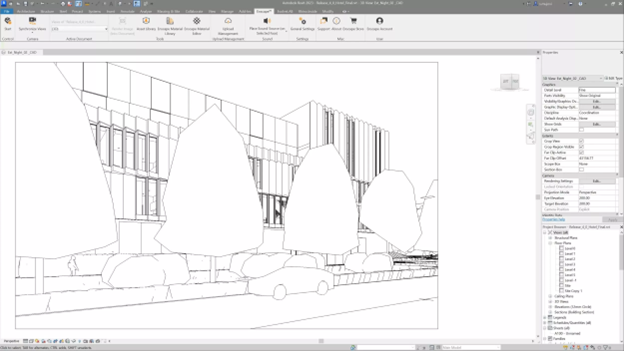
Other New Features
- Windows: Improved Reflections & Global Illumination for Hardware Ray-Tracing
- Reflections now include more geometry, and the previous fixed geometry limit is flexible based on the available GPU memory. If your GPU has more memory, you can now run large models without taking a big performance hit.
- Windows: New VR Headset Support
- The Meta Quest 3 and HTC Vive Pro 2 are now supported. Enscape VR can also identify the type of HMD (head-mounted display) you’re using so that the controllers in the 3D VR experience match your physical controller.
- Support for Rhino 8.3 or later
- Chaos interoperability
- Use V-Ray Scene Exporter to transfer key data from Enscape to V-Ray and other design applications, including 3ds Max and Cinema 4D.
Conclusion
Whether you’re a seasoned Enscape user or just getting started, Enscape 4.0 offers exciting new features for everyone. With its focus on platform unification, improved performance, and library expansion, Enscape 4.0 sets the stage for a brighter future of real-time rendering.



