Autodesk Construction Cloud Introduces Civil Tools

Use specific tools for Civil 3D drawings to visualize, navigate, and section your model along centerline geometry.
Enhancing Civil 3D Workflows with Custom Pipe Network Structures

Learn how SeamonWhiteside significantly improved their Civil 3D workflow efficiency in water infrastructure design by partnering with ATG to develop custom Pipe Network Structures.
What’s new in Civil 3D 2025?

Discover new enhancements and features in Civil 3D 2025, including a revamped interface, selection filter, multi-baseline corridor creation, and more.
Project Explorer for Civil 3D: Working with Pipe Networks
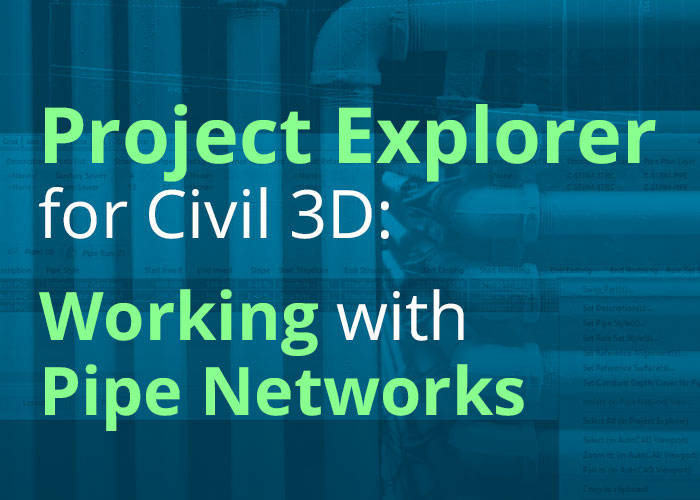
Project Explorer for Civil 3D allows users to efficiently evaluate design standards, access object data and meet project delivery requirements. In this whitepaper, you’ll learn what it is and how to use it for your Pipe Network creation process.
5 Things Civil Engineers Should Stop Doing Now
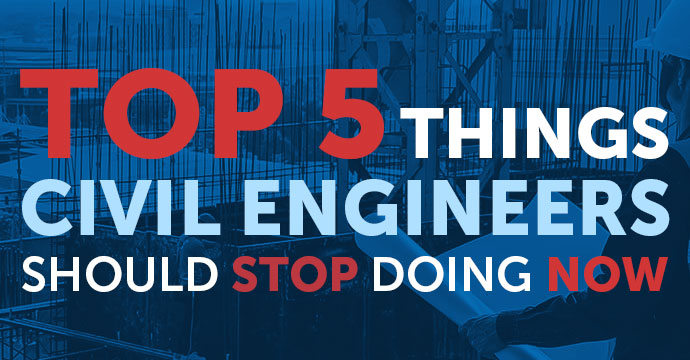
Improving your workflows and processes doesn’t always require you to do more. Sometimes it requires you to stop. If you’re a civil engineer that’s stuck in an endless cycle of project inefficiencies like a broken template, lack of tools, or even a lack of staff, it’s time to break the cycle and find out how ATG can help.
Exploring the Display Manager in Civil 3D
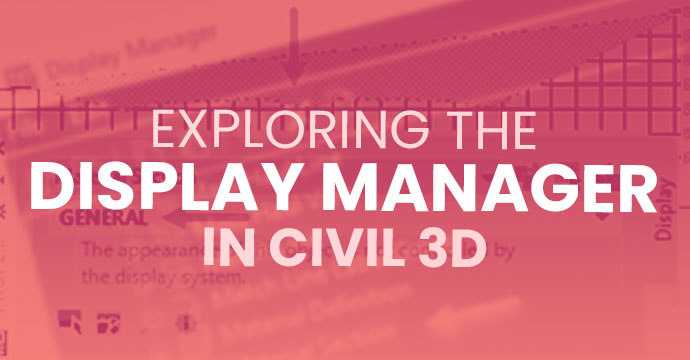
The “about” dialog in Civil 3D shows four software products: Civil 3D, AutoCAD, AutoCAD Map 3D and AutoCAD Architecture. Civil 3D shares the AutoCAD Architecture Display Manager [DISPLAYMANAGER]. The Display Manager works with the […]
How to Create a Civil 3D Terrain Surface from a LiDAR Point Cloud

With the advancement of UAV technology and LiDAR processing, you can transform your point cloud into an accurate ground surface in Civil 3D. Just combine the power of Civil 3D, Recap and InfraWorks to extract ground points, convert your data into terrain and create your surface.
The Mostly Complete, Almost Comprehensive Guide to Collaboration with Civil 3D
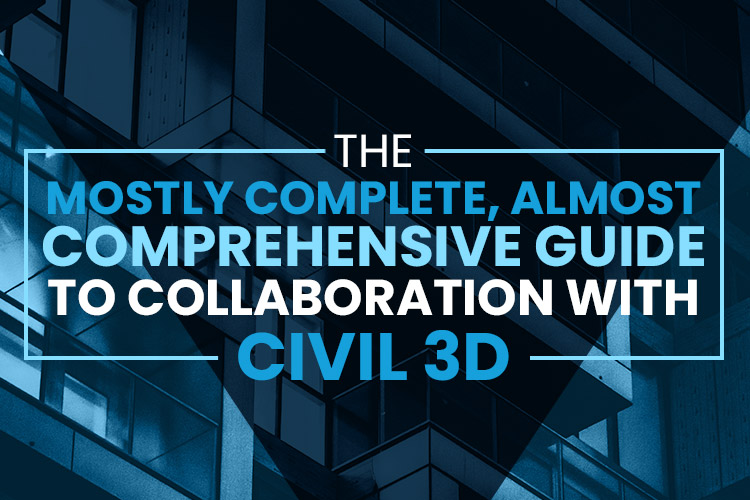
Sharing your data requires careful consideration – Focus on best practices, collaboration standards and learn what critical questions to ask for Civil 3D file sharing and document management platforms.
Exploring New Civil 3D Efficiencies with Project Explorer

Day-to-day workflows in Civil 3D haven’t evolved much over the years, but Project Explorer changes that. With features such as interface customization, efficient design data navigation and more, the Project Explorer add-in greatly enhances how users interact with Civil 3D.
Civil 3D Guide: Stormwater Design & Analysis Setup
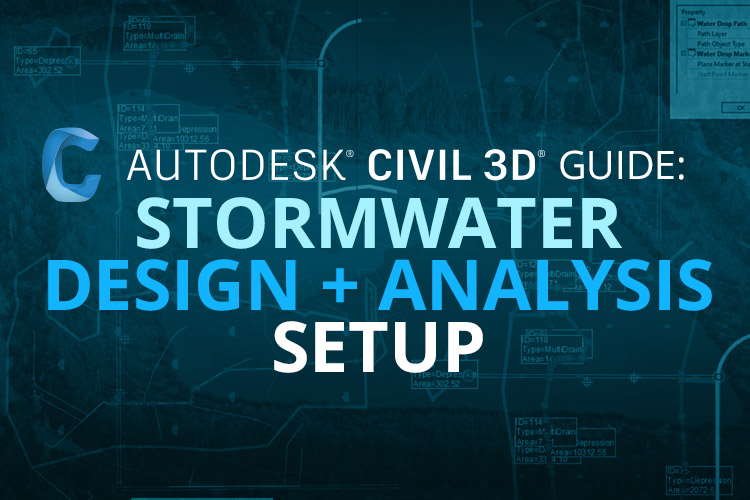
Stormwater calculations are complex and involve a lot of data. Civil 3D has a variety of tools available to help us track and begin to analyze that data.
