Enscape Impact
Enscape Impact, a building performance analysis add-on for Windows, has transitioned from its beta phase and is now commercially available. This new tool allows you to make informed decisions about your design’s sustainability by viewing your building’s energy performance in the early stages of design.
Revit Graphics Override
With Revit Graphics Override, you can visualize material and color overrides in renderings defined by Revit Filters, ensuring that rendering tools reflect the same object appearances and overrides used in Revit, enhancing workflow and presentation capabilities.

World Coordinate System (WCS) Mapping Support in Rhino
This feature allows you to utilize World Coordinate System (WCS) mapping for materials, providing a more flexible workflow and ensuring real-world scale and accuracy. You can utilize the existing Rhino UI to switch between UV and WCS mapping without additional setup in Enscape. You can also work efficiently with library materials that default to WCS mapping and get more accurate visual outputs with precise material rendering.
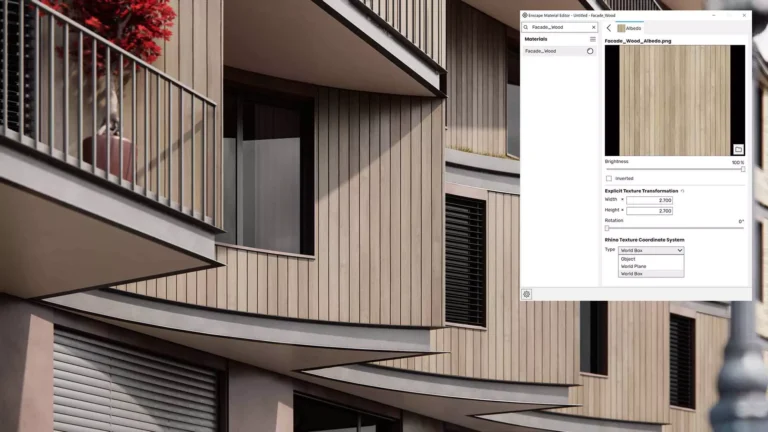
Software Ray-Tracing Improvements
Enjoy renders that are more lifelike, with realistic lighting, detailed shadows, miror-like reflections, and enhanced color accuracy with improvements to global illumination. Enhancements for sun shadows allows for more accurate lighting direction, intensity, and softness.
These enhancements let you deliver high-quality renderings on any device, including Macs and machines with integrated graphics. Confidently predict how light will interact with your building or space in the real world to make better design decisions.
While your renders can achieve visual fidelity comparable to hardware ray tracing, some limitations remain. For instance, geometry may still be missing in reflection for global illumination in general with software ray tracing. Also, ray-traced sun shadows are only available for captures, there are no colored sun shadows, and when a scene contains a certain amount of animated geometry, the animated geometry will switch to non-ray-traced sun shadows on lower quality settings.

Multiple Section Planes for Rhino & Vectorworks
Support rendering up to six section planes in Rhino and Clip Cubes in Vectorworks, enhancing design precision and clarity with more detailed cross-sectional visualizations.
Section-cut drawings are critical for architectural understanding and communicating a space. This update allows more control options, which lets you tell your design narrative exactly how you want to. You will also benefit from better client understanding and more impactful presentations with improved design detail and clarity.
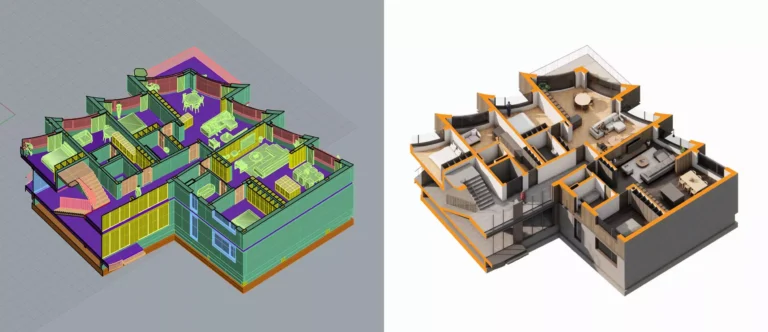
Artistic Visual Mode Improvements
Illustrate your ideas even easier with improvements to artistic visual modes. This update introduces adjustable texture controls in Watercolor mode, and Colored Pencil and Watercolor modes now show the tints of the transparent materials instead of light blue everywhere.

Archicad 28 Support
Enscape 4.2 supports the latest version of Archicad on both Windows and Mac.
View full release details here.




