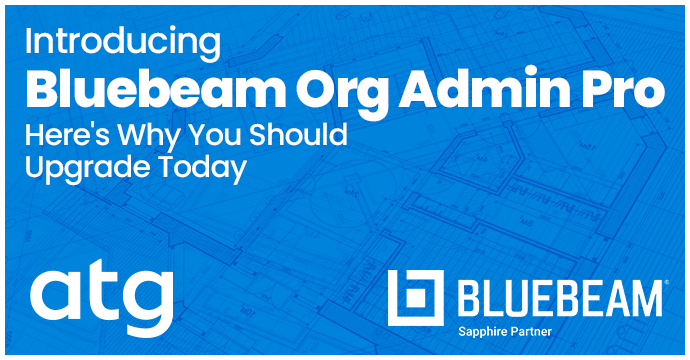Bluebeam Subscription Management Portal Guide
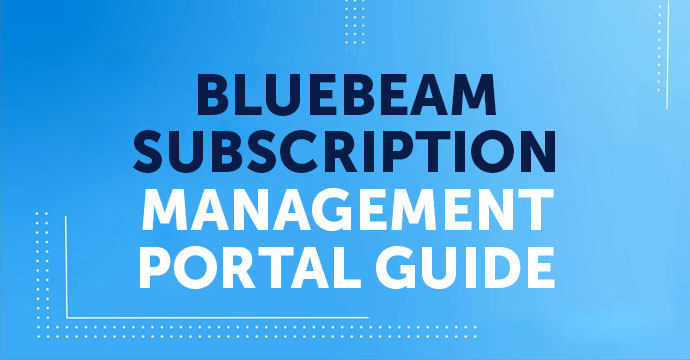
Getting Started with the Portal
As a company, you can assign company Org Admin rights to other users in case you need multiple users to manage your licensing. Click here to get started. If you’re an existing customer with Bluebeam, you’ll want to make sure you have accepted the new subscription model. Only the account owner can do this/ sign into the portal first.
After selecting the region and signing in, you’ll be presented with the dashboard.
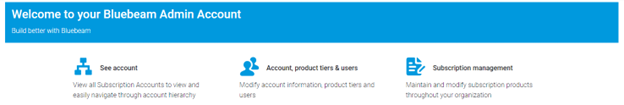
Select users and tiers to add and assign a user’s access rights.
Select User Management to add new users to your domain (There is a known issue with existing BB IDs not matching users’ account ID/email verification. If a user is unable to be added, contact your reseller).
You can also see user type, product tier and status.
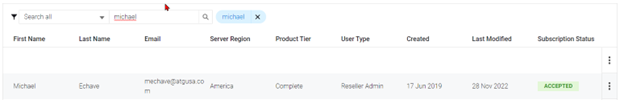
If you’re an organization manager and you need a license yourself, since you don’t need a license to manage them, you can assign yourself as an end user to consume a license.
User overview > Locate the individual or yourself > Select the three dots on the right.
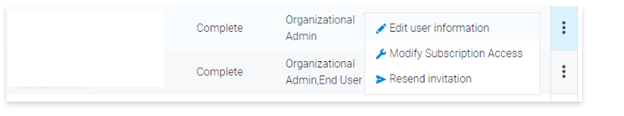
Under Permissions select end user.
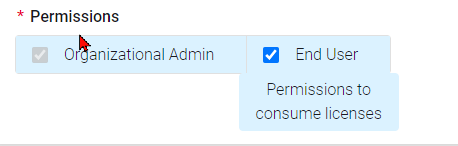
Users who are assigned end-user access will only have view access to Revu by default. You will need to take it a step further and assign a basic, core or complete license to the user.
Click Create New Subscription user > Add New Subscription User > Add new user > a new window will populate for you to assign a tier to the user.
You can add access to multiple users from the Product Tier Overview Tab.
Select the three dots next to the tier you would like to bulk add.
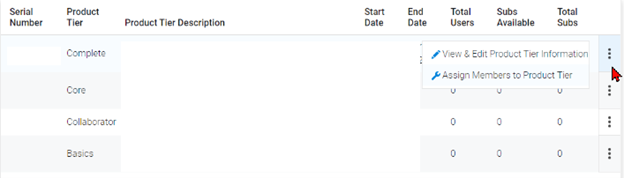
Then select Edit Product Tier and select each user.
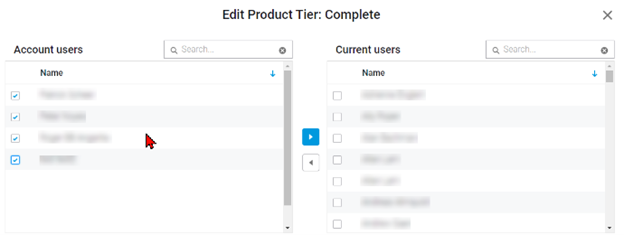
To resend invitations to Revu 21 since they do have an expiry set to them, you can go to Edit User Information > Resend invitation.
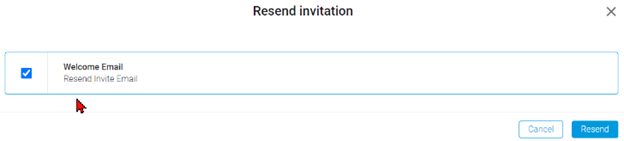
To deactivate a user, you go to User Overview > Click the three dots next to the user status > Deactivate user.
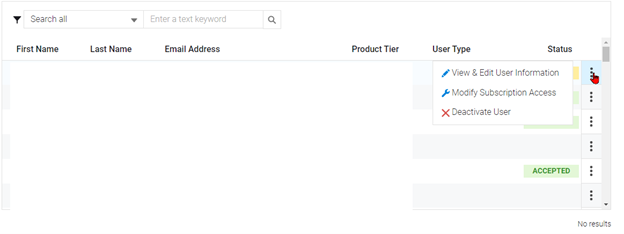
You can reactivate the same way.
If you need to add bulk users to your user list, you can now do so with a .csv file.
Dashboard > Account Administration > Users and Tier Management
Click the create new subscription user button and at the top window you can switch to bulk add users.
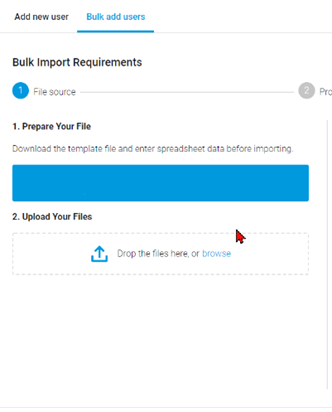
Conclusion
With the new management portal, Bluebeam has made it easier than ever to manage your licenses and keep a steady pulse on which ones are being used. There is also no limit on switching users around. If you have any more questions, feel free to reach out to us here at ATG.

Michael Echave
Sr. AEC Technical Specialist