AEC, Inc. Leverages Civil 3D Training for a Competitive Edge

Discover how AEC, Inc. overcame production challenges and gained a competitive edge with targeted Civil 3D training.
Introducing Enscape 4.2

Enscape 4.2 is here, bringing a host of new features and enhancements to elevate your design visualization process. Let’s dive into the key updates.
Upcoming Increase for Autodesk SRP

Starting January 7, 2025, Autodesk will change renewal discounts and implement SRP increases for EMS products in the United States, Europe, Canada, and the UK. Learn more here.
Bracing for Change: AI Revolution in Construction
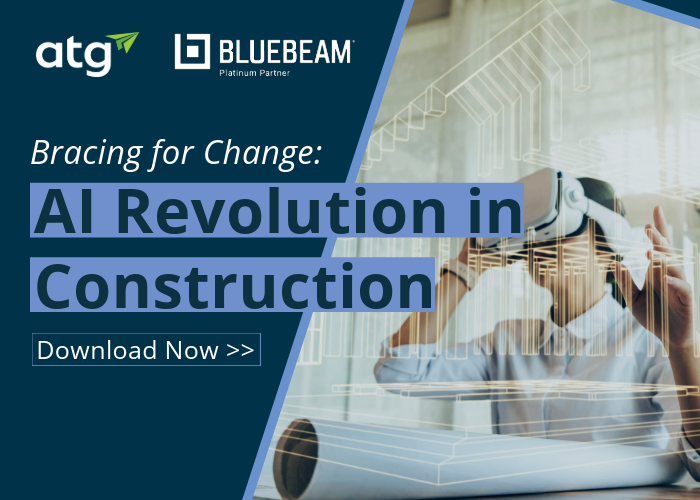
Discover how BIMBOX can enhance your AEC workflows. Learn about the cooling process and production facility, and find the perfect fit for your needs.
Ensuring a Smooth Software Transition with Customized Training

Learn how ATG helped AK Design Group transition from the LT versions of AutoCAD and Revit through customized training.
What’s new in Civil 3D 2025?

Discover new enhancements and features in Civil 3D 2025, including a revamped interface, selection filter, multi-baseline corridor creation, and more.
How to Forward an Autodesk Quote for Payment Processing
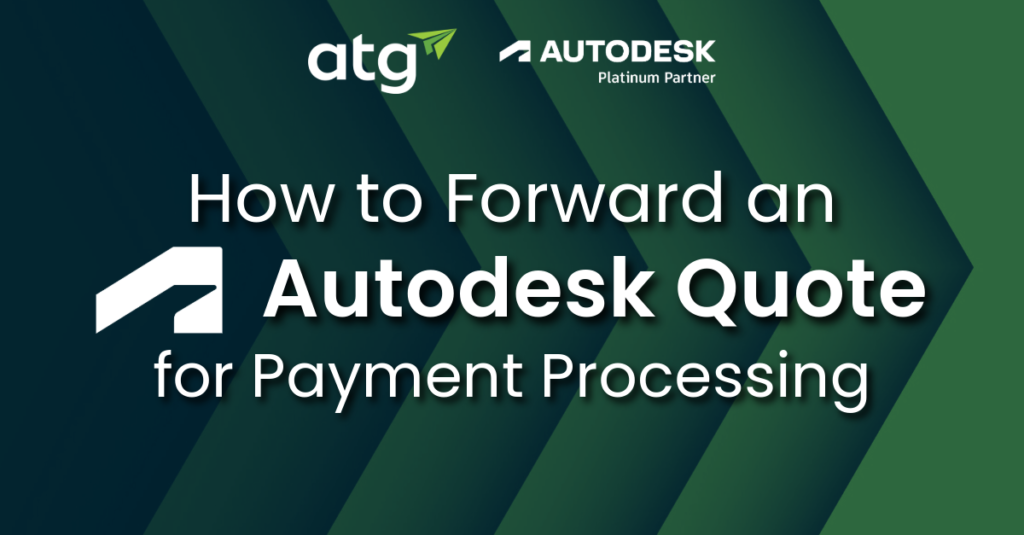
In this blog, we’ll walk through how to forward an Autodesk quote, including how to access the quote, create an account, and select payment.
Guide to AEC Workstations

Discover how BIMBOX can enhance your AEC workflows. Learn about the cooling process and production facility, and find the perfect fit for your needs.
Helping Evans GC Optimize Autodesk Construction Cloud

Learn how ATG helped Evans GC optimize their use of Autodesk Construction Cloud through expert guidance and support.
Okland Construction Finds Success in Autodesk Build

Tired of the limitations of your current construction software? 🚧 Check out how Okland Construction successfully switched from Procore to Autodesk Build, including challenges, solutions, and benefits.
