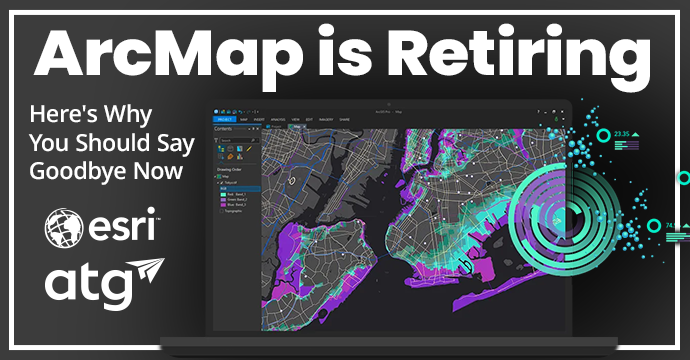
Esri ArcMap, a long-standing tool for creating, editing, analyzing, and displaying geographic data, will officially retire on March 1, 2026. After this date, ArcMap will no longer receive support, updates, or patches, leaving only online support resources available. This shift is driven by advancements in technology, and ArcGIS Pro is ready to take center stage.
Why Say Goodbye to ArcMap? Embracing the Future with ArcGIS Pro
Just like the move from dropdown menus to ribbons in Microsoft Office, the transition to ArcGIS Pro might seem daunting at first, but it opens up a world of enhanced capabilities. Here’s why you’ll be glad you made the switch:
ArcGIS Online Integration
Experience up-to-date data with seamless integration. Edit and share layers directly, simplifying your workflows.
Streamlined Workflows
The interface reduces repetitive mouse clicks, saving you valuable time. Create multiple layouts within a single project, eliminating the need for separate files.
Simplified Project Management
No more juggling ArcMap and ArcCatalog. ArcGIS Pro consolidates everything into a single, powerful application.
Easy Project Conversion
Migrating your existing ArcMap projects to ArcGIS Pro is a straightforward process, ensuring a smooth transition and minimizing disruption to your workflows.
The Power of ArcGIS Pro: Benefits You Can’t Ignore
ArcGIS Pro is the desktop component of Esri’s integrated ArcGIS system. It isn’t an update to ArcMap, but a new application designed to retain the same functionalities while incorporating the most modern technology.
Seamless Sharing
Effortlessly share content to ArcGIS Online and Enterprise and leverage the ArcGIS Living Atlas of the World directly within your projects.
Performance and Efficiency
Experience significantly faster processing with 64-bit architecture and smoother map rendering, boosting your visualization capabilities.
User-Friendly Interface
Streamline your workflows with a customizable, context-sensitive ribbon and personalize your workspace with dockable views and panes.
Project-Based Organization
Manage multiple maps, scenes, and layouts within a single, sharable project, or work independently for data management tasks.
ArcMap Compatibility
Import ArcMap data, layouts, and models with ease, and update Python scripts for a smooth transition.
How ATG Can Help
Need help making the transition? The ATG Civil Team offers consulting and training services to guide you through moving from ArcMap to ArcGIS Pro. Additionally, our team can help with workflow transitions, template creation, and project set up.
Don’t have time for a comprehensive training course? Pick and choose the topics that matter the most to your team with our ArcMap to ArcGIS Pro custom training:
- Transition Basics
- Attribute Tables
- Creating Features and Editing Data
- Symbology
- Labels
- Layouts
- Geoprocessing Tools
- ArcGIS Pro and ArcGIS Online Interactions
- 3D Scenes
- Instructor Assists on Client’s Project
- Other topics
Contact us today to schedule custom training!
The Future is Pro
The retirement of ArcMap signals a new era in GIS. ArcGIS Pro offers enhanced performance, streamlined workflows, and seamless integration with the ArcGIS ecosystem. By planning your transition now, you’ll ensure a smooth and successful move to ArcGIS Pro.
Take control of your transition today and unlock the full potential of your GIS capabilities!



