Twinmotion 2024.1 is here!

Twinmotion 2024.1 is here, and it’s packed with new features that will make your architectural visualizations even more stunning and immersive! In this blog post, we’ll take a look at some of the highlights, including animation sequencing, render layers, scattering tools, and more, as well as improvements to Lumen, Path Tracer, and bloom controls.
Animation sequencing tools
Twinmotion 2023.2 introduced the ability to import animated files. In this release, it’s a whole lot easier to work with those files with the new Sequence media type and Action Cam camera. Additionally, in the media preview window, you can view the path of the animated camera.
By combining these tools, you can:
- Create intricate videos that synchronize animated files
- Precisely add camera position keyframes over time
- Incorporate camera movement pauses
- Speed up or slow down movements
- Retime keyframes automatically for a consistent camera speed
Render layers
With render layers, you can isolate different elements of your scene into separate layers by assigning Layer IDs to assets in your scene. These layers can be exported with included transparency (PND or EXR), or as simple black and white masks.
Small foliage from imported assets
Twinmotion’s extensive library includes a variety of trees and shrubs that incorporate smart effects like wind, seasonal color change, leaf loss, and snow. In 2024.1, you can now import your own assets and apply the new Foliage master material to it, giving you access to all the same effects and realistic translucency.
This new material comes with a choice of gradients for both color change and leaf loss across the year, supporting a wide range of tree species. Separate materials can be applied to foliage, blossoms, and fruit, giving full control over the coloring and timing of these elements.
High-fidelity fabrics
Standard and thin fabrics require a different approach when it comes to rendering. The new Fabric master material allows you to select from one of two updated shading models so you can simulate a wide range of textiles — including cotton, linen, silk, wool, polyester, and velvet — at higher fidelity. Ten new fabrics have been added to the Twinmotion library to get you started.
New scattering tools
Twinmotion already offers the ability to paint assets into your scene with a brush or scatter them across an entire surface, but this release takes it to a whole new level. You can now easily populate defined paths or areas of your scene with just the degree of randomness you need to make it look natural or constrained to a greater or lesser degree.
With a few clicks, you can create an open path using the Spacing tool or a closed one using the Area tool, and automatically apply your chosen assets to them. Then, adjust density, randomness, and other factors to your heart’s content.
Other improvements and enhancements
Deterministic animation
Parenting Animators
Filmback options
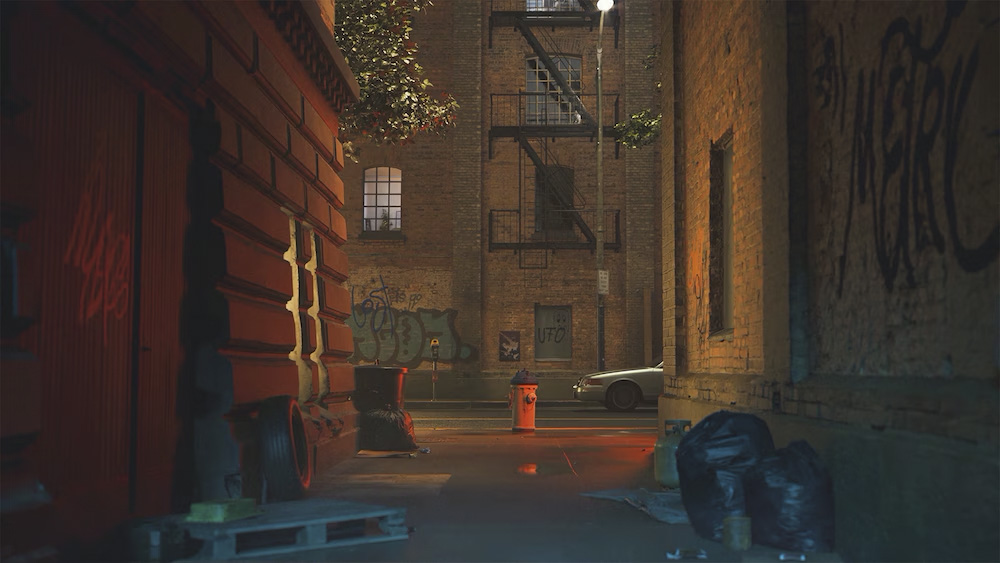
Enhancements to Lumen and Path Tracer

New bloom controls

Ambient occlusion texture input

Download and try Twinmotion today.
Twinmotion is free to individuals and small businesses with less than $1 million in revenue.
Contact us for more information and pricing options.



