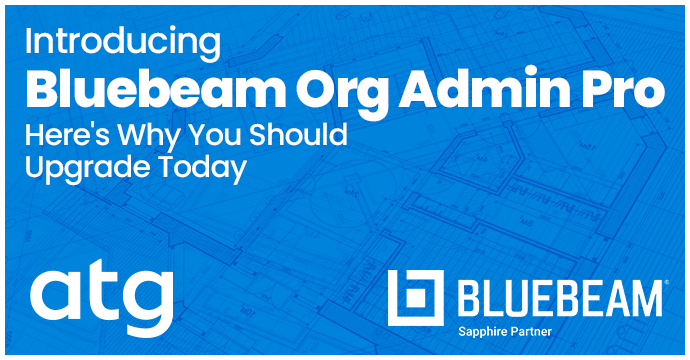What’s new in Bluebeam Revu 21.0.50?
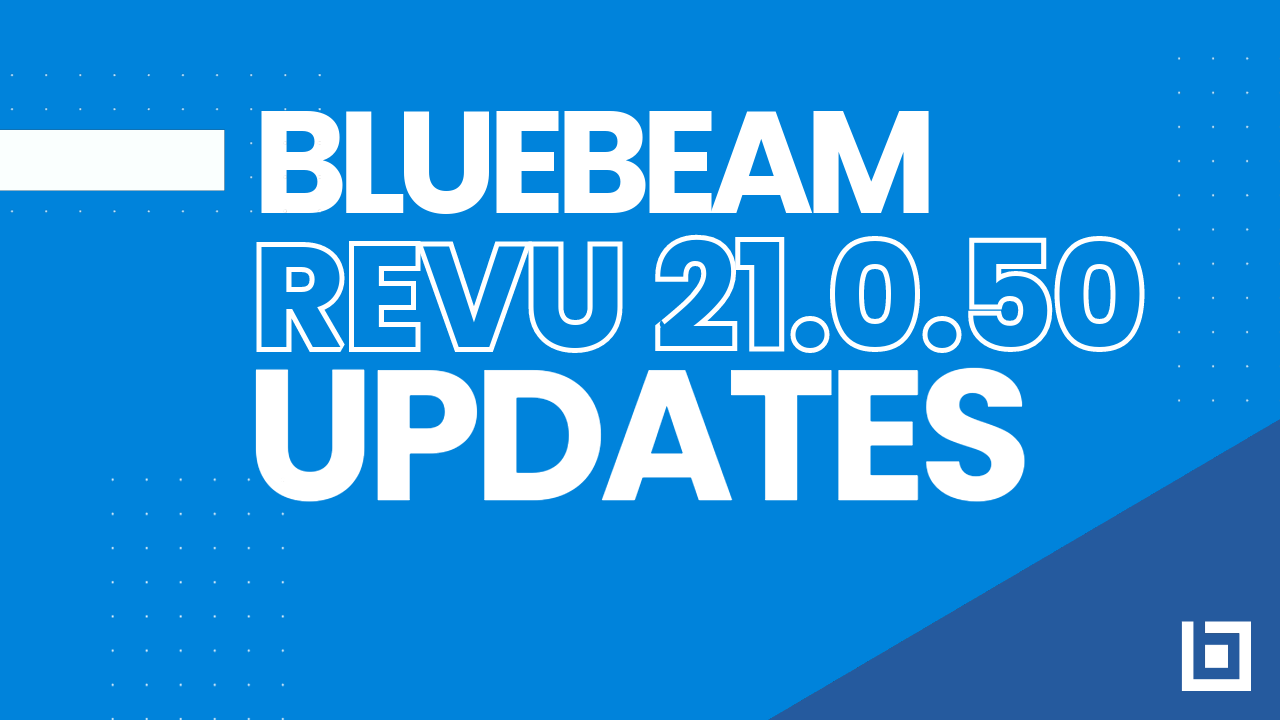
Multiply Your Markups and Measurements
User Need
A faster, more automated way to create repeating markups and measurements.
Bluebeam Delivers
- New Multiply feature for creating multiple offset copies of markups and measurements.
- Many applications for general use, such as sketching in Revu, quickly scaling up count measurements, creating forms, grids, and more.
Use Cases
- Estimator quickly determines how many floor support joists will be needed.
- GC indicates where the concrete subcontractor should install control joints.

Customize Captions with Markups List Data
User Need
The ability to display key Markups List data directly on the drawings, to communicate important information.
Bluebeam Delivers
New feature in Revu for customizing measurement captions with data from Markups List Columns.
Display this information directly on the drawing itself, right where you want to show it, instead of having to expand the Markups List.
Use Cases
- Electrical contractor uses Polylength for conduit, with custom columns for type, size, voltage, etc. Now they can add this data to drawings, so field technicians see it more easily, ensuring correct placement during installation.
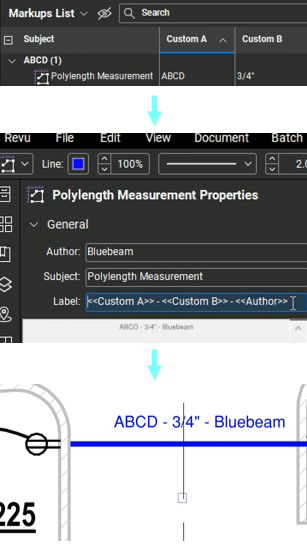
Center Coordinates for Markups
User Need
The ability to define and communicate the precise center point values of a markup.
Bluebeam Delivers
New capability in Revu for defining center coordinates and adding them to the Markups List.
Accurately communicate the center point of your markups, both visually and with precise coordinates.
Use Cases
- Electrical subcontractor places a custom circular markup to communicate where conduit needs to penetrate through a deck and in between rebar columns.
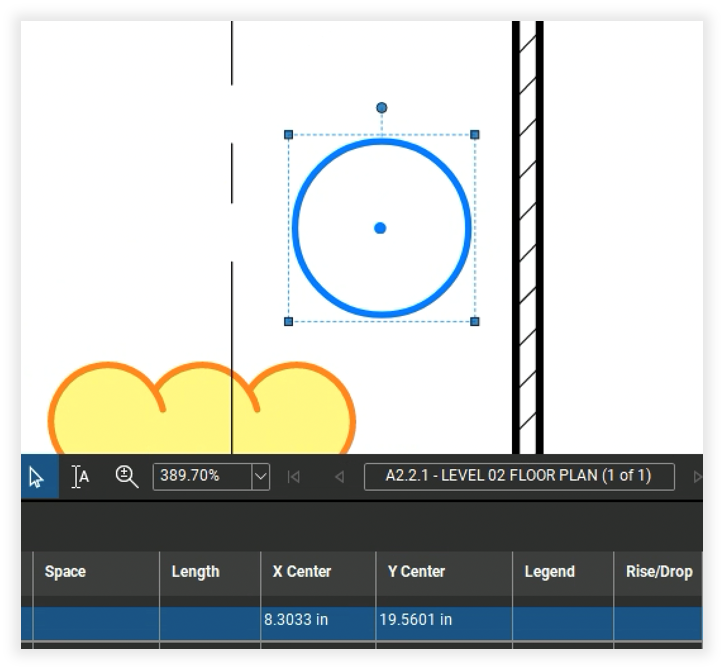
More Markup Capabilities for Guest Collaborators
User Need
The ability for guest collaborators in Studio Sessions to access and use more markup capabilities.
Bluebeam Delivers
Guest collaborators are now able to use
more colors, Stamps, Snapshot, Cloud+
and Highlight features.
Use Cases
- Guest collaborators who’ve been invited to Studio Sessions (i.e., free users who aren’t Bluebeam subscribers) can now collaborate more effectively with access to more markup capabilities.

Support for BEAst 3.0
User Need
Swedish and Nordic region users need to comply with the latest BEAst drawing standards.
Bluebeam Delivers
Revu now fully supports the BEAst 3.0 Profile, including for guest collaborators in Studio Sessions.
Use Cases
- Users in Nordic regions can use the latest Profile version to comply with the BEAst 3.0 standard for consistent and clear communication.