Scan to BIM: Create a Revit Model from a Point Cloud
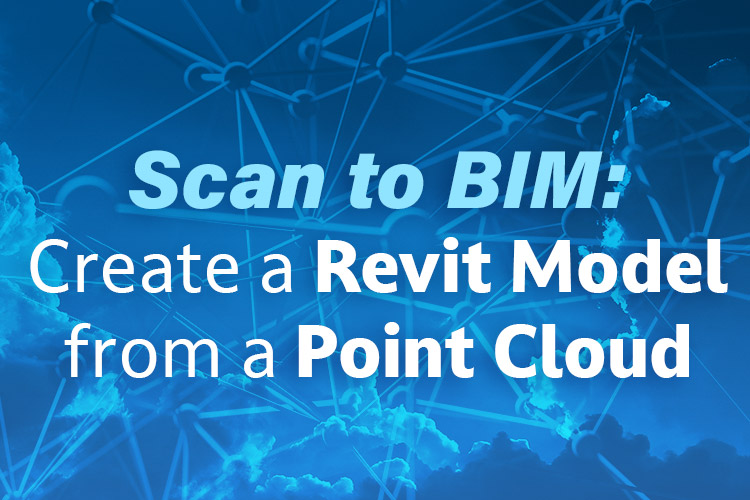
Most projects have hundreds, potentially thousands of scans called point clouds that properly document existing conditions. Unfortunately, points cannot transition directly into construction documents, so all data must be converted into Revit.
In this whitepaper, we’ll tackle this overwhelming workflow by utilizing all native Revit commands to create a Revit model from a point cloud.
The Structural Guide to Revit Templates
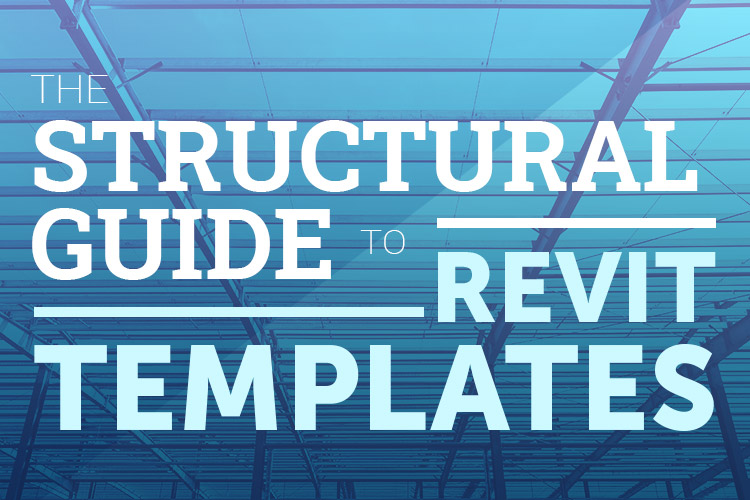
Revit Templates help design firms cultivate and set standards, allowing for easy project startup and maintenance. However, there are many factors that influence a successful and usable template. From Project Base Point/Survey Point to View Filters, annotation and template maintenance, you’ll get a full rundown of the Revit template creation process.
Keynote File Setup in Revit
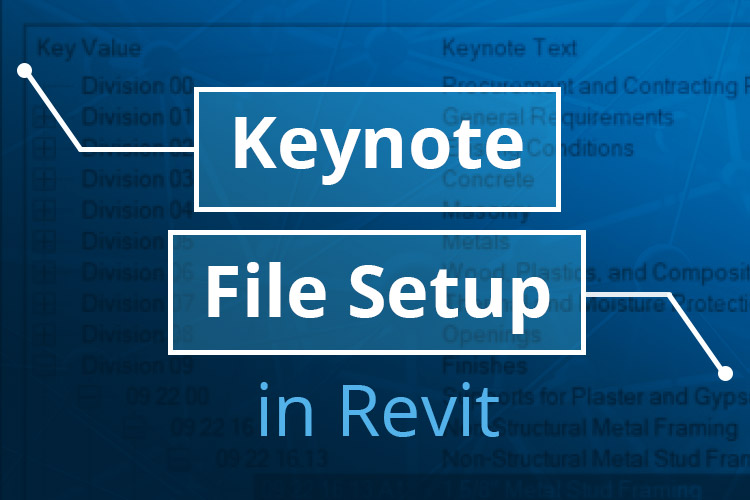
All firms should utilize Revit keynotes, but 60% of design firms still have trouble properly implementing them in their design process. With proper training strategies, your team can utilize best practices to transform into a high-functioning design firm.
Add Realism to Your Revit Model
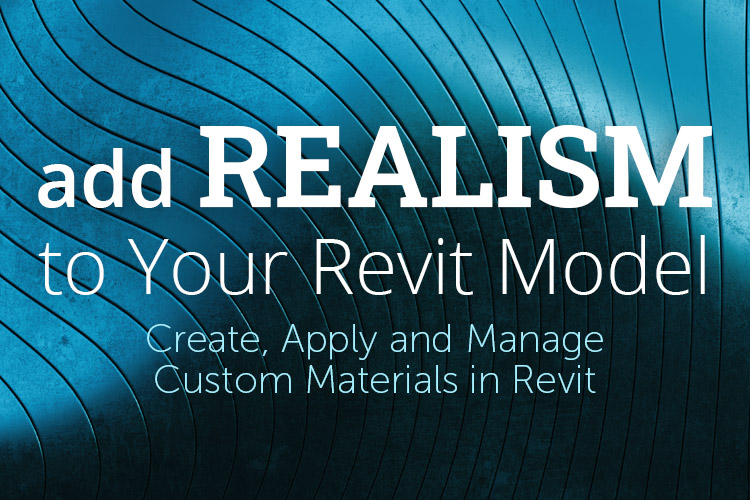
Revit Materials are an integral part of Revit elements and design. As designers, we need to use materials to define the real-world look and texture of elements in our model so the client can visualize the design. As project managers, defining materials helps us coordinate the real-world construction of our project. But creating, applying and managing materials in Revit can be a daunting process if one does not fully understand the process.
