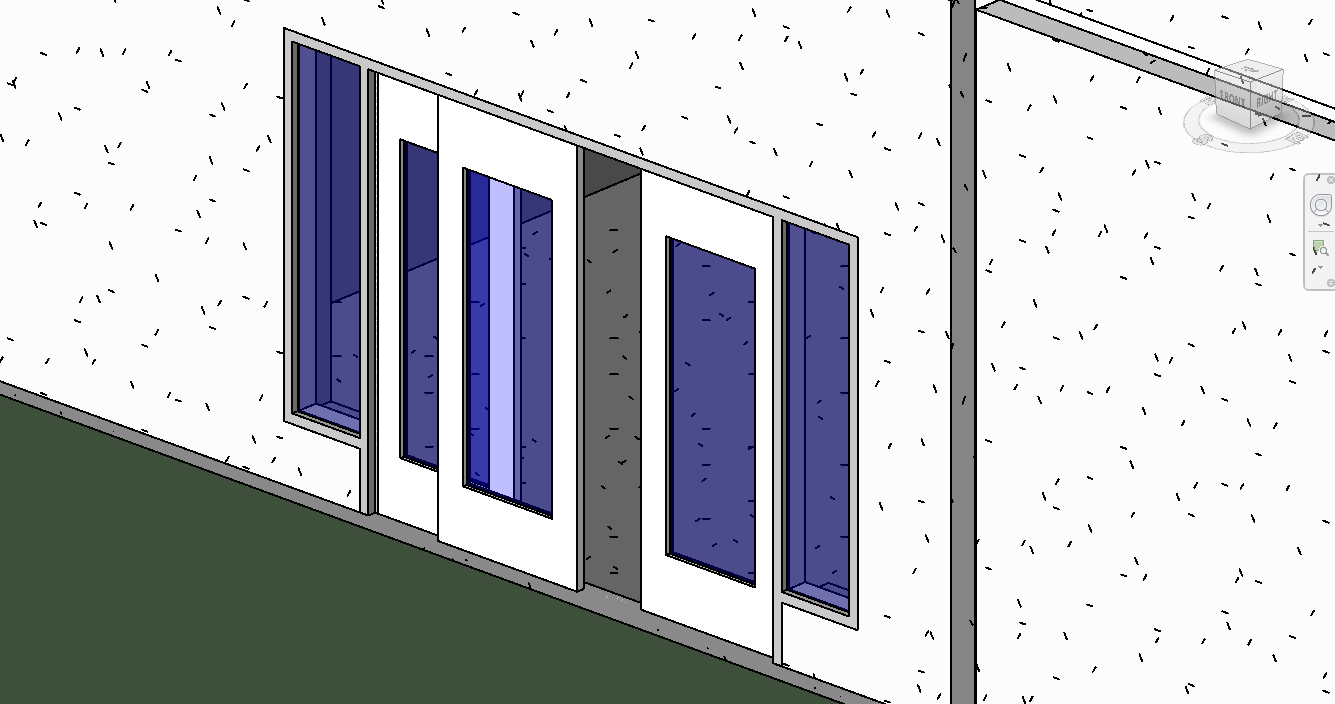BIM Batch Suite
Process Workflows and Import and Export Data
From CTC Software
SuperDoor includes content (Revit families) for building a variety of doors, and software which provides a graphical wizard interface that guides Revit users through selecting/configuring door components and then placing them into their Revit project. Network floating licenses, standalone licenses and upgrades are available.
For Revit 2017-2020.
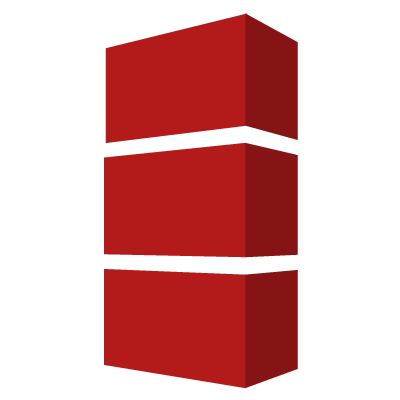
1. Select Assembly
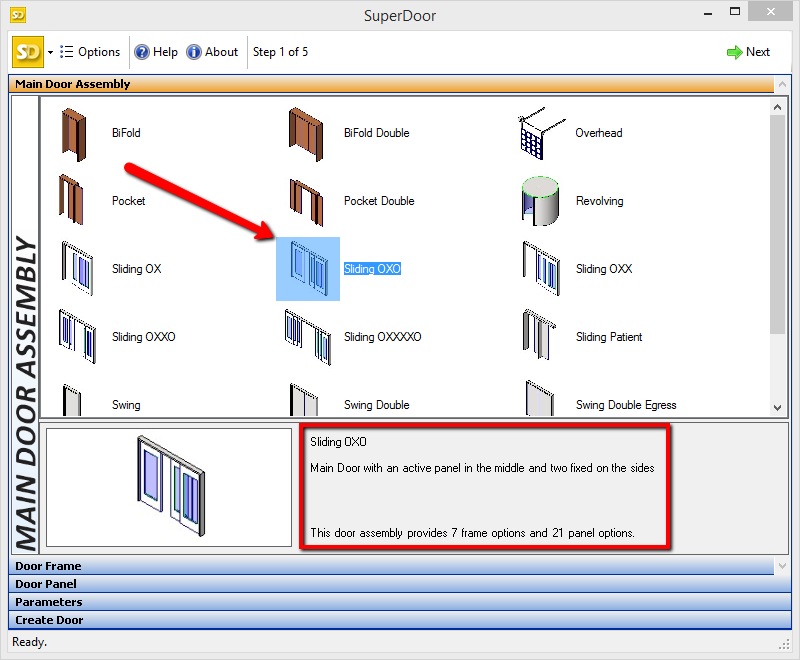
2. Select Frame
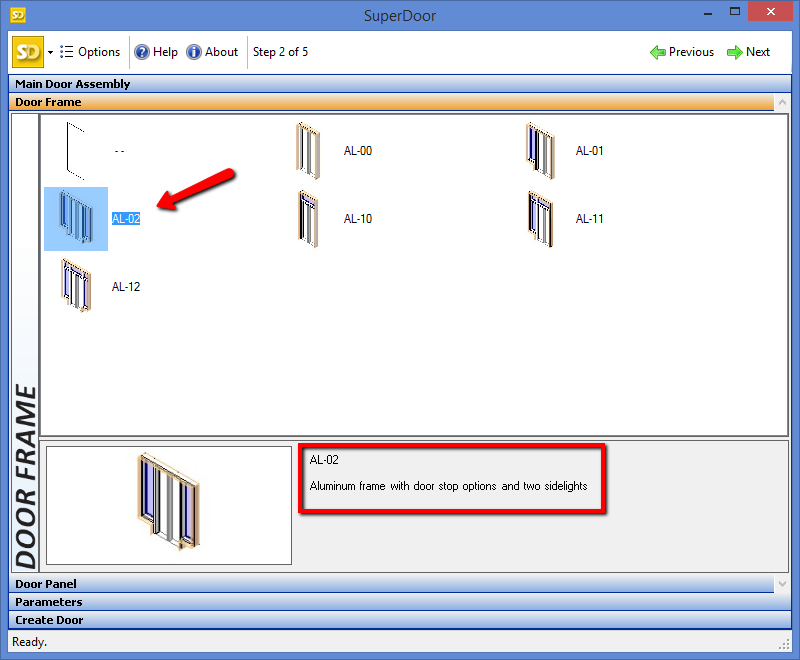
3. Select Panel
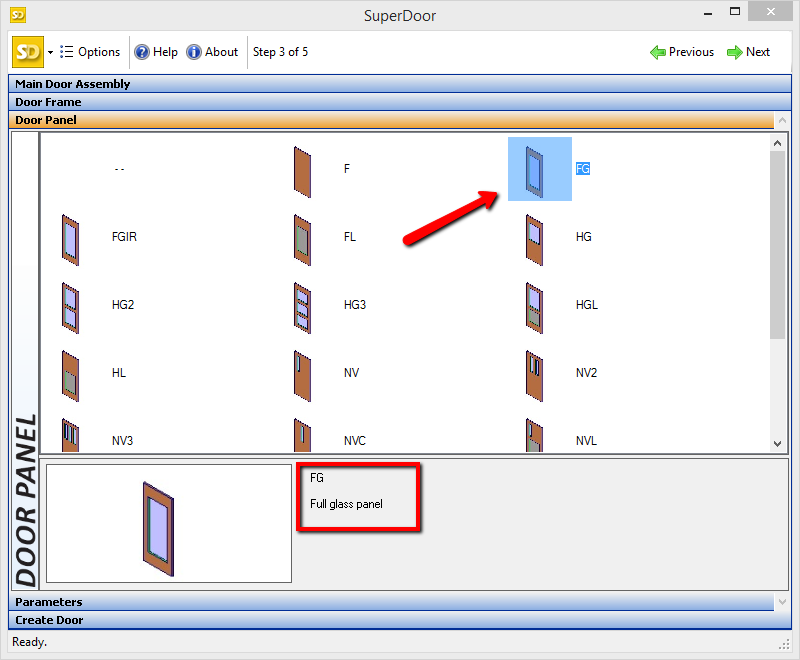
4. Set Parameters
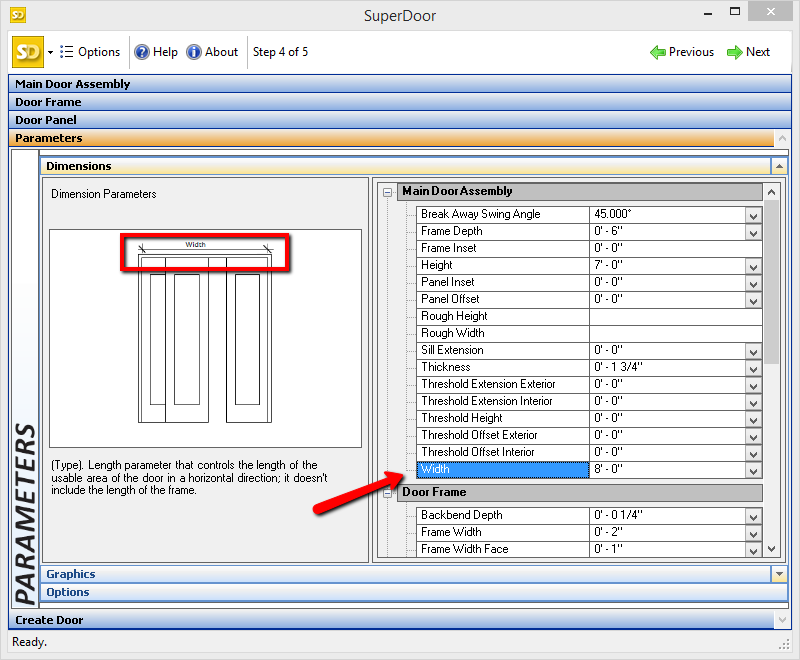
5. Set Names & Load
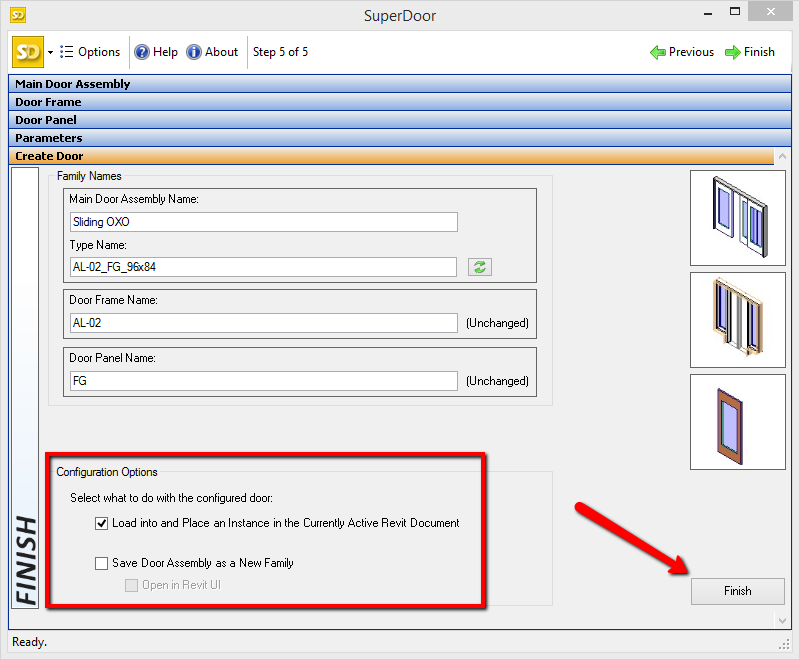
6. Floor Plan View
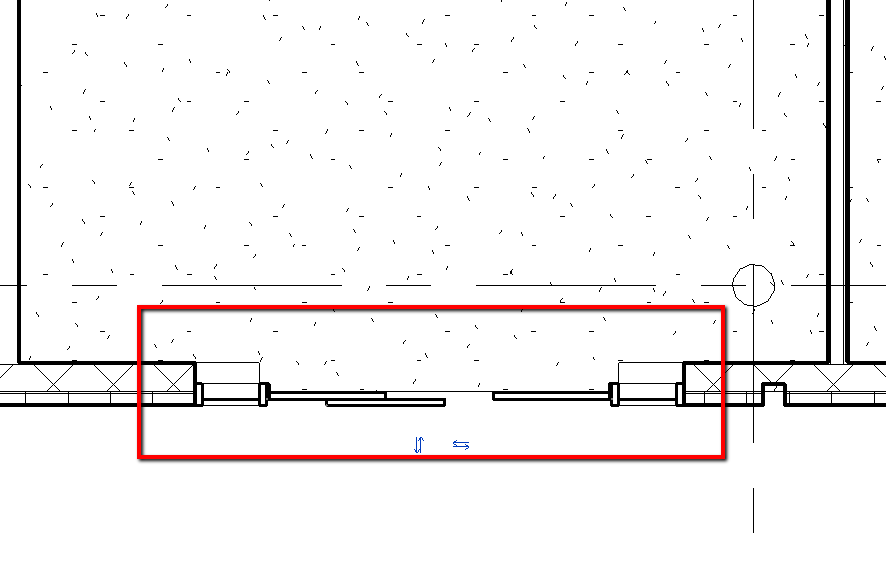
7. 3D View