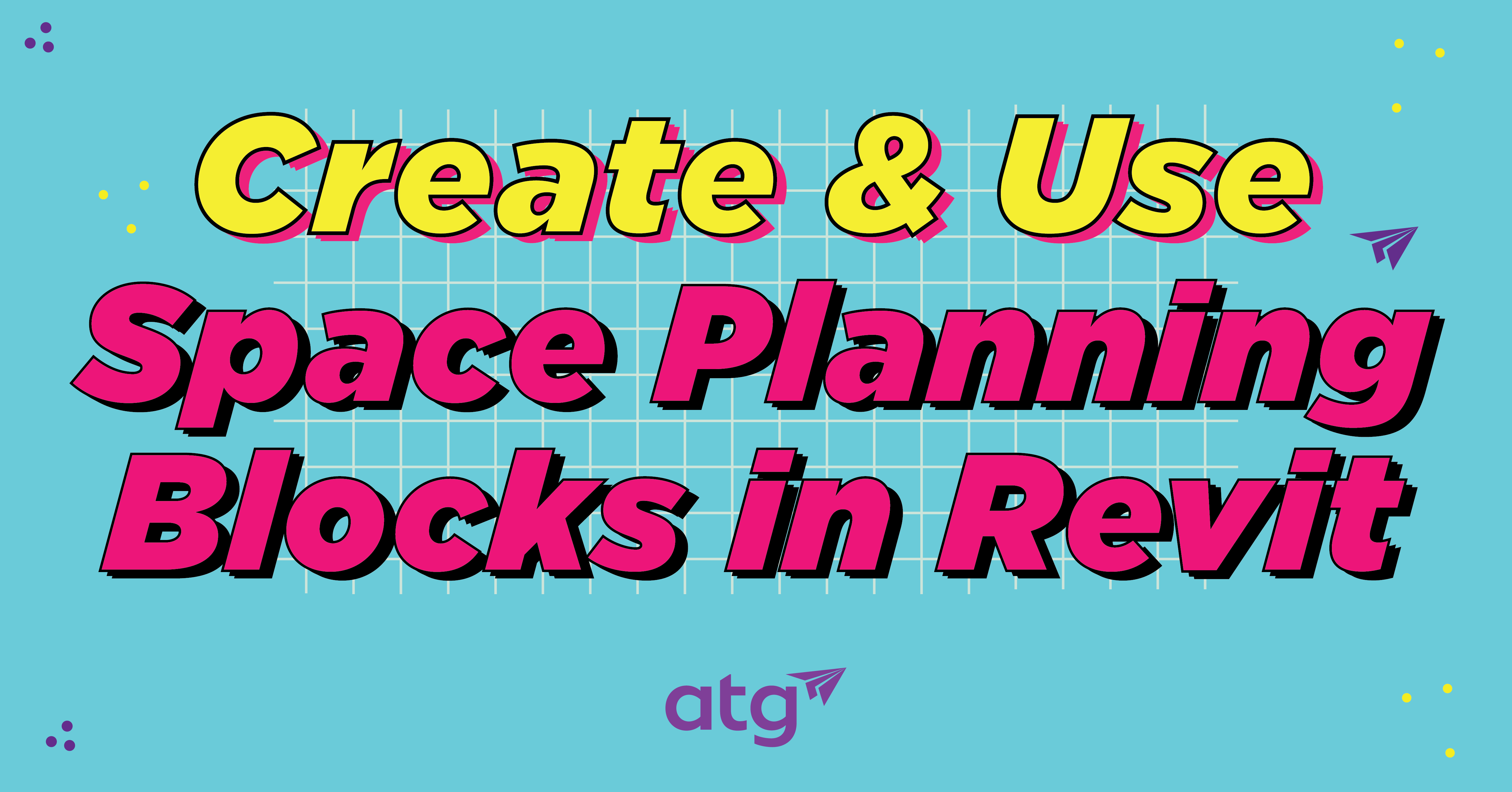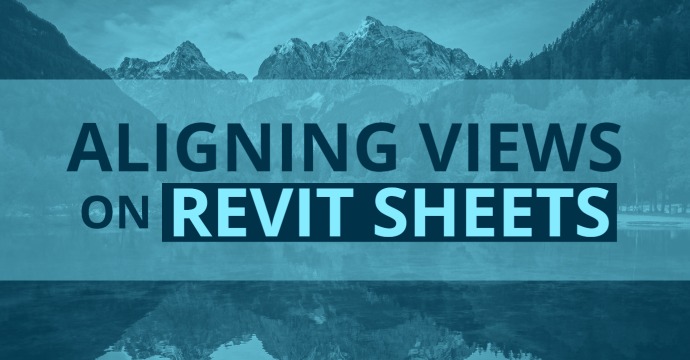Design beyond boundaries with new features such as Site Context, Material Overwrite and more – available now in Enscape 3.3!
Site Context
The Site Context feature enables you to import geometry and topology from real-world sites to your renders. This gives context to your design scenes easily.


Alpha Channel Export
With the Alpha Channel Export, you can render an image with a transparent background, which means everything except the geometry, for example, the sky, clouds, and any Enscape horizon. This reduces the time and effort spent in post-processing with design editing software.

Educational Assets & Materials
Select from 280 new education-themed assets, including classroom furniture, chalkboards and whiteboards, toys, playground equipment, and musical instruments. And choose from over 30 new materials to place into your education scenes. The asset package will also include a large collection of new 3D people.


Transparent Materials in Reflections
Transparent materials will now appear in your reflections if you are using a graphics card that supports hardware-accelerated ray tracing (NVIDIA RTX series and AMD RX6xxx series).
With this enhancement, you will see visualization improvements to rendered glass and water surfaces.

Reflections off

Reflections on
Always on Top
With the ‘Pin Enscape on Top’ functionality, you can choose to pin the Enscape rendering window, together with the menus which open with the renderer, to the top of your modeling window. This allows you to work in your modeling software and immediately see your changes in the overlayed Enscape window, which is always on top when this function is activated.

SketchUp 2022
You can now use Enscape with the latest version of SketchUp. Download Enscape 3.3 to start using Enscape for SketchUp 2022 today
Material Overwrite
It is now possible to replace an Enscape material directly via the Enscape Material Editor. This will save you from importing and exporting materials manually and from saving data files on your system.
Camera Sync Optimization
In Revit, camera synchronization is now available for the perspective view, including Field of View sync and the orthographic view. There is also a camera roll around the line of vision.

Japanese Language Support
Full Japanese language support is now available in Enscape. A handful of Japanese-themed assets have also been added to the Enscape Asset Library to celebrate this launch and will continue to add to this collection.
View the full release notes on Enscape’s blog here.
Experience real-time rendering and virtual reality with Enscape 3.3
Stay Connected
Get 24/7 access to top-notch technical content with new learning opportunities every week.