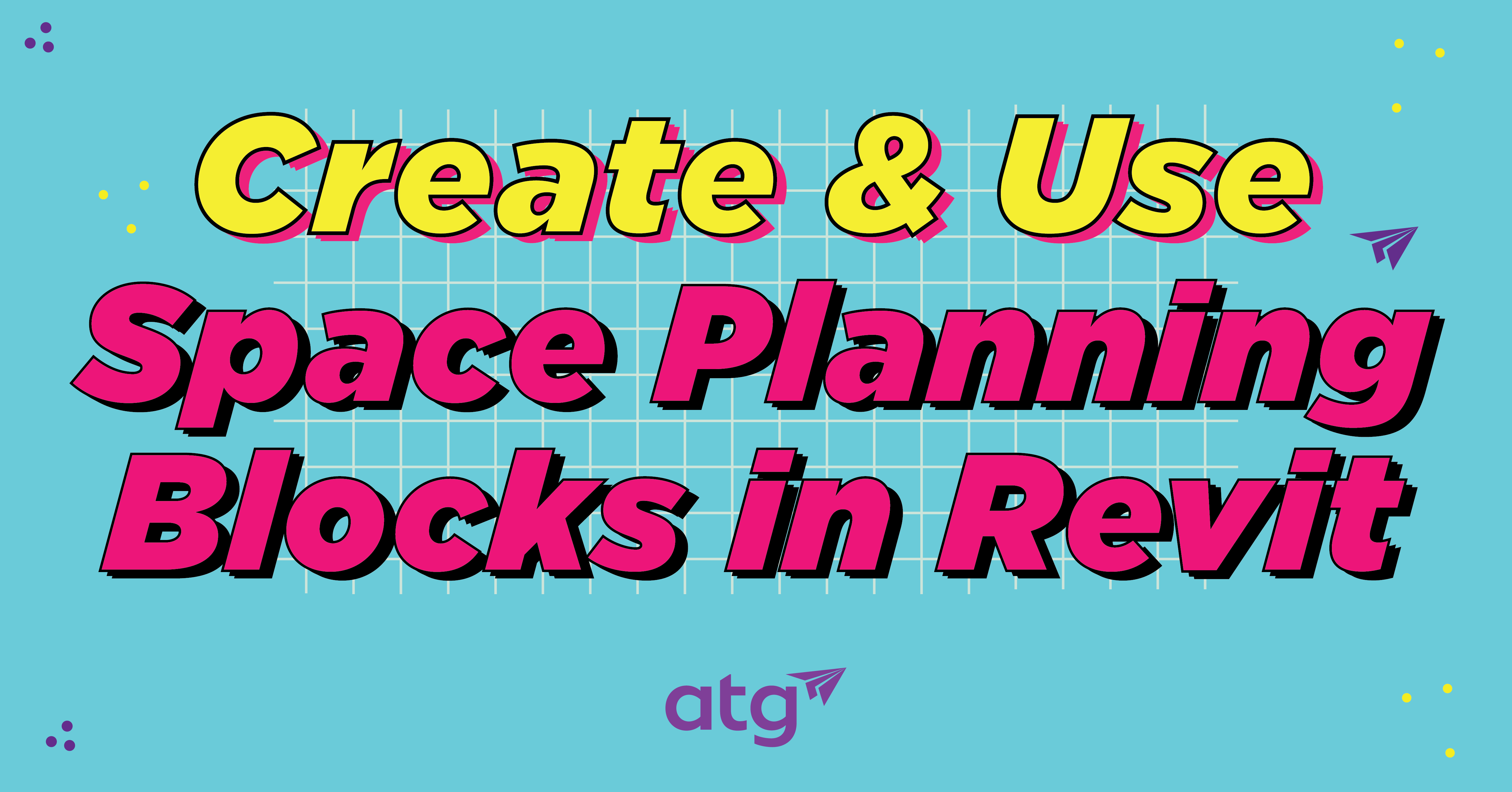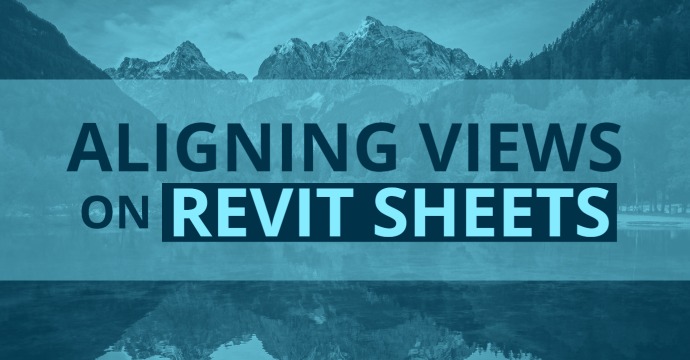Summary
Revit 2021 has several new features and enhancements. There’s one specific feature that makes dealing with voids much easier. This feature is the ability to control the visibility of a void in a family the same way we can control solid geometry. If you have had issues in the past trying to control a void or voids in families to cut, or not to cut solids, this is the perfect trick to add to your arsenal.
Issue
Before Revit 2021, controlling voids in the families’ geometry was very challenging, especially, when setting them up to cut, or not to cut a solid, or the host, all in the same family. An example of this is with a family that could be surface mounted or recessed, in which the manufacturer’s specs would call for the same model being able to be installed either way, so we needed to come up with “creative” ways to allow a void to cut the host when it was recessed and not to, when it was surface mounted. The way to do this involved creating a completely different set of Reference Planes, Parameters, and Formulas that would be beneficial to control that void geometry’s position. This would add extra weight to the family, reduce performance, and of course, it would take longer to finish the family.




Cause
Voids are different than solids. While the solid geometry has a parameter that controls it’s visibility, voids don’t have it (in Revit 2020 and older).


Solution
Revit 2021 has included Void visibility control under the void’s properties.



With this yes/no visibility control called “Cuts Geometry” we can now use it’s link button to be able to control it with a visibility parameter of our choice, inside the family’s properties.

Now, there is no more need to do all the extra work just to “hide” a void when we don’t need it to cut a solid.