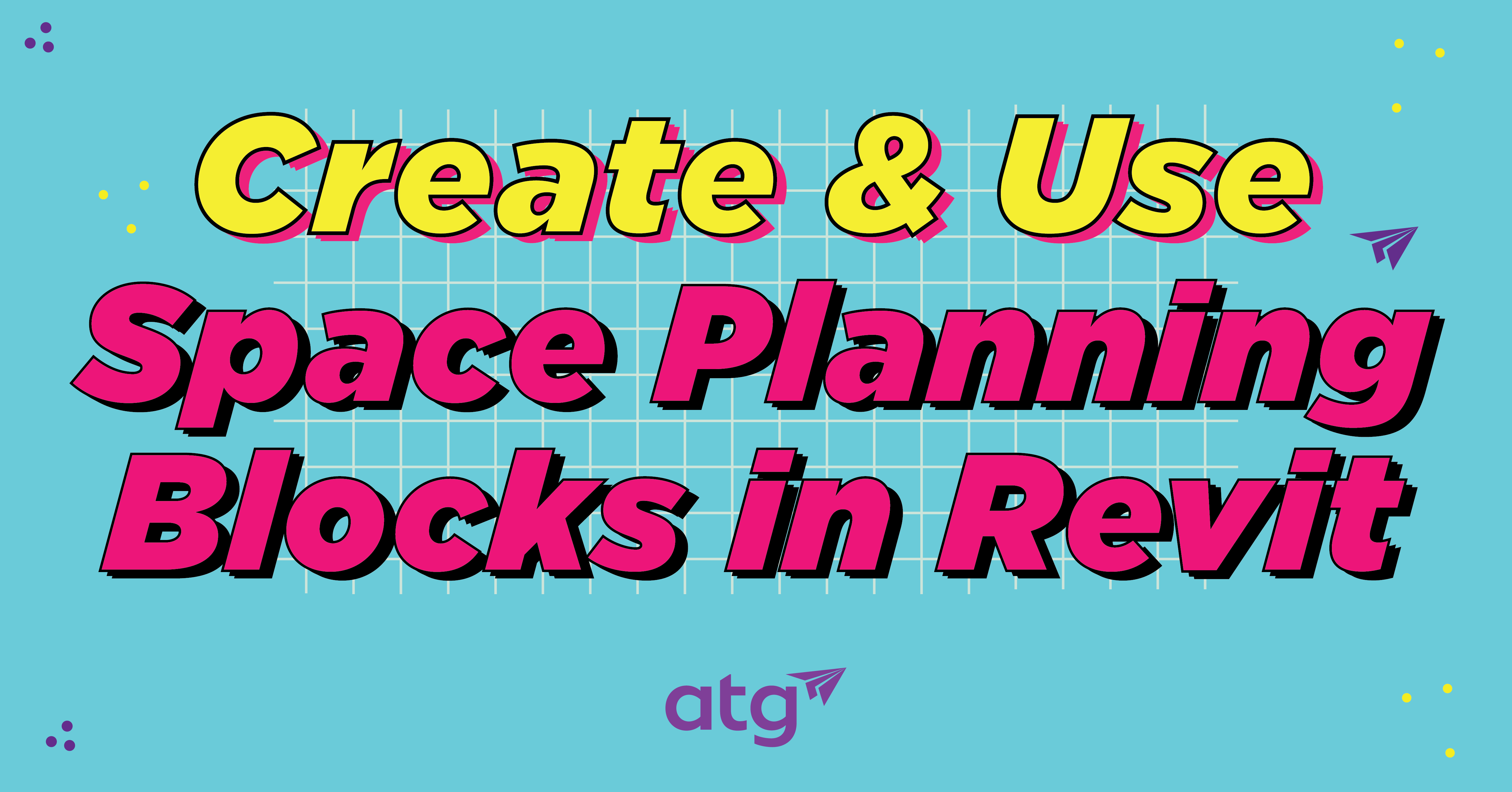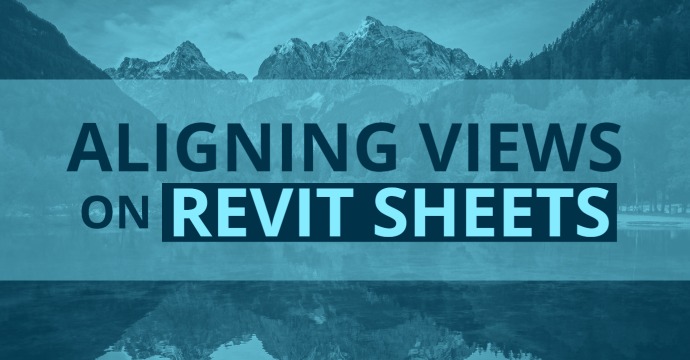If you’re a BIM Manager, you know the frustration of working with types, dimensions and families in Revit. What if you could work faster on these tasks and eliminate tedious workflows with one solution?
The good news is that you can! With BIM Manager Suite, users can easily swap family types, check dimensions and more! Here are five tools from BIM Manager Suite that can easily be implemented into your workflow to save time and divert headaches.
Type Swapper
If you‘ve ever had issues with wrong dimension styles, duplicate families or another type issue, Type Swapper is used to find and swap out ‘types’ of Revit entities that are unwanted in templates or project files. Once you have BIM Manager Suite installed, you can locate the tool under the CTC Software tab in the BIM Manager Suite section.

When you open Type Swapper, a dialog menu will pop up that allows you to duplicate families and manage dimension styles, text types, line styles, line patterns, fill patterns and materials, all while still working in Revit.
Dimension Checker
With Dimension Checker, you can easily identify dimensions where text doesn’t show dimensionally accurate values. There are three options when searching for results: Dimension Value, Text Field, and a list of special characters. If you’re worried about this tool working with Revit, these options are directly related to the native Revit Dimension Text dialog used to configure dimension overrides.

Import & Link Manager
You can use Import & Link Manager to locate and manage CAD objects or Revit models that have been imported or linked into the current project. In the dialog box, important information such as name, element ID, type, status, and more are displayed for all imported or linked CAD or Revit files in the active project.

Free Tool! Project Cleaner
If you work with clients outside your company domain, Project Cleaner allows you to reduce model size for easy sending. To protect your intellectual property, you can also remove information from a Revit model before sending it to an outside party. Alternatively, it can also be used to remove items in projects from outside parties or items that don’t follow your company’s standards.

Free Tool! Revision Cloud Remover
Revision Cloud Remover eliminates non-issued revision clouds from your Revit project. Revision cloud information will be removed from the sheets even though the tool does not merge all the revision cloud schedules. You can select which revision clouds you’d like to remove or remove all of them.

Stay Connected
Get 24/7 access to top-notch technical content with new learning opportunities every week.