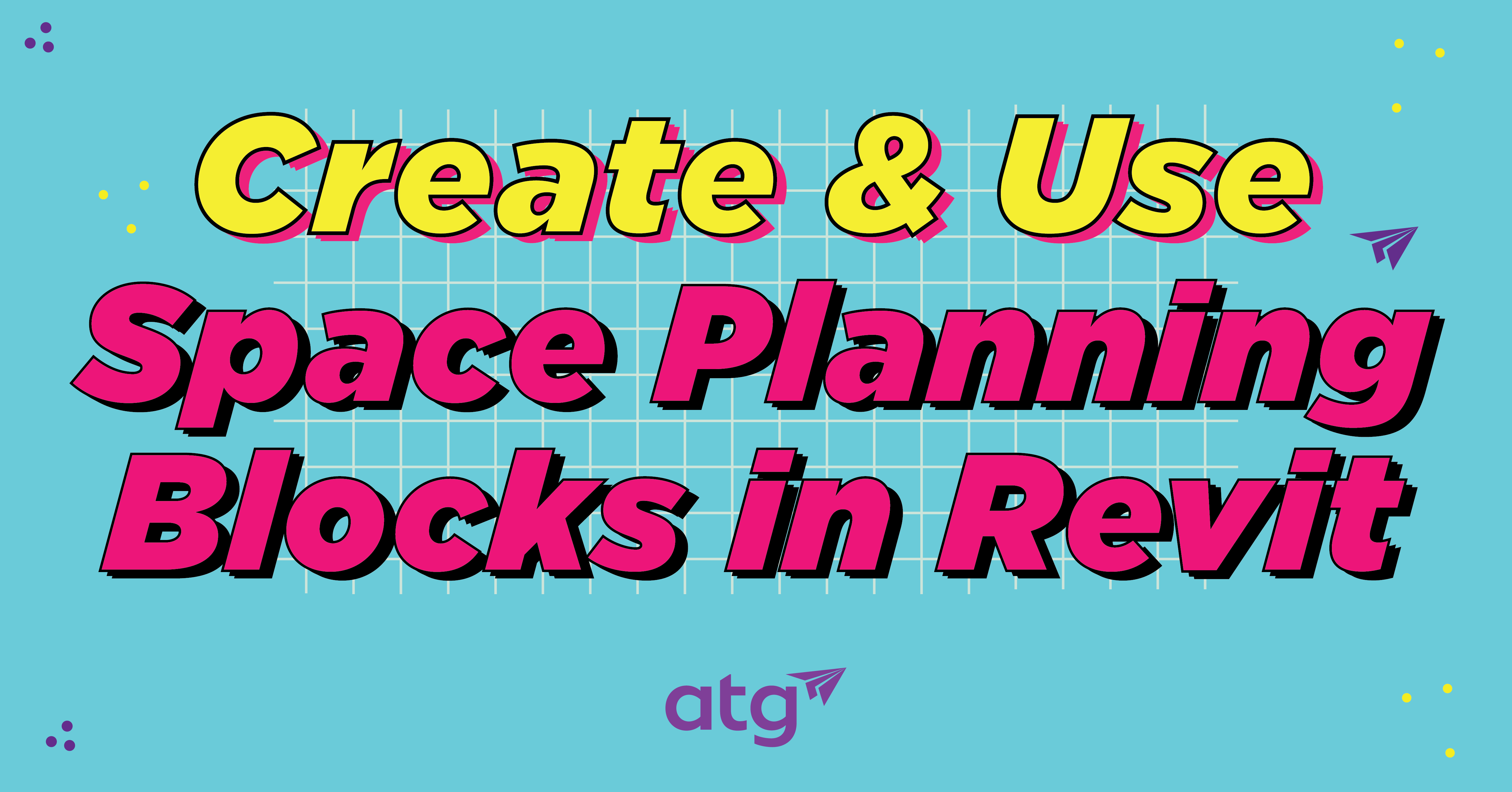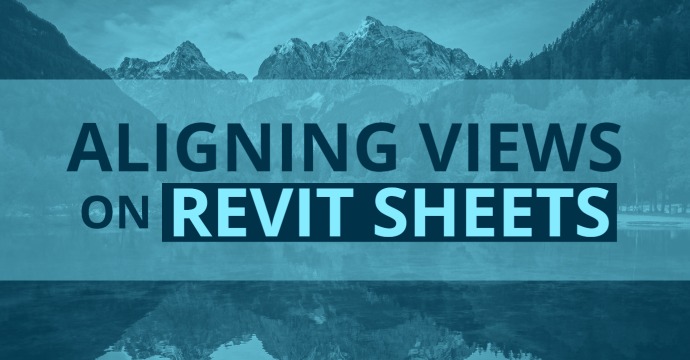Using the HIVE content management system, your firm can organize and secure your company’s Revit content all in one place. Securing Revit content, especially client-provided content protected by an NDA, has never been more important to a firm’s intellectual properties. Using HIVE, the BIM or project manager can create user-specific groups with access to specific content libraries.
HIVE CMS and What It Can Do

Users can quickly pull the exact content they need from HIVE and upload more efficiently, which means less time searching and more time being productive. With HIVE’s cloud-based abilities, you won’t have to worry about file and storage sizes.
Utilize Libraries to Store and Organize Your Content
Libraries in the CMS are logical containers of content. There are three kinds of libraries:
- Organizational Libraries – these are the most common libraries an organization creates for their own users. They are listed only if a logged in user has been granted access by an admin.
- Shared Libraries – these are libraries that have been shared with another organization. The user that has been invited to a shared library can do many of the same things that can be done with an organizational library.
- Public (Subscription) Libraries – these are libraries that have been made available to all organizations within HIVE. These libraries are read-only.

Create HIVE User Groups to Access Specific Content
Some key features that are provided are User Management, Group Management, and Active Directory Synchronizer. If you manage many users, there are multiple options to handle these tasks. Group Management allows you to divide users in your company into specific areas instead of having everyone in the way. Now with Active Directory Synchronizer, adding users and managing them into groups is an easy task that will provide its own value.
Protecting your client-provided NDA content has never been easier. Create a library for that client’s content and then create a group to access that content. Only approved group members can see and use that content. This is all managed through the Account Management Portal that only your admin role can access.

Conclusion

Brian Weeks
Architectural Production Lead
Try the Autodesk-endorsed AEC content management system free for 14 days!
You may also like:
Stay Connected
Get 24/7 access to top-notch technical content with new learning opportunities every week.
Brian has worked as an Architectural Project Manager for the past 20 years. He has experience in the design and construction of a variety of projects, ranging from Commercial, Educational, Medical, Military/Government and Residential, just to name a few.
He has been designing, managing and rendering projects with Revit since 2009. He enjoys teaching Revit as well as learning new ways to use Revit. He received his B. EnvD degree from the University of Oklahoma in 1999.