
Training. It’s one of those topics that most employees tend to be either PRO or AGAINST, but usually not somewhere in the middle. Either you have had a bad training experience and don’t think it would be useful, or a good one and you want to learn everything you can to be the best at your job.
Where do most users get their training? Mentoring and Google are pretty good answers.

Actual representation of a piping designer attempting to run sloped pipe and add sloped fittings with out of the box Revit content. (ATG is not responsible for your emotional well-being from reading this blog.
I do a lot of training in my role as a technical specialist at ATG. I talk to hundreds of clients per year, even doing process assessments for some clients to help them to improve the right skills and provide mentoring, training and additional software when that proves beneficial. The common thread is the majority of end users have had very little training, if any, and have picked up their skills along the way. The boss tells them what to put on paper and they figure out how to get it done, many times fighting battles with the software when it does not want to comply.
This happens all the time in MEP because the out-of-the-box content just doesn’t work as well for MEP purposes. Making piping connections on sloped pipe is one of the biggest aggravations I see from many clients I work with.
Is sloped piping busted? Nope. Are all fittings bad? Nope. But the right combination of good content and a workflow that solves most connection issues can go a long way when it comes to delivering projects on time.
What criteria should you evaluate when it comes to training?
If you’re wondering whether you and your team should consider training, here are some questions you should ask to make the right decision:
- When was the last time you had technical training on your primary design software?
- How is your industry changing? Are you keeping up with changes and trends in your area of expertise?
- Do you need professional education credits to gain or keep a licensure?
- Can you find training that is based on workflows rather than software picks-n-clicks?
- Have you ever had training while working on an active project, over-the-shoulder?
- How strong is your company’s BIM Management? Staff size and skill level?
- Do you think you have optimized your use of your primary software, or could you learn a lot more?
- Have you augmented your skills with online classes from Autodesk University or BILT (or other classes) taught by industry experts?
- Can you solve most of your own tech support issues or always need someone to step in when your software gives errors and warnings?
- Do you have a laundry list of excuses why jobs are not going out on time to choose from when things go bad?
Of course, this list doesn’t solve hardware issues or other IT related server or VPN slowness issues, etc., but it does help uncover things that contribute to lack of design speed in the industry. Those same questions could be asked in performance reviews to help determine whether some employees develop skills for their future employment at a firm.
ATG Custom MEP Training
Not everyone can absorb information about software like a sponge, but some can. That would be abnormal for most learning styles and students. To help you decide how you learn best and if training would apply well to yourself or your company, I like to give examples of how I do custom MEP training for my clients.

When I do custom training, I like everyone to participate and have a stake in the class. That means in a company-based class, I prefer all users of all skill levels to be involved. That lets me cater to the weaker skillsets, but also go over things everybody should have learned through years of experience with the tools we are teaching on. Newer users can ask questions and get answers from the instructor, but more mature users can also help the instructor enhance information about company standards and methods if there is a specific workflow needing adhered to.
Next, I like to do custom classes on the content provided by the company, so instead of a workbook with examples, I prefer to use an actual project with real architectural and structural backgrounds from a project that is already complete or one that is starting up. That allows us to compare an old project and what we are working on to see where training may be beneficial. And if the users work in an industry like healthcare, commercial, aviation, etc., we are working on a project style they will work on day-to-day instead of a workbook with one style of building.
Lastly, I like to use content that actually works. For that, I do a lot of training on the MEP Productivity Pack (MEPPP) from CTC – a project template and content made for MEP users. Put all three of these components together, and this training can take an entire firm up a notch – no matter the level of expertise. If adopting the MEPPP, the training will also demonstrate workflows with shared parameters, smart schedules, analysis views and improved project setup.
These are features that most firms will fully enjoy after training is complete. If you don’t know about these tools and you work in the MEP space, please ask for a demonstration and we will be happy to set up a time.
Conclusion
In the end, you don’t have to make a training decision on your own – let ATG help you find out what you need with a simple discovery call with your firm. Using the whole program of Revit is not possible for anyone, considering all the things that could be done with it. A great place to start would be with learning what you can and cannot do to produce better construction documentation and avoid disconnected workflows, such as when information is passed manually to other software, like Excel for spreadsheets, when you can have the data come from objects and reside in smart schedules. Smart family builds can let you change workflows as well, as out-of-the-box Revit lacks parametric functionality and parameters used for standards, tags and scheduling.
For most firms, time is the limitation on getting training and refining workflows. Sometimes spending a bit more time on education will give you a lot of time back, which is what you need to further refine your process. It may sound like a Catch 22, giving time to get time, but none of my students have ever come back and told me they don’t have any productivity gains from taking classes.
So, my challenge to anyone reading this message is to not just take a class and learn a new feature or two, but to engage in a constant learning process that supports both yourself and others in the firms that you work at. Mentoring and being mentored; finding that new thing that makes a process better and encouraging others to adopt new ways of looking at the work you do every day.
In the end… you just might enjoy your work more and accomplish more tasks in the same amount of time. Aren’t you worth it?
Disclaimer: Bruce Johnson has been an Autodesk product trainer on and off for the past 29 years in private consulting direct for clients, through the Autodesk Reseller Channel and as a CAD/BIM Manager. All viewpoints discussed herein are the sole opinion of Bruce Johnson and may or may not be representative of the mindset of every person who reads this content. Any generalizations made for the makeup of a standard firm are made to emphasize the average firm encountered in the marketplace and cannot be representative of every situation or culture. Obviously, some companies do professional development better than others, so if you feel you fall outside the realm of this blog post and are in a good position, FANTASTIC! If we can help you in any way with your professional development goals, please contact us for more information on how we can help.
Want a training consultation?
Reach out to us at here at ATG to set up a discovery call with our technical staff – we’ll assess your training needs and customize a course that works for you.
About the Author

Bruce Johnson
Sr. MEP Technical Specialist
Certifications
Revit MEP Mechanical Professional Certification
Revit MEP Electrical Professional Certification
About Bruce
Bruce has been using Autodesk products for many years, starting with AutoCAD version 12 in 1993. He began training AutoCAD in 1993 and moved into the reseller channel in 1998, supporting Architectural and Land Desktop in version one. He began selling Autodesk products as well as maintaining technical certifications in Arch and Civil until 2007.
After a year in Fire Alarm and Protection, he moved into CAD management then BIM management for MEP firms, and finally came to rest in a multi-disciplinary company with nearly 1000 employees in a role called Practice Technology, which was responsible for training, standards, user group management, tech support and IT support to recommend software and hardware solutions to include all the CTC Revit tools, HIVE and Data Suite. He has managed Autodesk user accounts, Revit Server, BIM 360 accounts and project creation, and was the technical lead for all things MEP support.
You may also like:
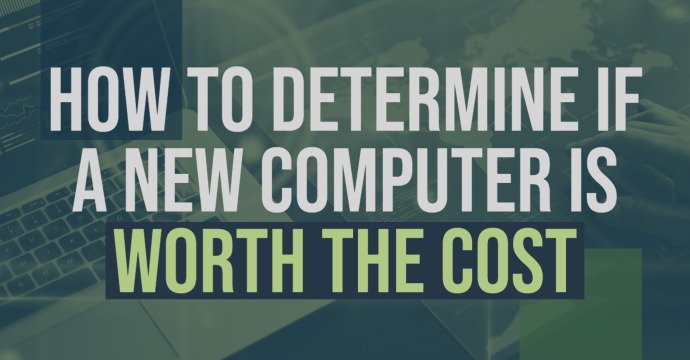
How to Determine if a New Computer is Worth the Cost
Use these tips to help you gather the information you need to get approval for a new piece of hardware that supports your team’s needs.

Bring Order to Your Projects and Teams with HIVE Project Standards
Easily manage Revit template standards across your organization, customize them for each project type, and prevent the influx of imported CAD files with Project Standards, a new feature in HIVE CMS.
Stay Connected
Get 24/7 access to top-notch technical content with new learning opportunities every week.