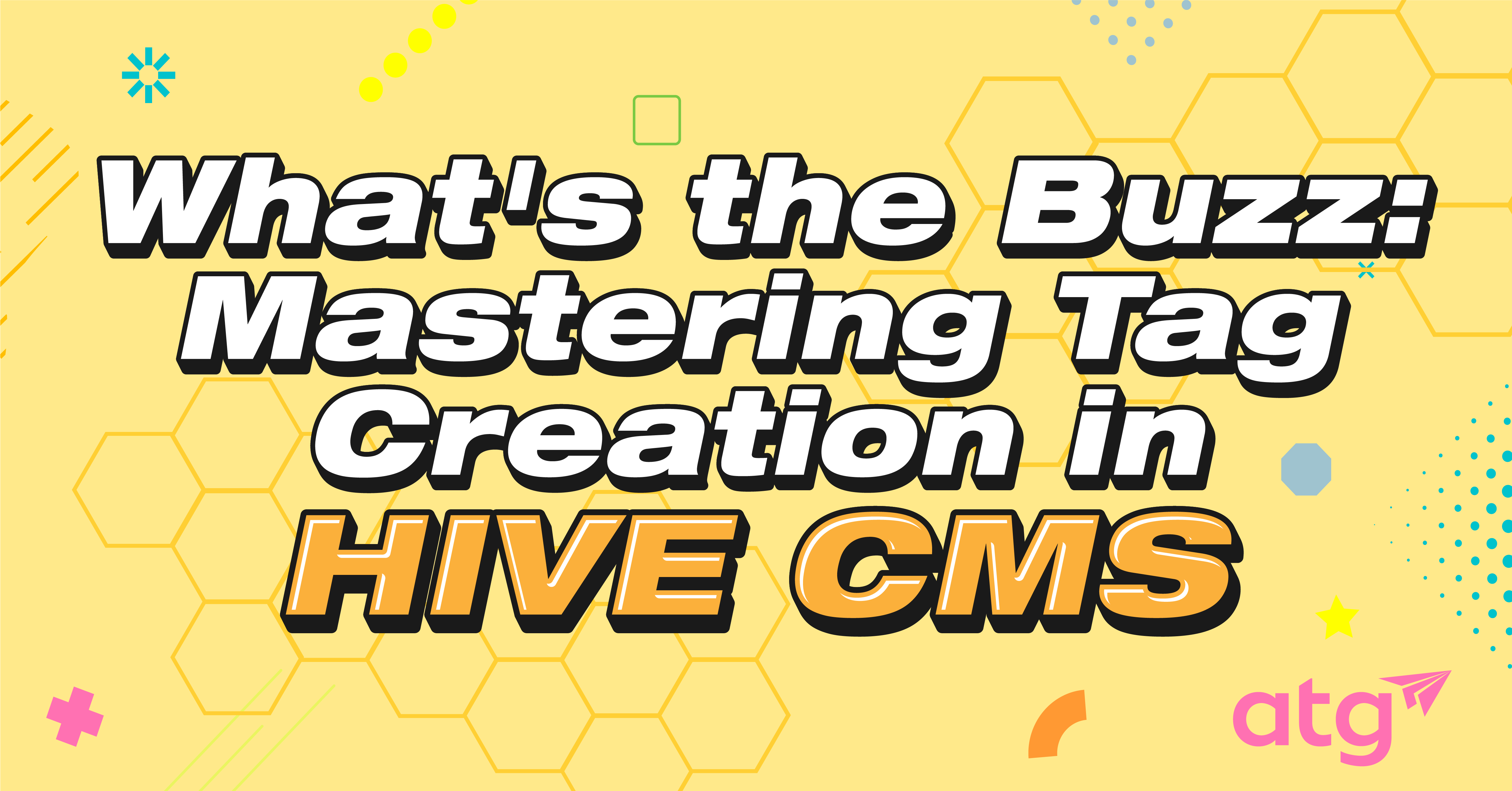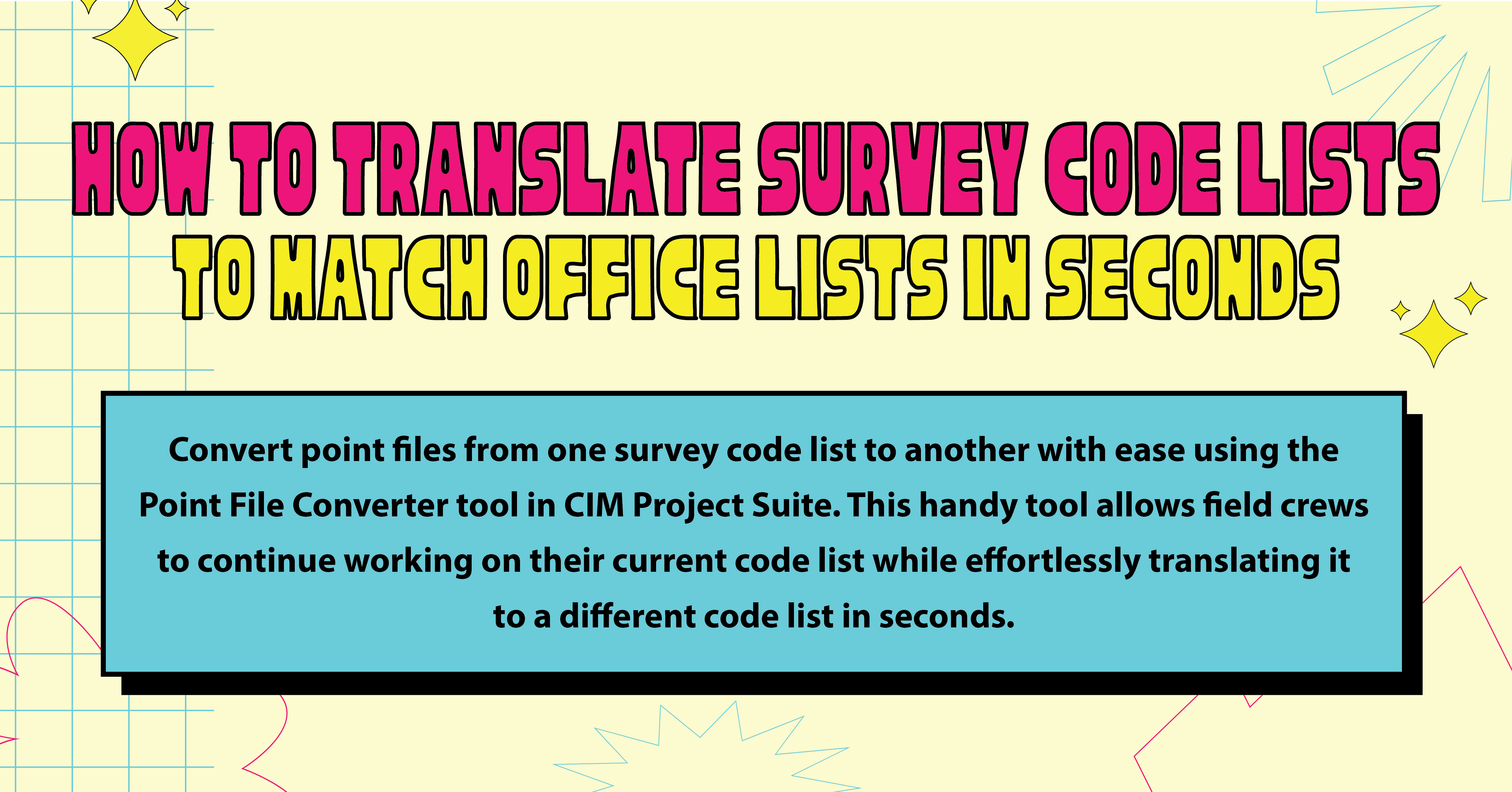It’s official – the new MEPPP update is finally here! Get a full rundown of these exciting changes for release 20.1.1, including bug fixes, enhancements and new features.
Bug Fixes
- Fixed family E_Equipment Connection family visibility issues by changing Mechanical Equipment category Detail Level from Fine to By View in electrical View Templates.
- Checked Maintain Annotation Orientation for the Direct Power Connection family.
- Corrected working clearance not aligning to equipment correctly on wall-based electrical equipment.
- Corrected error in fire alarm control panel and nurse call control panel families causing automatically resolved error on project/family upgrade.
- Added 2-pole single phase branch panel schedule templates. When the 3-pole templates are applied to a 2-pole panel, the branch load shading does not automatically adjust. This issue will be moot when modeling in Revit 2022, as there is a new feature which does branch load shading automatically.
- Corrected missing circuit tags in symbol legend lighting fixture and electrical device.
- When working clearance was set to not visible, electrical equipment instances could be selected by invisible components on each side.
New Features
- Identity Function integrated throughout all applicable schedule views families. Tags and Schedules now include combined parameters for type/instance Identity Labels.
- Location Function integrated throughout all applicable schedule views and families. This simplifies the process of getting a space value in a family where spaces are found. It also allows intelligent sub-division of Space identities.
- Prefab Design Group views further organized in Model for easier review/management by firms. Sheet sets of all elements are now available for review created from respective dependent views.
- Conditional Formatting Standards implemented in Schedules and enhanced in Design Schedules for simple user workflow to complete design.
- View filters rebuilt with enhanced functionality for filtering links consistently with main model elements.
- Schedule Filter functions simplified and expanded for more workflows. Schedule Filter parameter created to replace (Schedule Appears On) and is now set to contain values instead of exact value matches. This enables families to be found on more than one schedule by having multiple filter values. We also included an additional instance yes/no parameter that appears on Schedule for a similar item removal process to Sheet schedules.
- Mechanical Properties schedules to aid in calculation driven values in schedules. Air Properties, Water Supply Properties, Gas Properties, and HTF Properties.
- Air Properties calculations now include Actual Air Density calculation from Actual Elevation.
- New enhanced Design Model views created for simple task-based workflows with an emphasis on coordination with other disciplines. Examples include GRD Layouts, Ductwork Modeling, Piping Layouts, etc.
- Mechanical view templates are updated with new shorter naming conventions and a new filter system that processes host elements and RVT links simultaneously.
- Model Setup views further developed with new Design coordination filter sets applied to links.
- Product Parameter definitions added to project parameters and applicable schedule views.
- Conditional Formatting Standards implemented in Schedules and enhanced in Design Schedules for simple user workflow to complete design.
- Test Elements placement & views further organized in Model for easier review/management by firms. Sheet sets of all elements now available for review created from respective dependent views.
Enhancements
- Changed conduit and cable tray to Fine Detail, no centerline in electrical view templates.
- Changed the Circuit Note column in the panel schedule templates to the built-in parameter Schedule Circuit Notes to allow for the notes field to be used for Spares and Spaces. Removed the Circuit Note project parameter from circuits.
- Changed the Dot symbol in the Direct Power Connection, Equipment Connection, and Bus Connection Families to a Placeholder Dot with a new Generic Annotation Object Style.
- Removed Motor Power Input parameter from Direct Power Connection family in favor of entering directly into Motor Power parameter. This matches the functionality of the Equipment Connection family.
Interested in the MEP Productivity Pack?
Download the info kit or contact us to get started.
Stay Connected
Get 24/7 access to top-notch technical content with new learning opportunities every week.