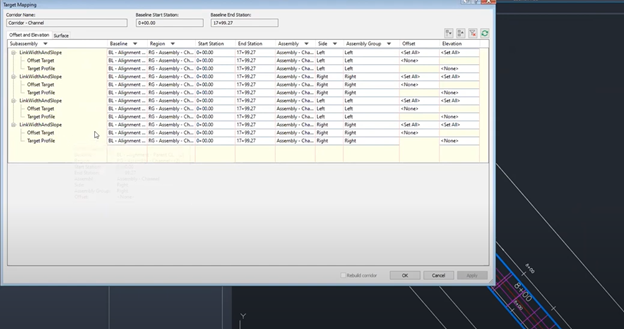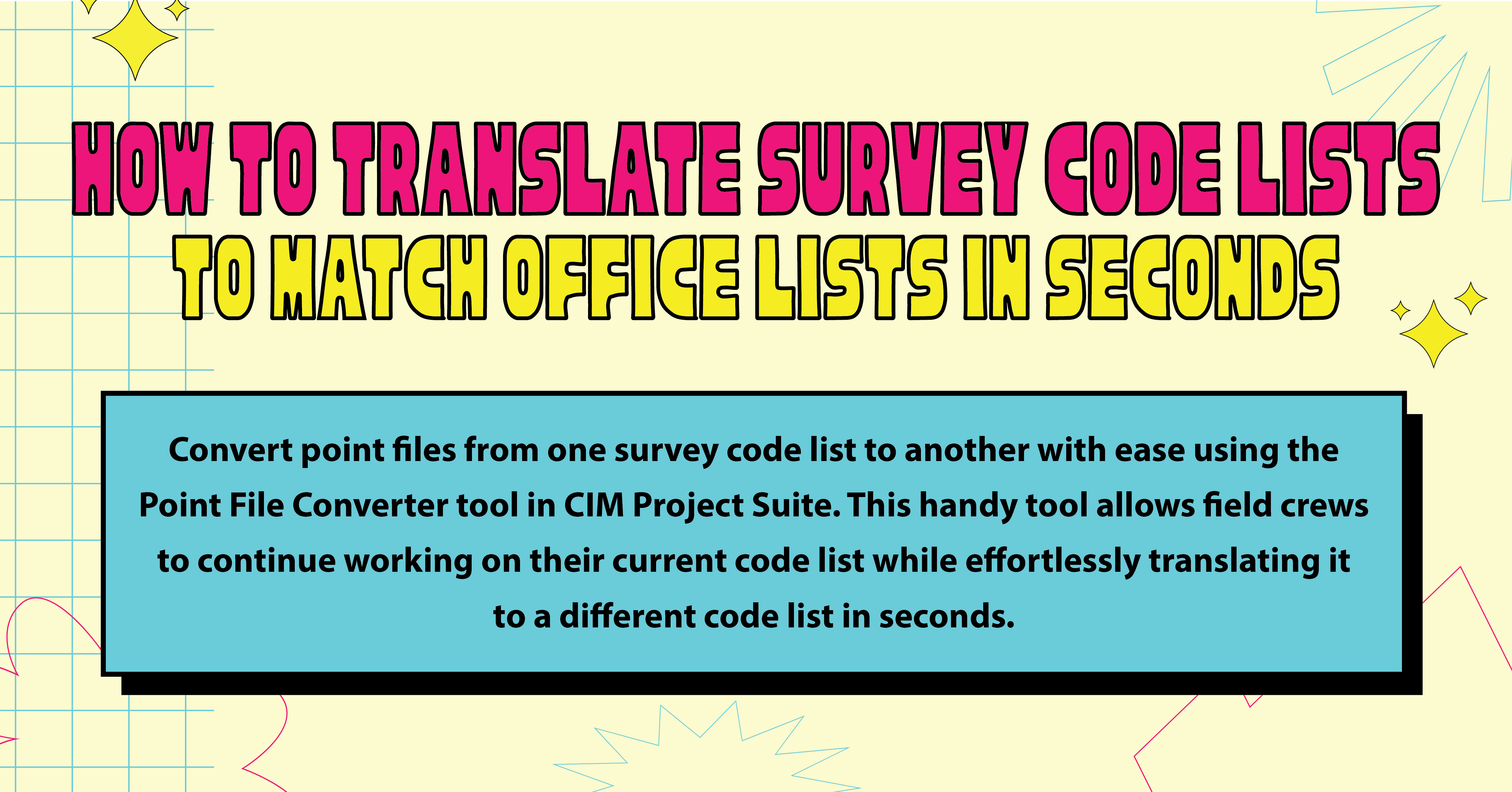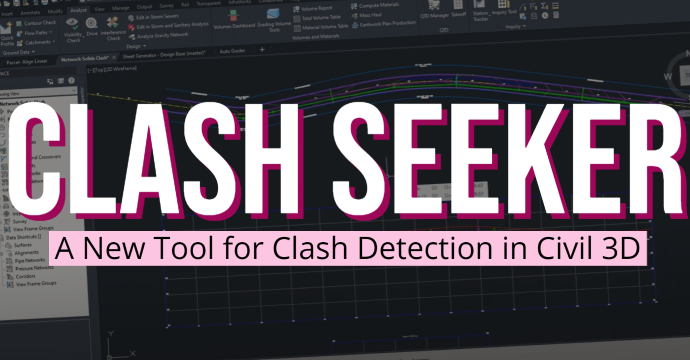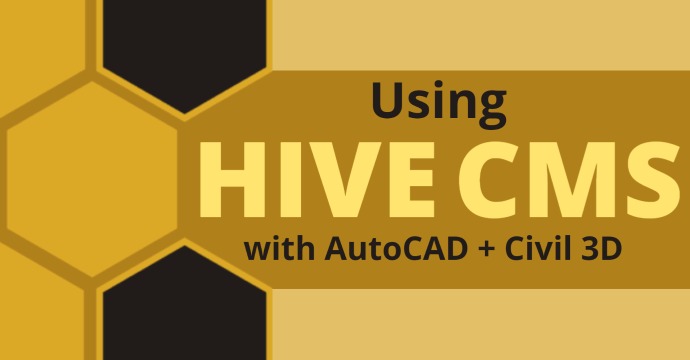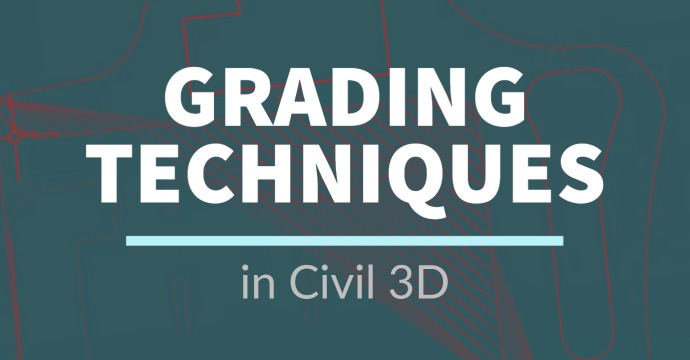
Whether you’re just starting or a seasoned veteran in Civil 3D, there are many techniques you can use for grading. How do you know which one is best? Well, what if I told you there isn’t a wrong way? That’s the best part about many Autodesk products – We can accomplish the same tasks in various ways to get the same results, allowing designers and drafters to work in a way that makes the most sense.
There are four different grading techniques we can do in Civil 3D: Feature Lines, Grading Groups, Corridors, and CTC’s AutoGrader. Let’s break down these methods and then you can decide which technique works best for you!
Feature Lines
Pros
- Fast and easy to use
- Can be used as grading footprints, surface breaklines, and corridor baselines
- Quickly update length, elevation, and grade

Cons
- When not connected to other elements, feature lines are not dynamically linked
- When a design changes, manual edits or redrawing a feature line is required

Grading Groups
Pros
- The dialog box allows for easier edits
- They are dynamic

Cons
- Can cause a bloated drawing file size
- Not the easiest to delete as it leaves things behind
Corridors
Pros
- Very dynamic and can be linked to roadway alignments
- Offset alignments allow us to create targets for widening or narrowing areas

Cons
- Longer to set up
- Longer rebuild times with older computers
CTC’s AutoGrader Tool
Pros
- Works with multiple surfaces
- Run independent grading areas or all at once
- Very dynamic
- Easy to use and visual preview within the tool

Cons
- It is a third-party tool, so Autodesk Civil 3D software is not included
Conclusion
There are a variety of ways we can grade in Civil 3D. Some native, and some that can be added to the software. Feel free to check out our webinar, Grading Techniques in Civil 3D, for a full rundown on this topic.

Justin DeVore
Sr. Civil Technical Specialist
Do more for your workflows with CTC Tools for Civil 3D!
You may also like:
Stay Connected
Get 24/7 access to top-notch technical content with new learning opportunities every week.