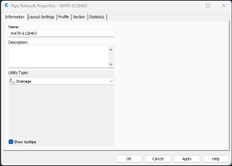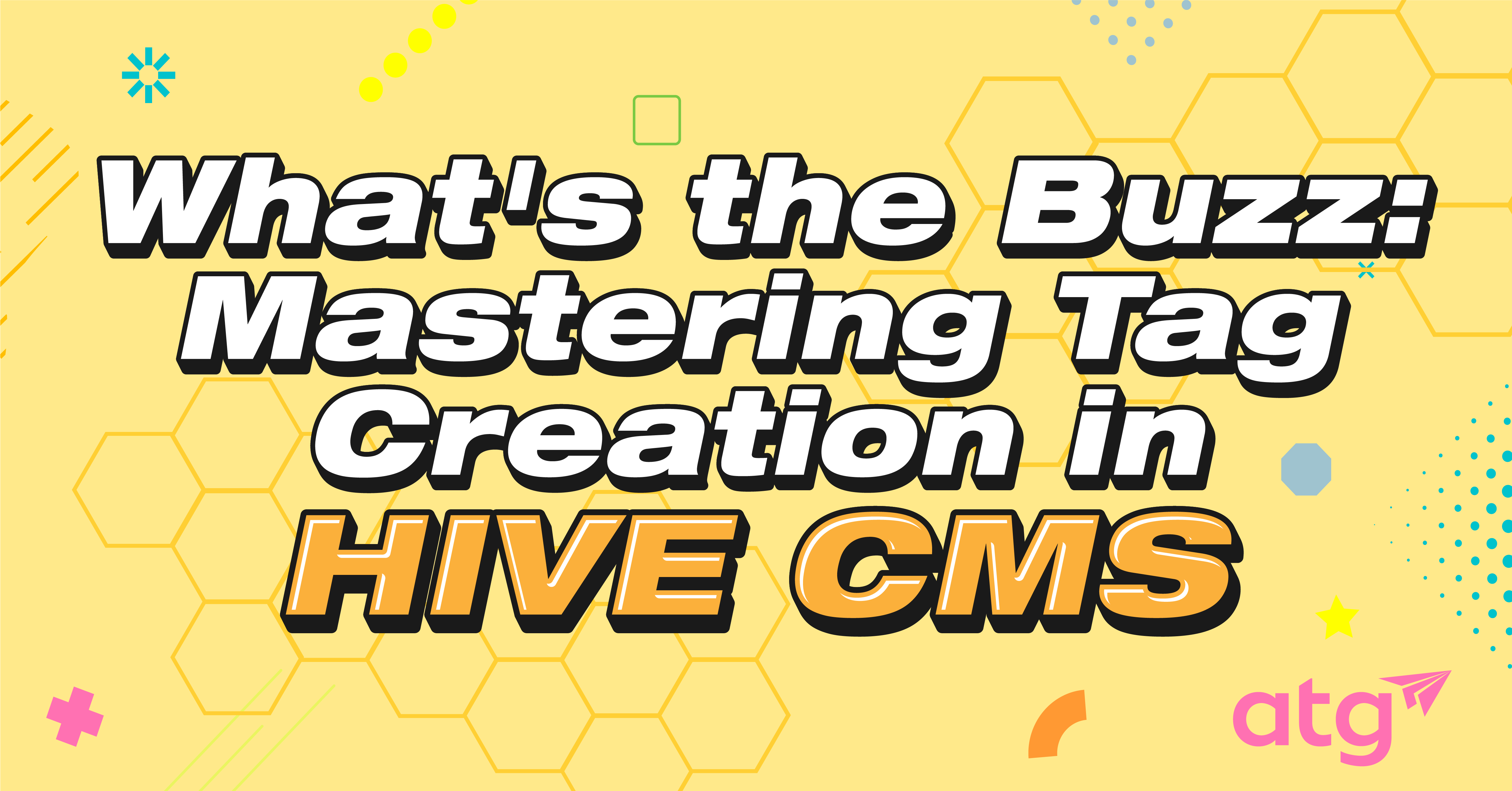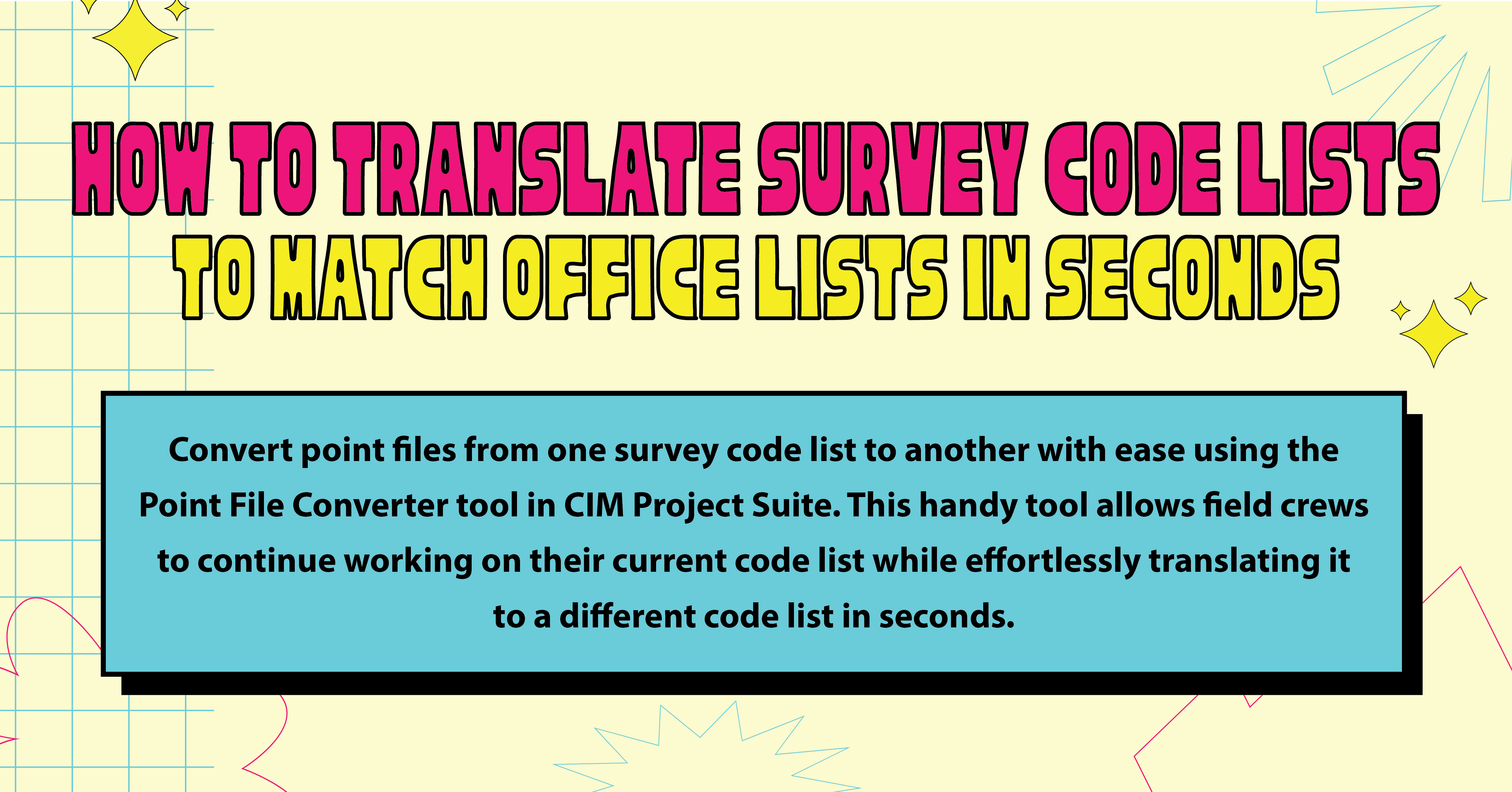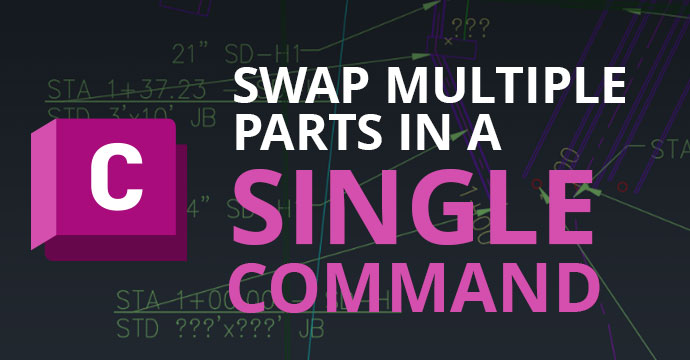
Whether you’re just starting or a seasoned veteran in Civil 3D, there are many techniques you can use for pipe network creation. How do you know which one is best? Well, what if I told you there isn’t a wrong way? That’s the best part about many Autodesk products – We can accomplish the same tasks in various ways to get the same results, allowing designers and drafters to work in a way that makes the most sense for their projects. Regardless of the specifics of a particular project, there is a workflow that can produce a quality product in a timely fashion.
Prospector
Pros
- Long-proven methodology.
- Can be used with profile.
- Gives full pallet of available style and design options.
Cons
- Single network editing. No multiple network editing is allowed.
- Profile-to-network editing is not a feature.
- Lack of broad pipe and structure editing.
CTC Tools: Parts Swapper
Pros
- Faster part swapping.
- Network editing can be done from profiles.
- Multiple pipe network manipulation at once.
- They are dynamic and update seamlessly.
- It’s free! Just download the trial and keep the free tools after it expires
Cons
- Single network editing. No multiple network editing is allowed.
- Profile-to-network editing is not a feature.
- Lack of broad pipe and structure editing.

Let’s Get Real…
The world is turning faster every day. Keeping up with this means adapting. Using tools that let us hit the ground running and gain efficiency simultaneously is crucial to keeping up with an ever-changing arena. A new weapon in the arsenal should be one that a competent user can ‘make real use of’ with as little training as possible. Also, due to the nature of the projects and the timeframes in which they are designed, it is critical that a tool can be implemented mid-project. Let’s look at an existing pipe network created without the aid of Parts Swapper and see how easily the tool can navigate us through it.

Here we have an existing storm drain network that was created without the aid of Part Swapper. This network has already had its plan and profiles created manually. Typically, in the layout of a pipe network, the profiles are created last. This is typical and has the limitation that pipework cannot be edited via profiles. The image below is a typical layout when designing pipe networks. On the left is a plan view and on the right are profile views for the corresponding plans. As you can see, Parts Swapper easily allows the quick selection of a pipe or entire network. Changing a fitting or structure is no longer a hunt between viewports.
Seconds make minutes make hours…
This small, meaningful workflow change can shave 45 seconds from a simple pipe edit. That may not seem significant now, but once you add it up over the course of a year, it translates to a half week of saved productivity.
Stay Connected
Get 24/7 access to top-notch technical content with new learning opportunities every week.
Since 1999, Charles has served greater central Arkansas, including Little Rock/North Little Rock metropolitan areas, working at architecture, engineering, and consulting firms. Charles began his career in civil engineering, where he drafted wastewater and potable water system projects for small rural towns all around Arkansas. In 2002, he started drafting pre-engineered steel buildings for a small mom-and-pop mini-storage company and metal buildings nationwide. Fast forward to 2007, Charles made his way into the MEP industry and worked at several firms for HVAC design and drafting. During his time at these firms, Charles designed and drafted various HVAC systems for schools, hospitals, college dormitories, prisons, and office buildings. He has also worked on government projects, including renovations for Army Reserves and National Guard facilities and structures in several states in the south.
Charles’ education includes associate degrees in Computer Aided Drafting & Design and Commercial Arts & Graphic Design. He is also certified through Military Naval Technical schools for sheet metal fabrication and repair and piping fabrication and repair. Charles has also completed rigging and welding courses at Arkansas Nuclear One.
Charles proudly served in the US Navy for 21 years, and he spent 17 of those years repairing non-nuclear mechanical on several Sturgeon class and Los Angeles class nuclear-powered fast attack submarines, two Ohio class nuclear-powered Ballistic missile submarines, and one Nimitz class nuclear-powered aircraft carrier. In addition, he has also served on board a submarine tender and at several Naval repair facilities on Navy bases. Later in his Naval career, he worked at five naval shipyards for NAVSEA. Following the attacks on 9/11, Charles was mobilized in 2002 under operation Noble Eagle/Enduring Freedom and later Operation Iraqi Freedom to fight the war on terrorism. For four years, he was a part of the Naval security force and anti-terrorism and force protection for the US Navy. Charles’ military and civilian careers parallel each other; he uses his mechanical field knowledge and applies it to CAD HVAC design and drafting. This is where he drafts and designs mechanical and piping systems daily in civilian life and later installs and repairs marine mechanical and piping systems for the US Navy and NAVSEA.